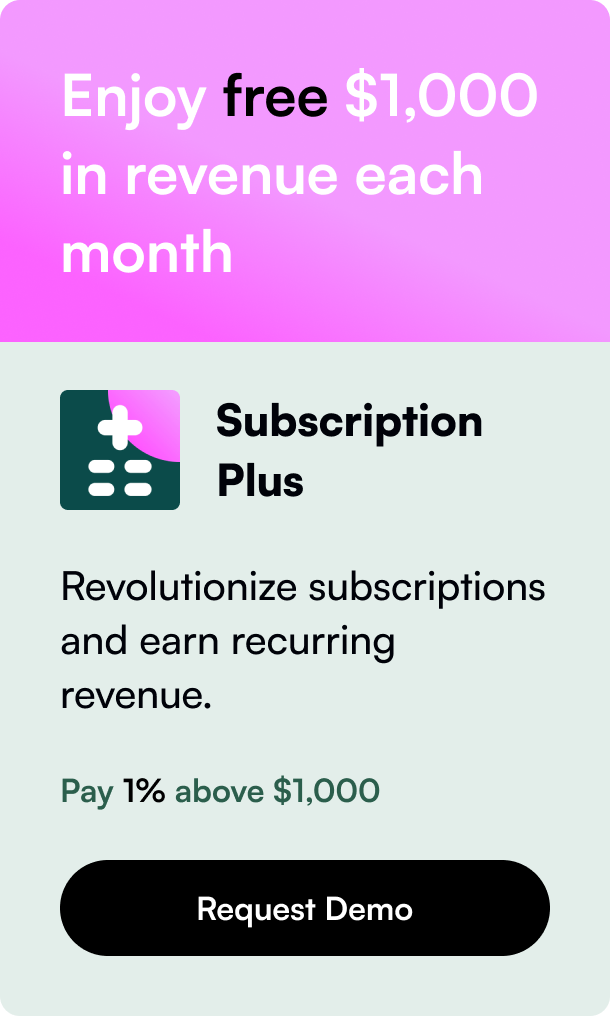Table of Contents
- Introduction
- Demystifying Shopify Apps
- Uncovering the Apps: Techniques and Tools
- Analyzing the Implications of App Usage
- Implementing the Insights Gained
- Conclusion
- FAQ Section
Introduction
Have you ever stumbled upon a Shopify store and been fascinated by the functionality it offers? Maybe it has seamless checkout processes, engaging pop-ups that aren’t intrusive, or features that make shopping an unforgettable experience. As a store owner or even a curious onlooker, determining which apps power these features can provide valuable insights. This blog post serves as a guide to help you identify what apps a Shopify store is using, enhancing your ability to emulate successful features in your own virtual storefront.
Every store is unique, but many rely on apps to refine and enhance the user experience. Learning how other storefronts utilize these tools not just enhances your knowledge but could also be transformative for your e-commerce success.
Demystifying Shopify Apps
Shopify stores are storefronts of choice for many e-commerce entrepreneurs, and their functionality can be significantly expanded upon with the use of dedicated apps. These apps are available via the Shopify App Store and range from marketing assistance tools to advanced analytics aggregators. Each app is designed to fulfill specific business needs and enhance the quality of both the shopping experience for customers and the management processes for the owners.
Uncovering the Apps: Techniques and Tools
To find out what apps a Shopify store is utilizing, one can turn to various methods:
Browser Extensions
Certain browser extensions can swiftly analyze a store and disclose the apps employed. These extensions inspect the code or the executed scripts on the store page to identify recognizable app signatures.
Source Code Inspection
For those comfortable with HTML and JavaScript, inspecting the store’s page source can substantially provide details on the apps used. Various Shopify apps leave identifiable markers in the code, which can be viewed by examining the 'Page Source' through the browser.
Third-Party Tools
Several third-party tools and services specialize in detecting Shopify apps. These platforms work similarly to browser extensions but often come with more comprehensive reporting features which can list the apps used ranked by their impact or usage frequency.
Direct Inquiry
Occasionally, the direct route proves the simplest: reaching out to the store owner or support to inquire about the apps they find most effective. This not only possibly reveals the apps in use but also builds valuable connection points in the Shopify community.
Analyzing the Implications of App Usage
Once you’ve established what apps a store is using, the next logical progression is to understand why these specific apps are integral to the store’s operations. This leads to a series of key considerations:
- How does the app affect user experience, page load time, and overall site performance?
- Are these apps contributing to a significant increase in conversion rates?
- Is there seamless integration between the apps and the store’s branding?
Understanding the answers to these questions can help consolidate your own app stack for maximum effectiveness.
Implementing the Insights Gained
With insights on responsive checkout apps, immersive user interfaces, or enhanced search functionalities, it’s possible to bring your store up to par with the best. However, proceed with caution. Installing too many apps can bloat your website and negatively affect performance. A strategic and measured approach to incorporating apps based on competitor analysis works best.
Conclusion
Identifying and analyzing the apps that a Shopify store uses are integral steps towards understanding e-commerce best practices. Use tools and resources wisely to discover what lies behind the seamless experiences provided by successful Shopify stores. This could be your pathway to reconstructing elements that can transform your store and captivate your clientele.
FAQ Section
Q: Is it possible to see every single app a Shopify store is using?
A: While many apps are detectable, some may not leave identifiable traces, or may be custom developed, making them less conspicuous. Therefore, while you can discover many apps, some might remain undisclosed.
Q: Do I need technical skills to determine what apps a Shopify store is using?
A: You don’t necessarily need to be a tech expert. Browser extension tools can be particularly helpful for inexperienced users to determine app usage without needing to delve into a website’s source code.
Q: Can I use the same apps I find on another Shopify store on my own Shopify store?
A: Generally, yes—as long as those apps are publicly available on the Shopify App Store or the app creators' websites. Keep in mind that some stores may use custom or proprietary apps that are not available for general use.
Q: Is using a competitor's app configuration guaranteed to boost my store’s performance?
A: Not necessarily. Each store is unique, and what works for one may not work for another. It’s important to determine if an app aligns with your store’s needs and customer expectations before incorporating it.
Q: Are there any risks involved in using third-party tools or extensions to identify Shopify apps?
A: Some extensions may affect browser performance, and there is always a degree of risk when granting permissions to third-party software. It's best to use reputable tools and maintain awareness of the permissions you grant to any software extension.