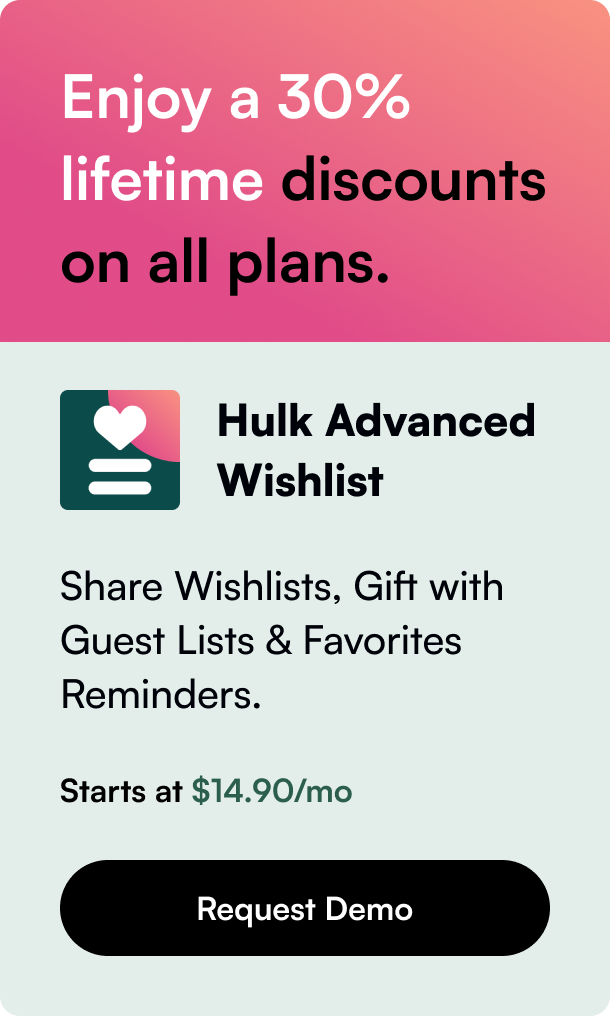Table of Contents
- Introduction
- Syncing Shopify Products with Google Merchant Center
- Optimizing for Google Shopping
- Managing Product Feed
- Troubleshooting Common Issues
- FAQs on Google Shopping Listings
- Conclusion
Introduction
Are you looking to expand your eCommerce reach by showcasing your Shopify products on Google Shopping? You're in the right place! Google Shopping presents a prime opportunity for online merchants to make their products visible to a vast audience. The process, however, can seem intricate at first glance. Worry not; this guide will walk you through the end-to-end approach seamlessly.
Discovering how to get Shopify products on Google Shopping is vital due to the platform's immense shopping traffic. With strategic positioning on Google Shopping, you can enhance visibility and potential sales significantly. Let's delve into how to tap into this resourceful platform.
Syncing Shopify Products with Google Merchant Center
Before your products can appear in Google Shopping, they need to be synced with Google Merchant Center. This platform acts as the bridge between Shopify and Google Shopping, parsing product data to create shopping listings.
Initial Steps
-
Create a Google Merchant Center Account: First, you'll need to sign up for a Google Merchant Center account if you don't already have one.
-
Verify and Claim Your Website: Google requires you to verify ownership of your website to ensure the safety and authenticity of the listings.
-
Complete Required Settings: Input details such as business information, tax settings, and shipping configurations in the Merchant Center.
-
Install the Google & YouTube Channel in Shopify: Shopify's Google & YouTube channel simplifies the process, allowing for an easy syncing of product information.
Product Data Requirements
-
Required Attributes: At a minimum, each product listing must have an ID, title, description, link, image link, availability, price, brand, and condition.
-
Optional Attributes: Including additional details, such as color, size, and material, can enhance the quality of your listings.
-
Category Mapping: Align your products with Google's category taxonomy for better indexing and relevance.
-
Dynamic Updates: Set up your Shopify to Google Merchant Center connection such that changes in inventory or prices are updated promptly.
Optimizing for Google Shopping
Strategic and thorough optimization can make the difference between being overlooked and capturing a sale.
Key Considerations
-
Crafting Effective Titles and Descriptions: Incorporate popular search terms and text that resonates with the user's intention. Highly relevant and keyword-rich titles and descriptions can improve search visibility.
-
High-Quality Images: High-definition images on a clear background will foster user engagement. Display multiple angles and usage to provide a virtual touch-and-feel experience.
-
Competitive Pricing: Maintain an attractive and competitive pricing structure. Constantly analyze competitors and market standards.
-
Product Reviews and Ratings: Positive customer feedback improves credibility and trust. Encourage customers to leave reviews for purchases made.
-
Promotions and Deals: Incorporate special offers, discounts, or exclusive deals directly within your listings to boost click-through rates.
Managing Product Feed
-
Feed Format: Your product feed can be XML, TXT, or Google Sheet. Whichever format you choose, it must consistently be maintained for accuracy.
-
Regular Updates: Ensure your feed is frequently updated with current inventory and product information changes.
-
Feed Submission: Submit your product feed through the Merchant Center dashboard, adhering to Google's guidelines to prevent disapprovals.
Troubleshooting Common Issues
At times, you may encounter issues ranging from disapproved products to syncing errors.
-
Product Disapprovals: Review Google’s policies and address any violations. Re-submit products once corrections are made.
-
Feed Errors: Regularly check status updates through Google Merchant Center for any errors in your product feed and make the appropriate fixes.
FAQs on Google Shopping Listings
How Can I Feature Promotions on Google Shopping?
Create promotion feeds in your Google Merchant Center with required attributes like promotion ID and offer type. Ensure they align with Google's promotion guidelines.
How Can I Exclude Specific Products from Google Shopping?
Manage product availability within the Shopify admin or set exclusion parameters through Google feed rules and supplemental feeds.
How Long Does It Take for Products to Appear on Google Shopping?
Once submitted, product approvals can take a few days. Stay alert for approval notifications or any disapprovals to act swiftly.
Conclusion
Enhancing your online presence through Google Shopping is a pragmatic eCommerce strategy. With meticulous setup, optimization, and management, Shopify store owners can capitalize on the influx of search traffic on Google. By syncing your Shopify products with Google Merchant Center and optimizing your listings, you're positioning your business for a potential boom in exposure and sales.
Leverage this comprehensive guide as your blueprint to mastering how Google Shopping can amplify your Shopify store's success. Here's to a flourishing online venture!