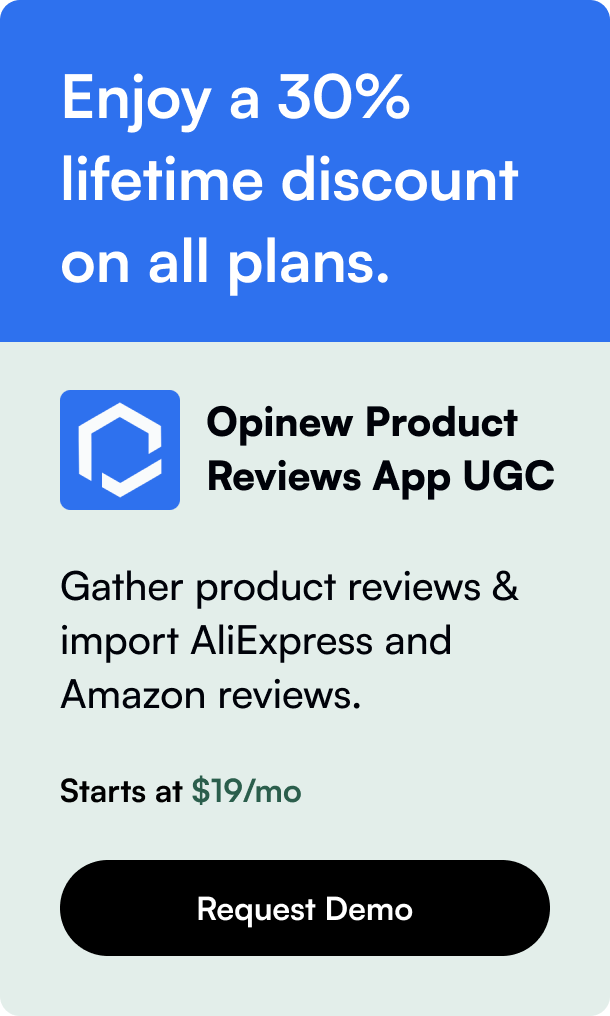Table of Contents
- Introduction
- Why a Shopify Track Order Page is Essential
- Setting up a Track Order Page on Shopify
- Conclusion
- FAQ Section
Introduction
Have you ever experienced the anticipation and curiosity of tracking an online order? That tiny thrill of clicking "track package" and watching your item move from warehouse to your doorstep is more than just convenience—it's part of modern online shopping's charm. For anyone running an ecommerce site on Shopify, providing this service isn't just a nice perk; it’s crucial for customer satisfaction. In this blog post, we delve into the necessity of implementing a track order page on Shopify, its benefits, and the various methods available for setup. You will unearth how this feature not only elevates the customer journey but also streamlines your operations. Prepare to transform your post-purchase experience into a seamless, reassuring process that leaves your customers both informed and satisfied.
Why a Shopify Track Order Page is Essential
Build Trust & Elevate Brand Image: A track order page serves as a bridge of trust between your business and your customer. Knowing that they can monitor their order's journey instills confidence and validation that your store is attentive to their needs.
Customer Empowerment: Allowing your customers to track their orders autonomously adds a level of empowerment, giving them control over the post-purchase experience.
Reduce Customer Support Burden: With a reliable tracking system, you significantly cut down the volume of "Where's my order?" queries—freeing your customer support to handle more critical matters.
Encourage Repeat Visits: When customers visit your store to track an order, chances are higher they might browse and make additional purchases.
Setting up a Track Order Page on Shopify
Creating a tracking page on your Shopify storefront is straightforward and can be achieved through a few methods. You can utilize Shopify's native order status page, customize it depending on your theme's capabilities, or use third-party apps for additional features and integrations.
Using Shopify's Default Order Status Page
Shopify provides a standard order status page that displays information such as tracking details and expected delivery dates. This default feature automatically captures shipment data from major carriers like USPS and FedEx. To set this up:
- Ensure your chosen shipping carrier is supported for tracking on Shopify.
- Add tracking numbers to your fulfilled orders within the Shopify admin panel.
- Customize your order status page within your theme's settings, depending on available options.
Opting for Custom Tracking Solutions
If you need a more robust system, especially if you work with carriers not supported by the default Shopify feature or require distinct customization, third-party apps come into play. They offer additional functionality such as comprehensive analytics, custom branded tracking pages, and support for a wider range of shipping services.
Popular Shopify apps that enhance the order tracking experience include:
- ParcelPanel: Integrate with numerous carriers and customize tracking pages to align with your brand's look and feel.
- AfterShip: Monitor shipments in real-time and utilize its marketing features such as bespoke notification emails.
- 17Track: Popular for multi-carrier tracking integration and a favorite for its affordability and simplicity.
These apps provide different pricing plans, including free tiers based on the volume of shipments. When considering which app to choose, weigh factors like the number of supported carriers, customization capabilities, cost, and the user interface they provide to your end customers.
Implementing Advanced Tracking Pages with Code Modification
For businesses with unique requirements, coding a custom tracking page is the solution. This might involve:
- Embedding custom scripts provided by tracking service APIs into your Shopify pages.
- Modifying theme files to show the tracking information directly in the customers' accounts page.
- Using Liquid, Shopify's template language, to extract and display tracking details.
However, implementing these changes typically involves a more in-depth understanding of web development or the hiring of a Shopify Expert to ensure seamless integration and styling that matches your shop's branding.
Conclusion
An efficient track order page on Shopify catalyzes trust, fosters customer loyalty, and paves the way for repeat business by presenting professionalism and high regard for customer experience. Your store doesn't just end with making a sale; the aftermath—delivery—plays a crucial role in round-the-clock customer service.
Equip your Shopify store with a tracking page to elevate your service levels, diminish anxiety regarding order delivery, and provide a transparent, real-time look into the delivery process. Below await some frequently asked questions that might grant you deeper insights into maximizing the use of a track order page for your Shopify store.
FAQ Section
Q: Is it difficult to set up a track order page on Shopify? A: No, setting up a basic track order page on Shopify is not difficult, especially with built-in features. However, for a more customized or robust experience, consider using third-party apps or advanced development options.
Q: Can I customize the look of the track order page to match my store's branding? A: Yes, many third-party tracking apps allow customization to align with your brand's design preferences. If you're adept with code or use an expert, nearly infinite customization is possible.
Q: How does a track order feature influence customer retention? A: Providing customers with transparency and autonomy over their orders builds trust and a sense of reliability, thus encouraging them to return and make future purchases.
Q: What should I do if the shipping carriers I use aren't integrated with Shopify's default tracking? A: In such cases, look for third-party tracking apps that support your specific carriers. Many apps cater to a wide range of shipping companies worldwide.
Q: Will adding a track order feature to my Shopify store improve my operational efficiency? A: Absolutely. By equipping customers with direct access to tracking information, you alleviate the workload on your customer service team, allowing them to concentrate on other tasks that enhance your operations.
In conclusion, incorporating a track order page is an indispensable feature for any modern Shopify store. Its impact stretches beyond customer satisfaction and into improved business operations, making it a worthwhile endeavor for any ecommerce brand aiming for excellence.