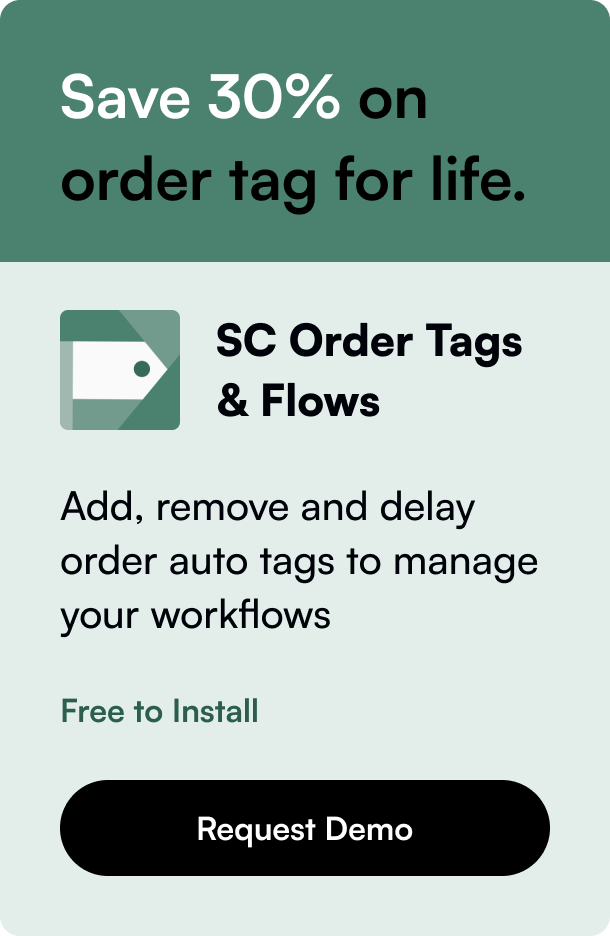Table of Contents
- Introduction
- How Does Shopify Normally Handle Shipping Labels?
- The Workaround for Creating a Shipping Label Without an Order
- Common Use Cases: Why Ship Without an Official Order?
- Customer Satisfaction and Business Flexibility
- Maintaining Record Accuracy
- Potential for a Dedicated Feature
- Conclusion
Introduction
Have you ever wondered if it's possible to ship items using Shopify without having an official order? Maybe you had to send a replacement to a customer or fulfill an off-platform order. Whatever the case, understanding how to navigate Shopify to create a shipping label without a linked order is a valuable asset for any store owner. In this blog post, we will delve into the steps required to generate a shipping label directly from Shopify sans an order and consider best practices to make your shipping process streamlined. By the end of this article, you'll have a clear grasp of this somewhat concealed feature, ensuring your ecommerce operations are more flexible and customer-centric.
How Does Shopify Normally Handle Shipping Labels?
Customarily, Shopify facilitates shipping label creation through its order system. When a customer makes a purchase, the coordinating order is listed on your Shopify admin, from which you can process the fulfillment and generate shipping labels. But there are moments when this straightforward path does not align with operational needs.
The Workaround for Creating a Shipping Label Without an Order
Upon exploring the depths of Shopify's capabilities, the crux of our quest hinges on a feature called draft orders. Draft orders in Shopify serve as placeholders, allowing you to enter necessary details without the need to process a real sale through Shopify's checkout system.
Step-By-Step Guide:
-
Initiate Draft Order: Visit the Orders section within your Shopify admin and select the option to create a new order.
-
Record the Sale: Use the draft order mechanism to record the sale outside of Shopify’s usual checkout route. Furnish the draft with product details, selecting from your inventory or inputting a custom item.
-
Enter Shipping Information: Provide necessary customer details and shipping instructions. Shopify's system will then automatically calculate the shipping rates based upon the entered details and product weight.
-
Select Preferred Rate: Choose the most suitable shipping rate from the given options that meet your criteria for shipping speed or cost-effectiveness.
-
Mark As Paid: As confirmation that payment has been secured outside the typical Shopify environment, mark the draft order as paid. This transition turns the placeholder into an actual order.
-
Generate Label: Proceed to the shipping section within the newly created order to purchase and print the shipping label as you would do post any other sale.
Best Practices:
Inventory Accuracy: When adding custom items, double-check that they're enlisted in your Shopify inventory with accurate weight measurements to assure proper shipping fee calculation.
Confirmation of Details: Always verify the customer's information to prevent delivery issues. Mistaken addresses or incorrect details mean items could go astray.
Financial Considerations: You'll generally not face transaction fees since these draft order sales bypass Shopify's checkout. Still, you're accountable for the shipping label cost itself.
Common Use Cases: Why Ship Without an Official Order?
Shipping without an order might initially seem counterintuitive. Yet, several scenarios warrant this approach:
- Shipping a reorder or replacement for a previous purchase.
- Fulfilling orders made through alternative channels (phone, physical store, third-party marketplaces).
- Sending items back to a supplier or between your warehouses.
- Managing promotional giveaways, influencer packages, or charitable donations.
Customer Satisfaction and Business Flexibility
Ensuring your customers receive timely shipments is a critical component of running a successful online business. The option to create a shipping label in Shopify without an official order promotes flexibility. It permits you to swiftly react to situations outside the regular purchase-and-fulfill process.
Maintaining Record Accuracy
Although generating shipping labels without an order is technically done by creating a dummy order, you may worry about the potential impact on your financial and sales metrics. By adopting the practice of discounting such orders by 100% or setting the custom item's price to $0.00, you can maintain the accuracy of your revenue reporting without inflating your sales metrics.
Potential for a Dedicated Feature
Despite Shopify's ingenuity in providing a workaround, the desire for a feature dedicated to non-order label creation runs strong amongst the user community. This dedicated feature could streamline operations, saving valuable time and eliminating the manipulation of sales data for logistical needs.
Conclusion
Navigating Shopify to create a shipping label without a directly associated sale requires a grasp of the platform's capabilities and a little creativity. By utilizing the draft order feature, you can manage various shipping scenarios that don't stem from conventional orders. Remember, paying attention to details and staying organized is vital. This way, you can ensure your shipping processes are as efficient and flexible as possible, able to adapt to the dynamic needs of customers and partners alike.
FAQ Section
Q: Does creating a shipping label in Shopify without a sale impact my transaction fees?
A: You will not incur additional transaction fees for orders you create outside of the Shopify checkout, as the fees are levied based on the use of Shopify’s payment gateway and checkout process.
Q: Can I use any carrier to generate a non-order shipping label in Shopify?
A: Shopify Shipping supports various carriers, but available options may vary based on factors such as your location. Be sure to confirm your carrier's compatibility within Shopify’s ecosystem.
Q: How do I ensure non-order shipping activities don’t skew my financial reports in Shopify?
A: Create a 100% discount on the draft order or set a $0.00 price for the custom item to reflect the correct revenue and prevent distortion of sales figures.
Q: Is there a risk of being charged for unused shipping labels created this way?
A: Generally, you won't be charged for unused labels due to the pay-on-scan system. But always review the expiration policies, as unused labels may eventually expire, and adhere closely to carrier-specific guidelines.