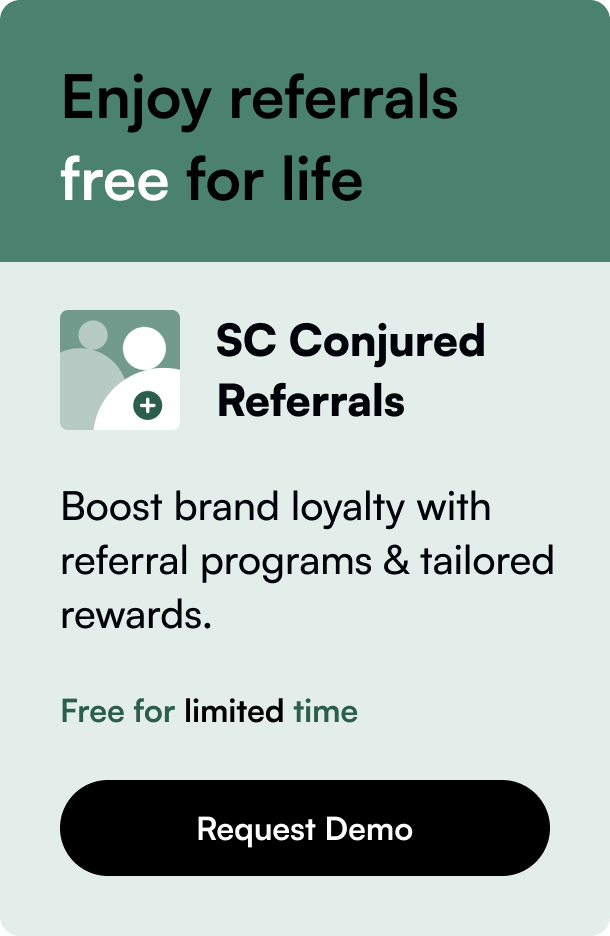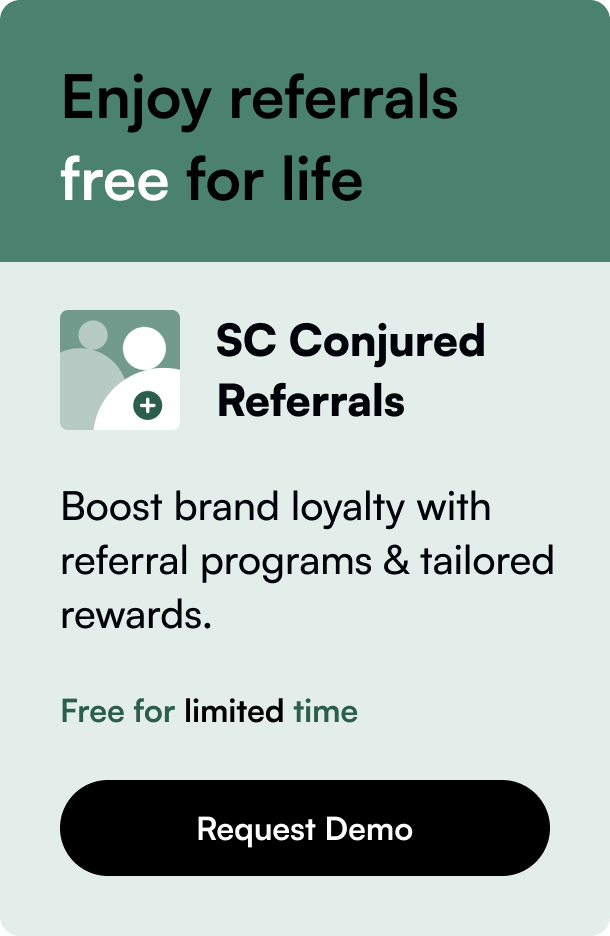Table of Contents
- Introduction
- Understanding Shopify Pages
- Creating Engaging Content for Your Page
- Crafting a Visually Pleasing Page Design
- The Technical How-to: Building Your Page
- Advanced Tips for Optimized Pages
- FAQ Section
- Conclusion
Introduction
Creating a comprehensively functional page on your Shopify store is more than a routine task—it's an art that can significantly impact your online business's success. Be it an "About Us" page, a captivating product page, or an informative blog, striking the right chord with your audience is crucial. Today, we dive deep into understanding how to create a page on Shopify that aligns perfectly with your e-commerce aspirations and engages customers effectively.
Understanding Shopify Pages
Shopify pages are more than just digital canvases—they are stepping stones that guide your customers through their e-commerce journey. They are essential in showcasing your brand's story, displaying product details, and delivering valuable content, like blogs and FAQs, that cater to customer needs.
The Importance of Different Page Types
Each page you create serves a distinct role in your store:
- Home Page: The gateway to your brand, setting the first impression.
- Product Pages: The heart of your store, where details lead to decisions.
- Contact Page: Your bridge for customer interaction and service.
- FAQ Page: Where preemptive assistance lays the foundation for trust.
Creating Engaging Content for Your Page
Adding a page on Shopify involves strategic content integration. The pursuit of conveying your message with clarity while peppering in personality can make all the difference.
Content Ingredients for a Compelling Page
- Rich Text: Robust content with optimized formatting portrays professionalism.
- Media: Using videos, GIFs or high-quality images can greatly increase engagement and explain your product more effectively.
- Links: Navigation within your store or external resources should feel intuitive.
- Maps: Adding a Google map is a subtle way of affirming your physical presence.
Crafting a Visually Pleasing Page Design
Aesthetically, a page should be a reflection of your brand's ethos. Whether going minimalistic or bold, consistency in design across all pages solidifies your brand image.
Elements of Page Design
- Consistent Theme: Your Shopify theme must echo throughout every page.
- Colors and Typography: A reflection of brand guidelines aids recognition.
- Layout: How content is structured influences user experience.
- Mobile Responsiveness: Essential for on-the-go customers.
The Technical How-to: Building Your Page
Shopify's dashboard is intuitive but demands attention to detail when creating pages. Here's how you weave technical prowess with creative vision:
- Start with Your Dashboard: Navigate to 'Online Store' and select 'Pages'.
- Click 'Add Page': Begin a new page from scratch.
- Input Content: Fill in the page details such as title and content.
- Select Templates Sumptuously: Choose a template that mirrors your page’s purpose.
- Embed SEO Practices: Use descriptive titles and meta descriptions.
- Save and Review: Always preview before you publish.
Advanced Tips for Optimized Pages
To truly make your pages stand out, delve into some advanced strategies:
- Edit HTML/CSS: Custom tweaks can give you unique results but need coding know-how.
- Shopify Apps and Partners: From custom fields to layout enhancements, Shopify's ecosystem can elevate your pages.
- Shopify Magic for Content Creation: AI-driven assistance for generating creative and regional text.
FAQ Section
End with an informative FAQ section to pre-emptively solve customer queries.
Q: How do you ensure your Shopify page is mobile-friendly? A: Choose mobile-responsive themes and constantly review pages on various devices.
Q: What is the best way to enhance page load speed? A: Optimize image sizes, use clean coding practices, and review Shopify's recommended performance methods.
Q: Can you do A/B testing on Shopify pages? A: Yes, you can use third-party apps like Google Optimize to test different versions of your pages.
Conclusion
Creating a page on Shopify is more than a clerical task—it's an integral part of your e-commerce narrative. With a blend of rich content, engaging aesthetics, and sophisticateSEO practices, your Shopify pages can significantly uplift your customer's journey from visitor to loyal patron. Remember, each page is a pixel in the bigger picture of your brand's digital success. Happy building!