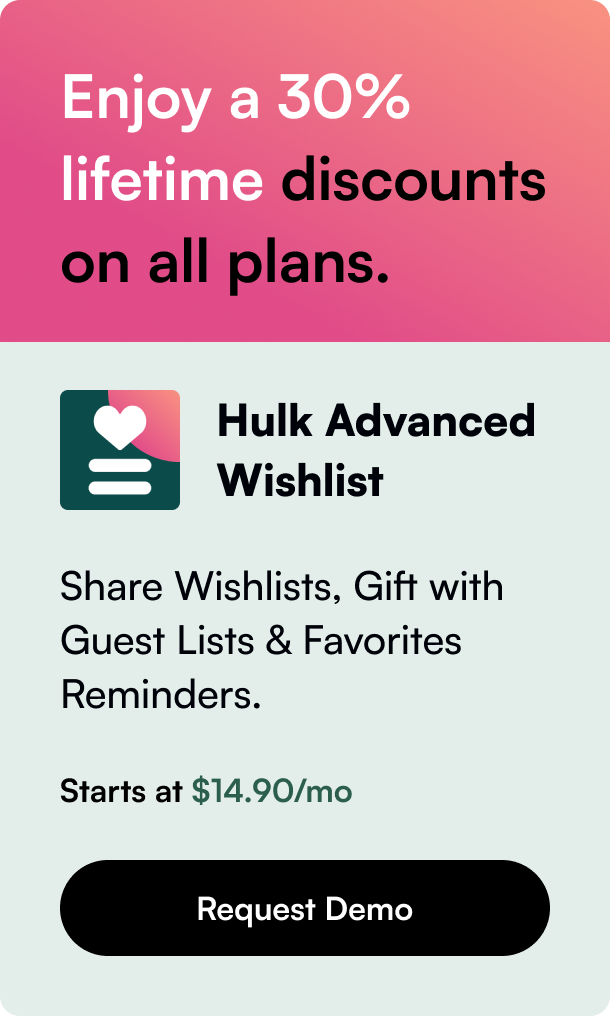Table of Contents
- Introduction
- What You'll Learn from This Post
- Getting Started
- Step-by-Step Shopify Store Creation
- Post-Launch: Measure and Improve
- FAQs
Introduction
Have you ever considered starting your own eCommerce venture or expanding your current business to the online world? With the power of Shopify—an intuitive and robust eCommerce platform—you can establish a digital storefront to showcase and sell your products to a global audience. In this informative article, we will guide you through the process of building a Shopify store from the ground up, ensuring a smooth and successful launch.
Ready to dive into the eCommerce space and unlock the potential of your entrepreneurial spirit?
What You'll Learn from This Post
By the end of this article, you'll fully understand:
- The preliminary steps before building your shop
- How to configure and customize your Shopify account
- Key strategies for selecting winning products
- Best practices for theme selection and customization
- How to optimize your store for sales conversion and SEO
- The ins and outs of payment setup and shipping configurations
- Legal aspects, including tax settings and business policy pages
- Marketing and customer engagement essentials for a successful online presence
- Means to measure and enhance your eCommerce performance
Getting Started
Before embarking on your Shopify journey, ask yourself the following critical questions to bring clarity:
- What niche does my business fit into?
- Who is my ideal customer?
- What type of products do I intend to sell—physical, digital, services?
- How will I source my products—manufacturing, dropshipping, wholesale?
Answering these questions will set a defined path for creating an optimized store tailored to your audience and business model.
Step-by-Step Shopify Store Creation
Step 1: Sign Up with Shopify
Head to the Shopify website and initiate your free trial. This step is straightforward—just enter your desired email, password, and store name to begin carving out your digital space. Remember, your store name will become a part of your default URL, but it's changeable later when you pick a custom domain.
Step 2: Configure Your Shopify Environment
Shopify’s dashboard is user-friendly, allowing you to effortlessly add products, set including payment gateways, taxes, and shipping options. Spend some time familiarizing yourself with all the features available in the dashboard.
Step 3: Select a Theme
A theme is the backbone of your store's visual representation. Shopify provides an expansive library of themes, both free and paid, for various industries. Choose a theme that aligns with your brand's aesthetic and your products' presentation. Customization can range from simple color changes to complex HTML and CSS tweaks.
Step 4: Product Selection
Inputting your products into the Shopify database is a defining moment for your store. Use high-quality images and comprehensive descriptions that highlight features and benefits. Don't overlook SEO components like product titles and descriptions—they play a vital role in driving organic traffic.
Step 5: Set Up Key Pages
Aside from your main product pages, you'll want to create a concise and compelling "About" page, a clear "Contact" page, and vital "Policy" pages (Returns, Privacy, Shipping, etc.) to build trust with your visitors.
Step 6: Organize Your Store
Organize your store into collections or categories to enhance the browsing experience. Shopify allows you to group products based on certain criteria, which can be helpful for promotions, seasons, or customer preferences.
Step 7: Payment and Shipping Configuration
Set up your payment gateways such as Shopify Payments, PayPal, or Stripe. Consider offering multiple payment options to cater to different customer preferences. Shipping configurations can range from free shipping, flat rates, tiered pricing, or live rates from carriers. Assess your product weight, packaging, and margins to select the right shipping strategy.
Step 8: Prepare for Launch
As you approach your launch date, double-check every aspect including, conducting test transactions and ensuring your inventory is updated. Ensure your site is mobile-responsive and that page loading times are within acceptable ranges, as this impacts user experience and SEO rankings.
Step 9: Configure Analytics and SEO
Implement tools like Google Analytics to track visitor behavior, which will be invaluable for marketing and optimizing your sales funnel. SEO, both on-page and off, is crucial for long-term traffic acquisition. Make your product names, descriptions, and images SEO-friendly, and create backlinks to your site for improved visibility.
Step 10: Marketing and Customer Service
Develop a robust marketing strategy that leverages email, social media, and paid ads. Engage with customers through live chat, forums, or customer reviews - this not only improves credibility but also, provides vital insights into your market.
Post-Launch: Measure and Improve
Post-launch, your key focus should be on analyzing performance and making the necessary adjustments. Track metrics like conversion rates, cart abandonment rates, and the average value of orders to identify strengths and weaknesses. Use this data to better tailor your marketing campaigns and optimize user experience.
FAQs
Can I start a Shopify store without any technical skills?
Yes! Shopify is designed with a user-friendly interface, which means no prior technical knowledge is needed.
Is Shopify suitable for all types of businesses?
Absolutely, Shopify supports various business models, whether you're a sole proprietor looking to sell handmade items or a larger organization wanting to scale online.
How much control will I have over my Shopify store's design?
Shopify allots ample room for customization, which means you can adjust your store's design to align with your brand, regardless of the chosen theme.
Remember, your first Shopify store doesn't have to be perfect. The key is to continuously test, measure, and adapt. In the world of eCommerce, flexibility and customer-centric approaches triumph. Always listen to feedback, stay on top of trends, use data-driven decisions to fuel growth, and never stop optimizing your store.
By following these comprehensive steps, you can ensure your Shopify store is not only well-built but also positioned for growth and success in the online marketplace. Take the plunge today and start building the eCommerce outlet of your dreams!