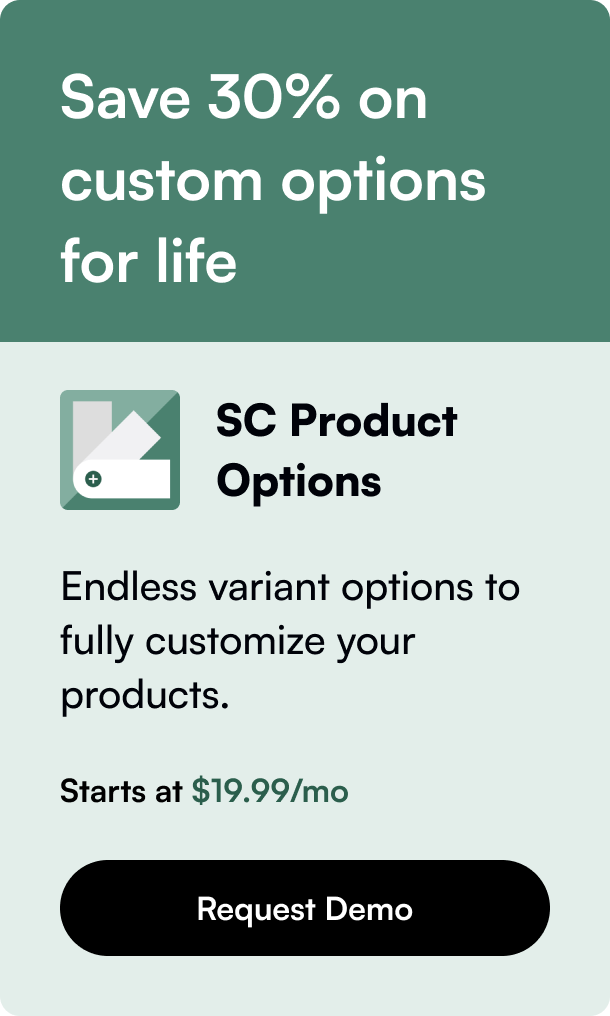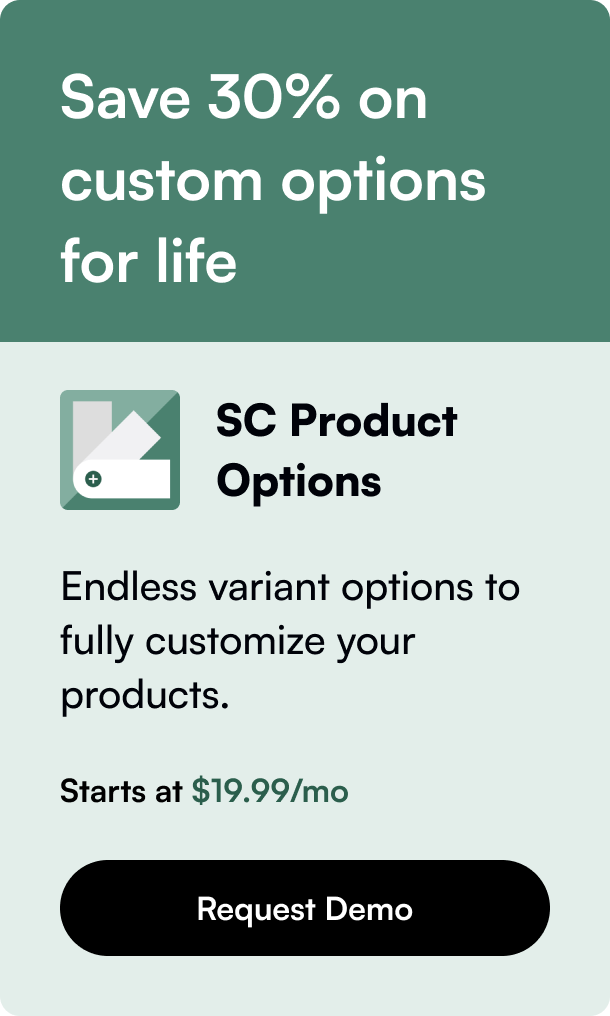Table of Contents
- Introduction
- Why An Order Tracking Page Is Beneficial
- How to Implement an Order Tracking Page in Shopify
- Best Practices for a Smoother Order Tracking Experience
- Conclusion
- FAQs:
Have you ever wondered how to keep your customers informed and satisfied after they've clicked the 'purchase' button? One of the cornerstones of a positive shopping experience is the ability for customers to track their orders. This not only reduces customer service inquiries but also adds a professional touch to your store. In this post, I'll walk you through how to add an order tracking page to your Shopify store and why it's a significant feature for your e-commerce success.
Introduction
Imagine this scenario: a customer purchases a product from your online store. Naturally, they’re excited and can't wait to receive it. However, once the purchase is completed, they're left in the dark about when the package might arrive or how they can know its whereabouts. This is where an order tracking page comes in handy. It's not just a convenience – it's a service that customers have come to expect from online retail. Let’s dive into the significance of integrating an order tracking system into your Shopify store, explore options for setting it up, and discuss how it can elevate customer satisfaction and reduce workload.
Why An Order Tracking Page Is Beneficial
With e-commerce rising, the customer's journey doesn't end at checkout. After an order is placed, the anticipation begins. Customers want to know the status of their purchase, and they prefer to find this information easily. Here's what an order tracking page adds to your online store:
- Transparency: Show customers that you have nothing to hide and are willing to provide real-time updates on their orders.
- Reduce Customer Service Workload: An easily accessible order tracking page mitigates the volume of queries related to order status, freeing up your customer service team to address more complex issues.
- Professionalism: Stores that provide comprehensive post-sale services, like order tracking, signal to customers that they are reputable and customer-oriented.
How to Implement an Order Tracking Page in Shopify
To set up an order tracking page on your Shopify store, there's a streamlined process using either built-in Shopify features, third-party tracking apps, or a bit of custom coding. I'll outline the steps to get you started.
Using Shopify Features:
Add Tracking Numbers Before Fulfilling Orders:
- In your Shopify admin, go to Orders.
- Choose an order that's either partially fulfilled or unfulfilled.
- On the Fulfillment page, enter the tracking number. Shopify can auto-detect carriers; if not, manually select from the list.
Add Tracking Numbers After You've Fulfilled Orders:
- In the admin, head to Orders and select the number of the processed order.
- In the Fulfilled section, you can then Add tracking for the shipment.
Once the tracking information is added, customers will receive an email, assuming that option is checked, and they can follow their order directly on the order status page.
Using Third-Party Tracking Services:
Many e-commerce businesses utilize third-party tracking services like 17track or Trackdog. These services offer comprehensive tracking, including estimated times of arrival and worldwide carrier compatibility.
Setting Up with a Third-Party Service:
- Creating the Page: Go to Shopify Admin > Online Store > Pages. Add a new page titled "Track Your Order" or something similar.
- Embedding the Code: From the third-party service, copy the embed code provided for a tracking widget or button and paste it into the HTML section of your new page on Shopify.
Don’t forget that you might need to adjust CSS styles to match your store's theme, ensuring a seamless and native look.
Adding to Store Navigation:
Finally, update your store’s navigation to include the new tracking page. It can be added to the footer or header for easy access. This ensures customers can find the page without hassle.
Enhancing The Order Tracking Experience
You can customize the tracking page to fit your brand’s aesthetic or add custom scripts for additional functionality. Remember, you can't offer a great post-purchase experience if customers struggle to find or use your tracking page, so invest in usability and design.
For Creative Customization:
- Use your theme's native styling options or custom CSS to provide a personalized look.
- The order status page can also contain additional messages specific to different delivery stages like confirmed, on its way, or delivered.
Best Practices for a Smoother Order Tracking Experience
Here are some tips to elevate your order tracking system:
- Update Promptly: Ensure your carrier's tracking information syncs regularly so that updates are timely and accurate.
- Provide Clear Information: Use language that everyday customers will understand, avoiding jargon.
- Mobile Optimization: Many customers will track their orders on mobile devices, so make sure your tracking page is mobile-friendly.
Conclusion
By now, you understand the importance of an order-tracking page in offering a complete and professional shopping experience. You have also learned how to implement it seamlessly into your Shopify store, providing not only a service but a delivery of confidence and transparency.
As we wrap up, consider that order tracking doesn’t just keep your customers informed; it ingrains trust and could very well be the deciding factor in turning a one-time buyer into a loyal customer.
FAQs:
Q: Will adding an order tracking page slow down my Shopify store? A: No, adding an order tracking page or using third-party services is unlikely to slow down your store, especially if implemented correctly.
Q: Can I track orders from all shipping carriers on my Shopify store's tracking page? A: It depends on the tracking service or app you use. Many services support a wide range of global and local carriers. Make sure to choose a service that supports the carriers you use.
Q: Do customers expect an order tracking page as part of their shopping experience? A: Yes, customers increasingly expect to have access to their order's tracking information post-purchase. It's considered part of good customer service in e-commerce.
Q: Is it necessary to know coding to add a tracking page on Shopify? A: No, you can use Shopify's built-in features or install a third-party app that requires no coding expertise. However, for custom designs and functionality, HTML/CSS knowledge can be helpful.
Q: How can I inform my customers about the tracking page? A: Communicate through their order confirmation email, mention it as a feature on your site, and ensure the tracking page is easily accessible via site navigation.