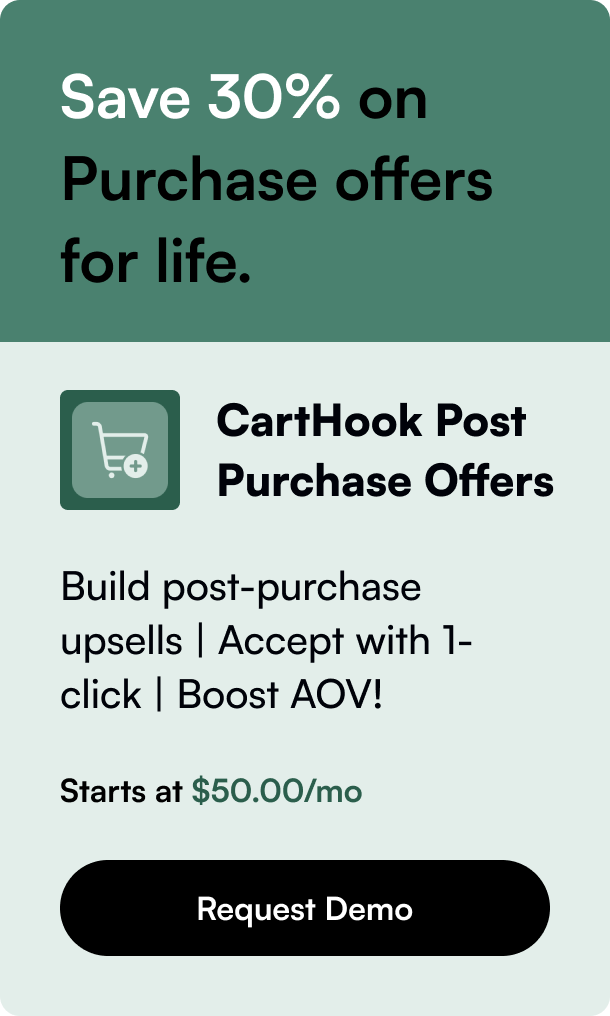Table of Contents
- Introduction
- The Basics of Shopify Order Notes API
- The Crucial Need for Access and Updates in Order Notes
- Navigating Challenges and Solutions
- Illustrative Examples: Maximizing the Order Notes API Efficacy
- Engaging with the Shopify Order Notes API
- Tying the Threads: Conclusion and Additional Insights
- FAQ
Introduction
Consider the pivotal role that detailed order management plays in the success of any e-commerce venture. In the digitally-driven marketplace that is Shopify, the Order Notes API stands as a vital tool in curating a tailored shopping experience for customers. Have you ever pondered the magnitude of difference minute details, such as order notes, can make in customer satisfaction and backend organization? This blog post delves into the utility and implementation of the Shopify Order Notes API, spotlighting its integral part in ecommerce operations.
We'll explore how accessing and manipulating order notes through the API enriches the consumer's purchase journey and streamlines the vendor's administrative processes. As we navigate the topic, I’ll guide you through the nuances and practical applications, ensuring that whether you are a seasoned developer or new to Shopify’s sprawling ecosystem, the complexities of the API will be laid bare, ready for you to exploit to your store's advantage.
The Basics of Shopify Order Notes API
Shopify's order notes are descriptive snippets attached to orders, facilitating personalized communication between the merchant and their customers. It's the stage where nuanced details can be debated, requests addressed, and special instructions cataloged—ultimately affecting how each order is processed and remembered.
What does this mean for developers? Delving into the API, developers are awarded the power to perform CRUD operations—create, retrieve, update, and delete order notes. This becomes especially useful when integrated with third-party services and internal systems for customer support, inventory tracking, or fulfillment updates.
The Crucial Need for Access and Updates in Order Notes
The imperativeness of a dynamic Order Notes API roots from scenarios such as customer service improvements or real-time order modifications. Imagine a shopper requesting a custom engraving on a purchase; the API facilitates appending this request to their order note. Alternatively, logistics teams might share dispatch details seamlessly, boosting customer trust and order transparency.
Under the hood, the AffordAPI.Endpoints.Order resource is your gateway to harness order notes. Yet remember, by design, Shopify safeguards order data rigorously. Accessing and managing customer orders requires precise scopes like orders or write_orders.
This access enables developers to readily: - Append additional comments without discarding the existing message trail, prove a customer conversation log, or keep the narrative of the supply chain intact with cumulative notes. - Incorporate alerts when an order is modified by third-party logistics software. - Synchronize customer service follow-ups across platforms by posting updates directly into Shopify.
Navigating Challenges and Solutions
Imagine encountering, like many others, the infuriating hiccup that updating order notes through API doesn’t reflect smoothly in the system, or frustration mounts because appending—"rather than overwriting"—notes wasn't initially obvious.
Solution Within Reach: You have to wield the PUT HTTP method, ensure a meticulous packet of JSON data identifying the order, and specify your intended changes. Like a puzzle clicking into place, using Shopify's robust API documentation eliminates guesswork.
Additionally, there's the reflective question: "Can we simply add to the notes instead of replacing them?" Absolutely. Significantly, systems that persist and catalogue conversations—think Gorgias or Zendesk—can gain immensely from this possibility, rendering customer interaction trails in one spot, elevating convenience and coherence.
Illustrative Examples: Maximizing the Order Notes API Efficacy
Sharing real-life use cases illuminates the API's potential prominently. Let’s say there's an in-house fulfillment system needing visibility in Shopify’s ecosystem. The API can carry updates about inventory reception or dispatch notifications directly to the order's timeline, wielding users away from the tedium of manual incorporation.
Picture this: Integration with returns management software enables automatic annotation of refund actions on the timeline, granting customer service representatives lightning access to coherent histories and thus, swift resolution of inquiries.
Engaging with the Shopify Order Notes API
To interact with Shopify Order Notes API, developers typically use Shopify's own library or HTTP clients capable of making web requests. Here's a conceptual walkthrough:
```python import requests
headers = { "Content-Type": "application/json", "X-Shopify-Access-Token": "your-access-token" }
data = { "note": "Your custom note content" }
response = requests.put( "https://your-shop-name.myshopify.com/admin/api/2021-01/orders/{order_id}.json", headers=headers, json={"order": data} )
``
In this abstract Python code snippet, therequestslibrary makes aPUT` request to the order's update endpoint—effortlessly amending its note. Meticulous testing and error handling are adjacent to simplified triumph in daily operations.
Tying the Threads: Conclusion and Additional Insights
Collectively, it's clear the Shopify Order Notes API is not a stand-alone actor but a collaborative ally elevating the customer experience and internal workflows. It arms developers with the versitility to act on specific business scenarios, pivot on customer requirements swiftly, spearhead unexpected supply chain processes, and craft a resonantly personalized customer service story.
Through client cases and collective aspiration for seamless operation, Shopify forums have showcased a distinct demand and an unanimous community acknowledgment of the utility of the Order Notes API. Its potency lies not solely in its API but in the experiences it molds.
One must remember, deploying such API functions doesn't come without responsibility. Care must be exercised to maintain data integrity and scale sensibly with data access sanctity in the backdrop.
FAQ
Q: Is the Shopify Order Notes API capable of reading and writing order comments? A: Yes, the API allows for the updating of order comments, enabling both reading existing notes and appending new ones.
Q: Are there any limitations on updating order notes through the API? A: The primary limit resides in the required access scopes. Make sure your app is provisioned with access to modify orders.
Q: How can appending notes benefit customer service overall? A: By appending notes, customer service teams can keep an ordered log of customer interactions and follow-ups directly tied to specific orders, thus enhancing communication clarity and response efficiency.
With strategic implementation and a thoughtful approach, leveraging the Shopify Order Notes API forms a cornerstone in the architecture of modern, consumer-centric e-commerce experiences, where every note can become a symphony of orderly business success.