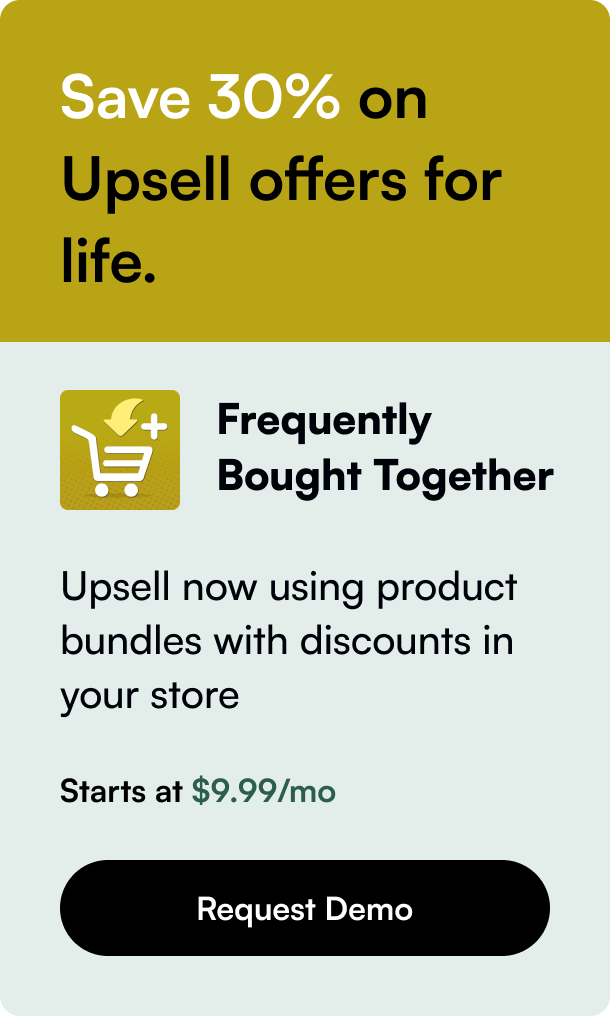Table of Contents
- Introduction
- A Seamless Fusion: Integrating Shopify with WordPress
- Conclusion and Quick Tips for Maintenance
- FAQs on Integrating Shopify with WordPress
Introduction
Did a light bulb just go off in your head with a brilliant business idea? Maybe you’re pondering whethe*r you can merge the e-commerce prowess of Shopify with the content management supremacy of WordPress? Tapping into the symbiotic strengths of both platforms is definitely viable, and it might just be the game-changer your online venture needs. In this blog post, we explore the ins and outs of integrating Shopify with WordPress, ensuring you leverage the best of both worlds to catapult your e-commerce endeavor to new heights.
Shopify's ease of setting up an online store, its secure checkout, and array of store management tools make it a coveted e-commerce solution. Conversely, WordPress excels in content presentation, SEO, and customizability which underlines its predominance in website crafting. So, what happens when you integrate Shopify's e-commerce muscle with WordPress's content finesse? You foster a digital storefront that's not only striking in user experience but also robust in driving sales.
A Seamless Fusion: Integrating Shopify with WordPress
Integrating Shopify and WordPress isn’t rocket science but does involve following specific steps to make sure everything is implemented smoothly. Let's break down how you can harness the powers of these two platforms cohesively:
Step 1: Setting Up Your Shopify Account
First, establish your presence on Shopify by signing up for an account. They typically offer free trials, allowing you to dive into its usability before committing financially.
Step 2: Employing the Shopify Buy Button
After creating your Shopify account, employ the prosperity of the 'Buy Button'. Essentially, this provides a way to add e-commerce functionality to your WordPress site. With this weapon in your arsenal, you can list products, manage inventory, and process transactions with Shopify's robust structure, all while hosting your website on WordPress.
Step 3: Configuring Products on Shopify
Next, you'll have to set up your catalog of offerings on Shopify. From vivid product descriptions to captivating images, every detail you pour into your Shopify products manifests on your WordPress site through the embedded buy buttons.
Step 4: Curating Your WordPress Experience
Switch your focus to WordPress now. Scoop WordPress themes that coalesce well with Shopify functionality and ensure that your WordPress version aligns with Shopify's requirements. This foresight keeps technical glitches at bay and maintains a seamless user journey through your digital storefront.
Step 5: Embedding Products on WordPress Pages or Posts
With a curated collection of products on Shopify, it's time to display them on WordPress. Elegantly incorporate Shopify's 'Buy Buttons' or even product widgets on posts, pages, or sidebars of your WordPress site - this is where you welcome visitors into the delightful shopping experience you've prepared for them.
Step 6: Tell a Story Around Your Products
WordPress's rich blogging features invite you to weave compelling narratives around your products. Combining storytelling with direct sale options ensures engagement and stimulates conversions. Balance the content with SEO strategies, enriching your site with keywords, meta descriptions, and alt texts without overstuffing.
Step 7: Test and Optimize
Integration is more an art than a science. Ensure you consistently test links, buttons, and checkout processes, using both desktop and mobile views. Collect feedback, scour analytics, and keep refining the experience.
Conclusion and Quick Tips for Maintenance
Post integration, vigilance is key. Regularly update software on both platforms, monitor for security lapses, and keep audio on customer feedback. Know that every update, every added product, and every penned blog post tightens the weave between Shopify and WordPress.
Before we bid adieu, let's bullet some quick tips for maintaining this dynamic duo:
- Turn to Shopify's customer support for store related issues and utilize WordPress forums for website queries.
- Annually review the synergy between both platforms, keeping abreast of any updates or changes in their policies or functionalities.
- Engage with a community of other users who have walked this path and learned hard-earned lessons.
FAQs on Integrating Shopify with WordPress
Q: Does integrating Shopify with my WordPress site affect my site speed? A: Not necessarily. Employing best practices, such as optimizing images and managing plugins wisely, helps maintain site speed.
Q: Can I customize the look of my Shopify's 'Buy Buttons' on WordPress? A: Absolutely, Shopify allows you the flexibility to align the buttons' appearance with your branding.
Q: How is the integration of Shopify with WordPress beneficial from an SEO standpoint? A: You snag the double-ended candle – Shopify's sturdy e-commerce platform SEO capabilities wedded with WordPress's content SEO supremacy paves the way for a formidable online presence.
Q: Will my WordPress content affect the UX of my Shopify store? A: When integrated correctly, content adds value and complements the user experience, attracting more traffic and potential sales.
Merging the duo broadens your online shop's horizons – whilst Shopify's laser-focused e-commerce tools sculpt your digital marketplace, WordPress elevates the brand story with spruced content. It's a partnership not just beneficial, but often critical, for thriving in the ever-competitive e-commerce landscape. So, stitch them together and watch your business unfold its full potential.