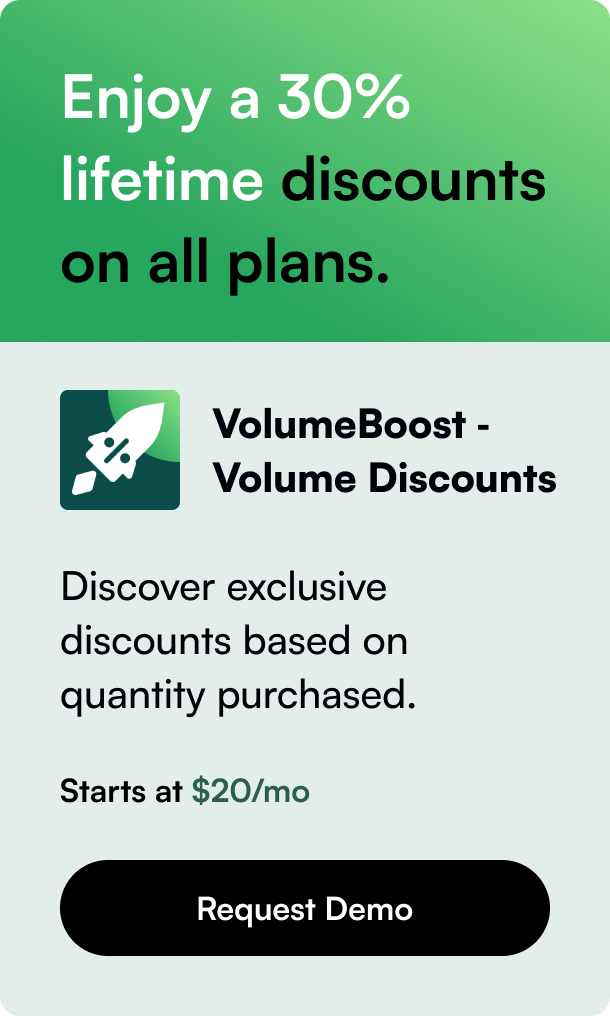Table of Contents
- Introduction
- Why Implement an Order Tracking Page on Shopify?
- Setting Up an Order Tracking Page: A Step-By-Step Guide
- FAQs About Order Tracking Pages on Shopify
Introduction
Have you ever thought about the convenience of tracking an order right from the comfort of your home? Imagine a halcyon scenario where all your customers have to do to find out the status of their purchase is a simple click. That's the magic of an Order Tracking Page, and if you run a Shopify store, it's a feature you cannot afford to overlook. In today's e-commerce climate, transparency in the shipping process translates to an increase in customer trust and satisfaction. What's more, it's an effective way to minimize the load on your customer service team. But how exactly do you incorporate this function into your Shopify store? By the end of this blog post, you will have gained not only an understanding of the need for an Order Tracking Page but also the knowledge on how to set one up using custom scripts, including for platforms such as Shopify. Let’s embark on the pathway to providing stellar customer experiences.
Why Implement an Order Tracking Page on Shopify?
Tracking orders has become an indispensable part of the online shopping experience. But why exactly should your Shopify store have an order tracking page?
- Customer Self-Service: An order tracking page empowers customers to check the status of their orders at any time without having to contact customer service.
- Reduced Workload: With customers self-serving their tracking needs, the workload on your customer service team is significantly reduced.
- Professional Touch: A Shopify store equipped with an order tracking page is perceived as more professional and trustworthy.
- Enhanced Customer Satisfaction: Knowing the whereabouts of an order can help alleviate the anxiety that often accompanies online purchases, leading to a more satisfied customer base.
Setting Up an Order Tracking Page: A Step-By-Step Guide
Creating an order tracking system may sound like a job for a technical wizard, but it's more accessible than it appears. Below is a straightforward guide to set up an efficient order tracking page on your Shopify store:
1. Choosing the Right Tracking Script and Service
While you can opt for paid tracking services, like Aftership, there are also free solutions available that cater to the order tracking needs of e-commerce sites. Services like Trackdog, 17track, or ParcelPanel offer various styles of track button widgets and even comprehensive tracking systems to embed into your Shopify pages.
2. Crafting Your Tracking Page
Start by going to your Shopify Admin panel, then navigate to Online Store > Pages to create a new 'Track Your Order’ page. Here, you will need to enter HTML mode to paste your chosen order tracking service script. The aesthetic of the button and widget can be styled to match your Shopify theme, but this might require a basic understanding of CSS.
3. Ensuring Responsive Design
The embedded tracking service must seamlessly integrate into the various themes and should display responsively across different devices. Testing is crucial to ensure compatibility and usability.
4. Linking Your Tracking Page
Include this new page in your site's navigation, ideally in the footer menu or main menu to make it easily accessible to shoppers. Widget-sized tracking scripts can also be integrated into post-purchase emails, allowing customers immediate access to tracking right from their inbox.
5. Conversion Tracking Add-On
For stores interested in data analytics, Shopify also supports the addition of conversion tracking scripts on the order status page. This can offer insights into purchasing trends and behaviors through tracking systems like Google Analytics. However, store owners should have a basic understanding of HTML, CSS, and JavaScript to manipulate and customize tracking code snippets adequately.
6. Customizing for Different Carriers
If your store utilizes local courier services that might not be supported by mainstream tracking systems, look for solutions that provide APIs or obtain the custom scripts directly from the couriers.
7. API Integration for Advanced Users
For the more technically inclined, Shopify’s API access can facilitate even more customized and integrated tracking features. Those with programming skills can fetch data directly from carriers using their unique APIs and display real-time information on a bespoke order tracking page.
8. Maintenance and Updates
Ensure that your tracking system is regularly updated and properly maintained. Any lag or glitches in the tracking updates can tarnish your store’s reputation.
FAQs About Order Tracking Pages on Shopify
Q: Is it essential to know coding to set up an order tracking page?
A: A basic understanding can be beneficial, particularly when custom styling is involved. However, there are sufficient scripts and apps available that can be implemented with little to no coding knowledge.
Q: What if the customer's selected courier is not supported by the tracking system?
A: If mainstream tracking widgets like 17track do not support a specific courier, it may be necessary to reach out to the courier for an API or custom script solution that allows direct tracking through your Shopify store.
Q: Can order tracking pages be customized to reflect the store's branding?
A: Absolutely! With a little bit of HTML and CSS knowledge, the tracking widget can be stylized to seamlessly integrate into your store’s design and reinforce your brand identity.
Q: How does conversion tracking on the order status page benefit my Shopify store?
A: Conversion tracking can provide valuable insights into customer behavior post-purchase, such as revisits to the order status page which could indicate greater customer engagement or potential confusion in the delivery process.
Q: Is the installation of an order tracking plugin or app on Shopify free?
A: While some tracking services like ParcelPanel may offer free versions or trials, others might charge a fee for usage. It's important to assess the cost versus benefits for your particular store.
Developing a custom order tracking page script for Shopify is a strategic investment in customer service that leverages the power of convenience and clarity in the post-purchase phase. Not only does it play a pivotal role in fostering brand trust and minimizing customer service inquiries, but it also positions your e-commerce business as one that values transparency and customer experience.
By integrating a streamlined and stylish order tracking page into your Shopify store, you enhance not only the buyer's journey but also fortify the overall appeal of your online presence. Embrace the change and watch customer satisfaction soar as they keep flocking back, confident and happy with the knowledge that their orders are just a click away from being traced.