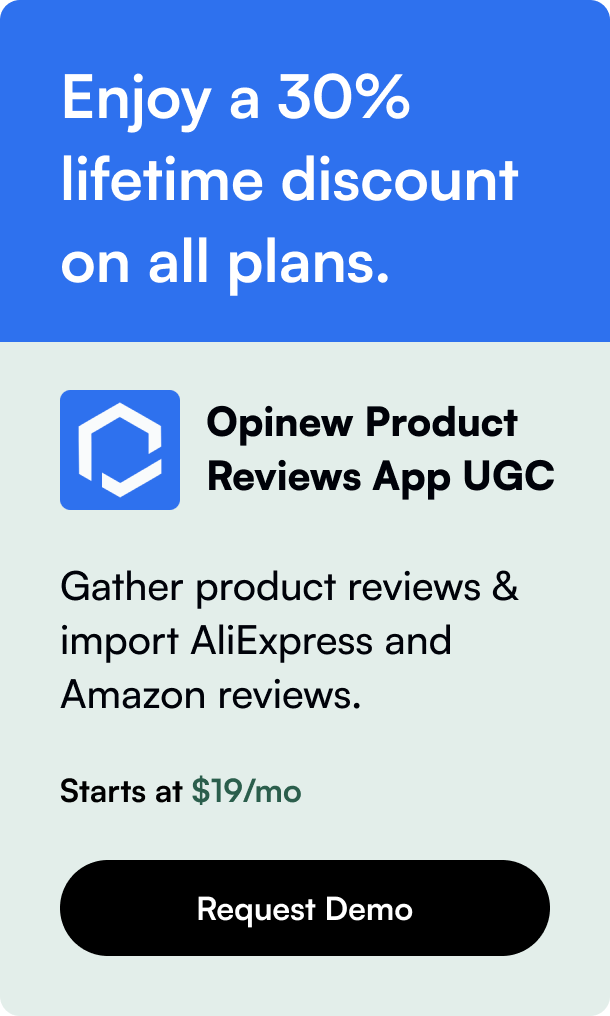Table of Contents
- Introduction
- The Rationale Behind Shopify XML Integration
- Setting Up XML Integration in Shopify
- Best Practices for XML Data Management
- Anticipating Challenges
- Conclusion
- FAQ Section
Introduction
Ever stumble upon an XML feed and wondered how it could transform your Shopify store's product management? You're not alone! The XML format is a powerhouse when it comes to data interchange—but how do you harness its full potential within the confines of an e-commerce platform like Shopify? Enter Shopify XML integration: a strategy savvy store owners can't afford to overlook.
In today's ever-dynamic e-commerce landscape, staying up-to-date with inventory and product data is more than just a convenience—it's a necessity for survival. That's why understanding and implementing Shopify XML integration is critical. But what exactly is this integration, and why is it making waves in the digital shopping realm?
This blog post is a gold mine for anyone aiming to enhance their store’s efficiency and accuracy in product management. Here, we will unravel what Shopify XML integration entails, why it's beneficial, and the step-by-step process that will enable you to exploit the power of XML with Shopify, including insights into some of the best tools that can turn this daunting task into a walk in the park.
Prepare to learn not only how to implement this integration but also to appreciate the profound impact it could have on your e-commerce success. Let's dive in and explore how this integration can serve as the linchpin in elevating your online store to new heights of operational excellence.
The Rationale Behind Shopify XML Integration
Before diving into the complexities of integration, it's imperative to understand what an XML feed is. XML, or Extensible Markup Language, is a versatile coding language used to store and transport data. It offers a structure that is both human- and machine-readable, which is essential for data interchange between systems.
So, why would a Shopify store owner want to integrate XML feeds into their shop? Here's the rundown:
- Accuracy & Efficiency: By integrating XML feeds, product information from a supplier or distributor can be synced directly with your Shopify store, reducing human error and ensuring that your inventory remains fresh and up to date.
- Time-Saving: Instead of manually updating product listings, which is time-consuming, the integration allows for automatic updates, saving crucial time for other business activities.
- Stay Competitive: Real-time updates mean you can be swift in adjusting to market changes, such as pricing or new product offerings, keeping you a step ahead of the competition.
- Scalability: As your business grows, the volume of products might be too overwhelming for manual updates. XML integration scales with your growth seamlessly.
Setting Up XML Integration in Shopify
Shopify's ecosystem is known for its flexibility, but when it comes to product uploads, it primarily supports CSV files. This could be a barrier, as many suppliers provide inventory data in XML format. But worry not—this is where third-party apps and tools come into play.
Harnessing Third-Party Tools for Integration
Integrating an XML feed with Shopify can be done through various third-party applications that bridge the gap. Apps such as Stock Sync, Syncee, and Products Import Wizard Pro can connect to your provider’s XML feed and import the data straight into your store. They also offer options for periodic syncing, ensuring that your store's data aligns with the most current information from the supplier.
Here’s a structured approach to utilize these tools:
- Research Apps: Check the Shopify app store for highly rated and frequently updated integration apps compatible with XML formats.
- App Integration: Install the app that best suits your needs and plan structure.
- Product Mapping: Carefully map your XML feed to the product fields required by Shopify using the app's interfaces.
- Set Syncing Rules: Automate the update intervals and sync behavior to match your store's requirements and inventory turnover rates.
- Monitor and Tweak: After the initial setup, stay vigilant. Monitor performance, and tweak the rules as required to ensure things run smoothly.
Custom Integration Solutions
For stores with unique requirements that off-the-shelf apps cannot meet, custom-built integration solutions are the go-to option. You might want to consult with Shopify experts or use custom scripts that convert XML data into Shopify's acceptable formats or directly link XML feeds to your store using Shopify's robust API.
Regardless of the option chosen, keeping an eye on app updates, Shopify platform changes, and supplier feed modifications is crucial to maintaining a seamless integration.
Best Practices for XML Data Management
Managing XML feeds effectively is as vital as setting up the integration itself. Below are best practices that should be embraced:
- Data Validation: Regularly validate your XML feed for consistency and accuracy. Incorrect data mapping can lead to significant disruptions in your store's operations.
- Performance Monitoring: Keep tabs on how the integration affects your store's loading times and performance. Optimizing the feed for efficiency could prevent potential slowdowns.
- Backup Regularly: Potential mishaps could result in data loss. Regularly backup your product data independently of the automated system.
- Compliance & Security: Ensure that your integration tool complies with data protection regulations and maintain a secure channel for data transfer to protect sensitive information.
Anticipating Challenges
Even the best setups can encounter challenges. Some common issues include:
- Supplier Feed Issues: Sometimes, the supplier's feed itself might be flawed. Regular communication with suppliers to resolve any issues is essential.
- App Compatibility: As Shopify updates its system, check for app compatibility to avoid breakdowns in your integration setup.
- Staff Training: Ensure your team understands the integration process including troubleshooting common issues.
Conclusion
Incorporating Shopify XML integration into your online store isn't just a fancy technical feat—it's a strategic move that propels your business toward operational efficiency, accuracy in inventory management, and competitive prowess in the e-commerce race. By selecting the right tools, understanding the nuances of XML feeds, adhering to best practices, and staying vigilant to resolve challenges, you can leverage this technology to create a dynamic and responsive online retail environment.
XML integration isn't just about surviving in the e-commerce landscape—it's about thriving. And now, with the in-depth knowledge you've gained, you're well-equipped to make informed decisions that enable this integration to propel your store to new heights.
FAQ Section
Q: What is Shopify XML integration? A: Shopify XML integration is the process of automating product data updates by syncing an XML feed from a supplier or distributor directly with a Shopify store.
Q: Are there any apps that can help with Shopify XML integration? A: Yes, there are several Shopify apps designed to aid XML integration, such as Stock Sync, Syncee, and Products Import Wizard Pro.
Q: Can Shopify handle XML feeds natively? A: Shopify's default system is designed to work with CSV file uploads. XML feeds usually require third-party apps or custom solutions to be integrated properly with a Shopify store.
Q: How do I choose the right app for XML integration on Shopify? A: Research the Shopify App Store, read reviews, and consider the specific needs of your store, such as real-time updates, custom field mapping, and sync frequency.
Q: What should I do if the XML feed from my supplier has errors? A: You should contact your supplier to resolve any errors or inconsistencies in the XML feed. Frequent and clear communication can help mitigate such issues.