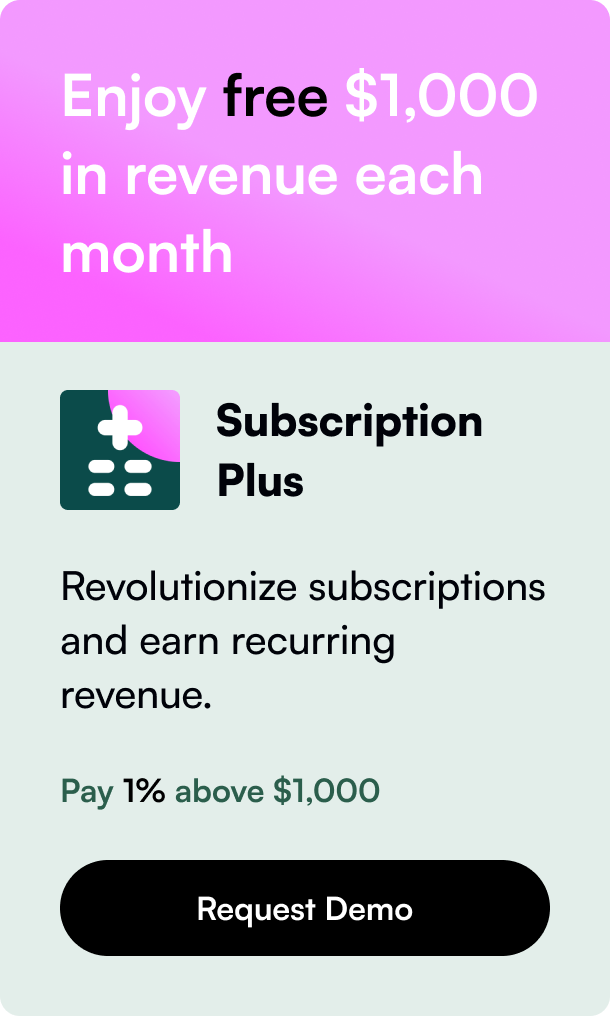Table of Contents
Introduction
Did you know that the ease of mobile commerce is revolutionizing how customers shop? Having your Shopify store integrated with an Android app can seem daunting, yet it's a pivotal step to elevating your brand in the bustling digital marketplace. When it comes to expanding your Shopify store's functionality into the mobile app world, where exactly do you start? In this post, we will explore just how you can merge the convenience of app commerce with Shopify's powerful platform, ensuring your products are never more than a tap away for your customers.
Here, we'll delve into the intriguing world of Shopify's Android Buy SDK, the steps to integrate it smoothly into your app, and the multiple advantages it holds for your business. Whether you bank on the immediacy of mobile apps or simply want to cater to the two billion monthly active Android users, we'll lay down the essentials, so your online storefront and app work seamlessly together.
Curious about how to make this happen? Wondering what it adds to your customer's experience? We've got all the insights, outlined from start to finish!
The Power of Mobile Integration
Mobile commerce is growing rapidly, with a significant slice of online shopping occurring through phones. It's essential to not only have an online presence but to extend this presence into the realm where your customers are most active: their mobile devices.
Integrating your Shopify store with an Android app can boost sales, enhance user experience, and increase engagement. The Android Buy SDK by Shopify is the bridge that connects app development with e-commerce functionality. So how does it work, and what can it offer?
Utilizing Shopify's Android Buy SDK
The Android Buy SDK is a game-changer for e-commerce app developers. Available through GitHub, this SDK is essentially a library that integrates Shopify’s ecommerce capabilities directly into mobile apps. Here’s what you get with it:
- Native mobile shopping experiences, replete with Shopify's ecommerce functionality.
- The capability to personalize shopping experiences.
- Direct connection to the Shopify platform via GraphQL, ensuring real-time data synchronization.
Step-By-Step Integration Guide
Whether you’re an experienced app developer or relatively new to the field, here are fundamental steps to ensure you seamlessly integrate your Shopify storefront into your Android app:
1. Preparing Your Shopify Store
Before diving into the coding part, make sure your Shopify store is ready. This includes generating an API key by creating a sales channel within your store’s admin section. With this API key, your app will communicate securely with Shopify.
2. Adding Build Dependencies
With your API key in hand, it’s time to set up the build environment. If you're using Android Studio with Gradle, add the following dependencies to your 'build.gradle' file for the Android Buy SDK:
gradle
compile 'com.shopify.mobilebuysdk:buy3:3.x.x'
3. Setting up the GraphQL Client
As Shopify utilizes GraphQL for its Storefront API, your next step is configuring your GraphQL client. This setup is crucial for making queries to fetch or modify data from your Shopify store.
4. Defining Queries and Mutations
Queries in GraphQL allow you to fetch data like product listings, collections, prices, and more. Mutations, on the other hand, enable you to update this data. For instance, you can include customer sign-up mutations within your app, echoing any changes directly to your Shopify dashboard.
5. Creating a Fluid Shopping Experience
Implementing the SDK is not only about enabling purchases but also about crafting a seamless user journey from product browsing to checkout. Here are a few additional considerations:
- Product Visualization: Curate your products and collection data, making them visually appealing within the app setting.
- Advanced Features: Include search functionality within your app to enhance user experience. If you have a broad inventory, enable your customers to search and filter results easily.
- Checkout Process: A critical aspect is to provide a smooth checkout experience, whether via Shopify's web checkout or through other payment gateways like Android Pay.
Best Practices for a Superior App
- Testing: Rigorously test your app for user-friendliness, speed, and functionality.
- Updates: Regularly update your app with new products, collections, and deals.
- Feedback: Incorporate customer feedback to improve your app’s functionality and interface.
- Analytics: Utilize analytic tools to understand user behavior and tweak your app accordingly.
In Conclusion
The rise in mobile ecommerce is not just a trend but a directional shift in consumer habits. Shopify's Android Buy SDK equips you with the necessary tools to create an enriching app experience that doesn't just mirror your online store, but complements it.
FAQs
Q: Do I need advanced programming skills to integrate my Shopify store with an Android app?
A: It's helpful to have a fundamental understanding of mobile app development and familiarity with Android Studio and GraphQL. However, Shopify's extensive documentation and community can guide even less experienced developers through the process.
Q: Is the Android Buy SDK free to use?
A: Yes, the Android Buy SDK is free to download and use. However, remember that operational costs such as hosting and development tools may apply.
Q: Can I personalize my mobile commerce app to match my brand?
A: Definitely! The Android Buy SDK is versatile and allows for full customization, ensuring your app reflects your brand's identity.
Q: Will integrating my Shopify store with a mobile app improve my sales?
A: While there’s no absolute guarantee, a well-integrated app offers an accessible and convenient shopping channel for customers, which typically leads to increased sales and customer loyalty.
Q: What if I need support during the integration process?
A: Shopify has a robust community of developers, forums, and documentation. If you're stuck, these resources can be invaluable. Plus, you can always opt to partner with a Shopify expert developer.
By following these guidelines and making use of Shopify's powerful Android Buy SDK, you'll not only meet your customers where they are but you'll also likely see a positive impact on your business's bottom line. With the right approach, your integration process can be smooth and ultimately successful. Embrace the mobile revolution and watch your digital presence grow!