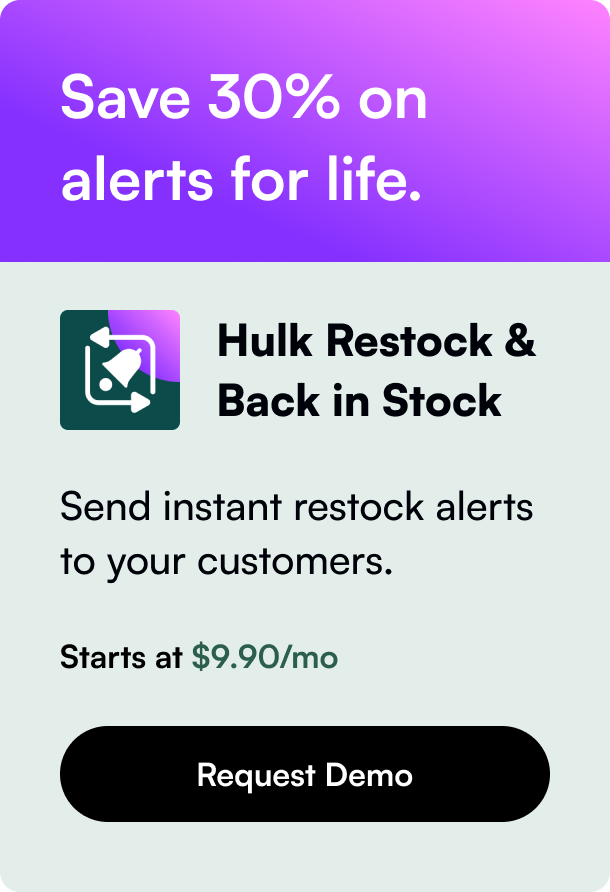Table of Contents
- Introduction
- The Significance of Setting a Minimum Order Value
- How to Strategically Implement Minimum Order Values in Shopify
- Overcoming Common Challenges
- Wrapping Up with Practical Perks
- Minimum Order Quantity FAQ
Introduction
Are you a Shopify store owner grappling with the question, "How much is too little?" Setting a minimum order amount in your online store can be a pivotal decision that ensures profitability and customer satisfaction. Perhaps you've wondered if establishing a specific threshold might be beneficial to your business or how you can efficiently do it without being bogged down by code. In this blog post, we’ll navigate through the importance of minimum order amounts, the strategic set-up process, the potential challenges you may encounter, and the actionable solutions Shopify offers. Get ready to empower your online shop with a new level of operational wisdom.
The Significance of Setting a Minimum Order Value
In the commerce ecosystem, implementing a minimum order value (MOV) is a strategy used by retailers to enhance order size, increase revenue, and cover shipping costs. Here’s why the move toward an MOV could be a game changer for your Shopify store:
- Boosts Average Order Value: By setting a minimum purchase requirement, customers are incentivized to add more products to their carts, thereby increasing your average order value (AOV).
- Covers Shipping and Handling Costs: Shipping can be costly. An MOV eases the burden by ensuring that the order size justifies the logistical expense.
- Optimizes Inventory Movement: A calculated MOV encourages the sale of more items per transaction, helping to balance your stock levels and reduce holding costs.
- Minimizes Shipping Complexity: Setting an MOV simplifies your shipping strategy, perhaps enabling you to offer free shipping beyond a certain order value, a compelling incentive for customers.
How to Strategically Implement Minimum Order Values in Shopify
Setting Up MOV Through Shipping Rates
It's possible to establish a de facto MOV in Shopify by creating shipping rates based on a price condition. Customers are accustomed to free shipping thresholds, so presenting it as a shipping rule feels more like an added benefit rather than a limitation.
Here’s the step-by-step process to configure your MOV through shipping:
-
Access Shipping Settings: First, you'll want to navigate to
Settings > Shipping and Deliverywithin your Shopify admin. - Manage Rates: In the ‘Manage rates’ section, adjust or add a shipping rate with specific conditions.
- Set-Up Price Condition: Create a condition where customers must reach a certain cart value before qualifying for a shipping rate—this is your MOV.
- Transparency: Clearly communicate your MOV throughout the shopping experience; consider an announcement bar on top of your site stating your minimum threshold for checkout or shipping deals.
Employing Shopify Scripts
If you have access to Shopify Plus, you could utilize Shopify Scripts—small pieces of code that allow you to create customized checkout experiences, including MOV enforcement.
Custom Liquid Logic
A custom coding approach inside your Shopify theme might be suitable if you want a direct intervention on the cart page.
Addition of Conditional Statements: Custom liquid code can generate alerts if the cart value is beneath the MOV. Prompt the user with an informative message guiding them to add more products to their cart.
``` {% if cart.total_price < MOV_LIMIT %}
"Your current order total is below our minimum required amount of $MOV_LIMI. Please add more products to your cart."
{% endif %} ``
ReplaceMOV_LIMIT` with the numeric value representing your desired MOV. While placing such a snippet, ensure to check your theme documentation, as the placement and exact syntax might differ across various themes.
Using Tags for Product-Specific MOVs
In scenarios where you'd like to set minimum quantities for individual products rather than a broader cart value, Shopify provides the flexibility via tagging. When a product is tagged—say, with "MIN4"—you could incorporate logic that reads this tag and sets the conditions accordingly. This feature predominantly helps in customizing purchase experiences, ideal for items typically bought in bulk or specialty products.
Tag-Based Scripts: Custom scripts can be crafted to check for specific tags like "MIN4" in your cart, and only allow checkout if the tagged item's quantity meets the predetermined minimum.
Apps and Extensions
Shopify's extensive ecosystem is brimming with apps designed to set minimum order requirements seamlessly. These apps, like MinCart and OrderLogic, provide an interface to set up varied rules concerning minimum order values, quantities, and more, without the need for custom coding.
Overcoming Common Challenges
With every strategic implementation, there might be challenges. With MOVs, it's important customer communication is clear to avoid friction. Maintain transparency by detailing your MOV requirements within your FAQ section, product pages, during checkout, and especially within cart summaries to reduce cart abandonment.
Wrapping Up with Practical Perks
Embracing a minimum order amount in Shopify is not merely a financial decision; it's an enhancement of your operations, a refining of your brand strategy, and an invitation for customers to explore more of what you offer. Remember to monitor customer responses, keep an eye on sales metrics, and remain open to adjusting your MOV strategy to maintain the fine balance between profitability and customer satisfaction.
If you’re specifically looking to set product-level minimum order quantities (MOQ), here’s a detailed guide on how to set minimum order quantity on Shopify without using Shopify Plus or custom code.
Minimum Order Quantity FAQ
Q: How can I set up a minimum order value in Shopify? A: Configure it through shipping rates in the admin's ‘Shipping and Delivery’ settings, use Shopify Scripts for custom solutions, or explore third-party apps for more functionality.
Q: Why would a Shopify store want a minimum order amount? A: An MOV can increase the average size of each sale, ensure profitability when offering free shipping, and it can streamline operations.
Q: Can the minimum order amount be applied to specific products? A: Yes, Shopify's tagging system, alongside custom scripts, can associate minimum order requirements to individual products or collections.
Q: How do I communicate the minimum order value to customers? A: Use an announcement banner, include it in product descriptions, highlight the requirement at checkout, and update your store's FAQs.
By implementing a minimum order value, your Shopify store could thrive on the enhanced leverage it generates, ensuring that every transaction contributes positively to your operational expectations. Adjust, innovate, and watch your business reach new heights.