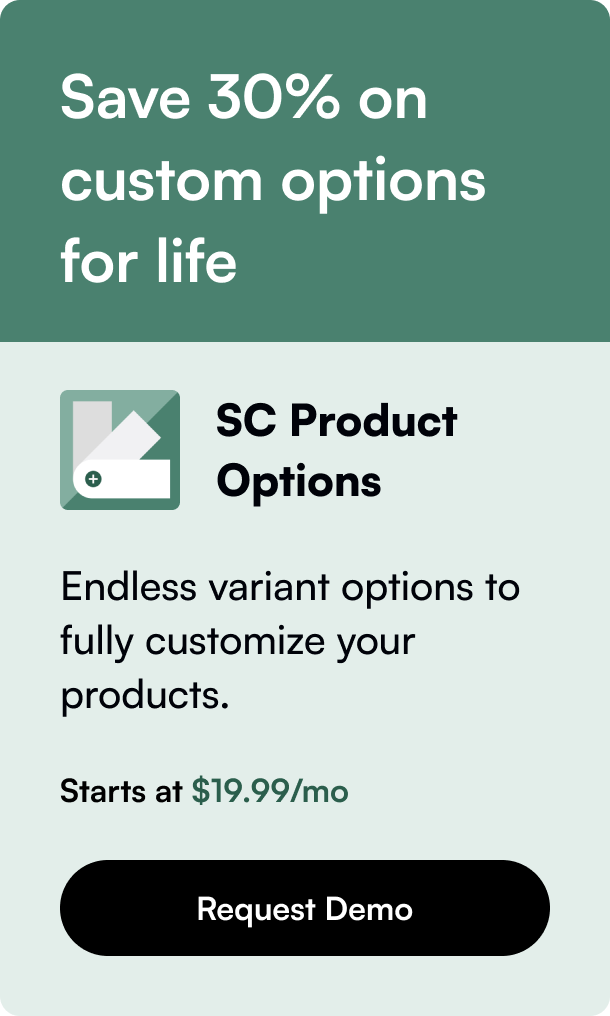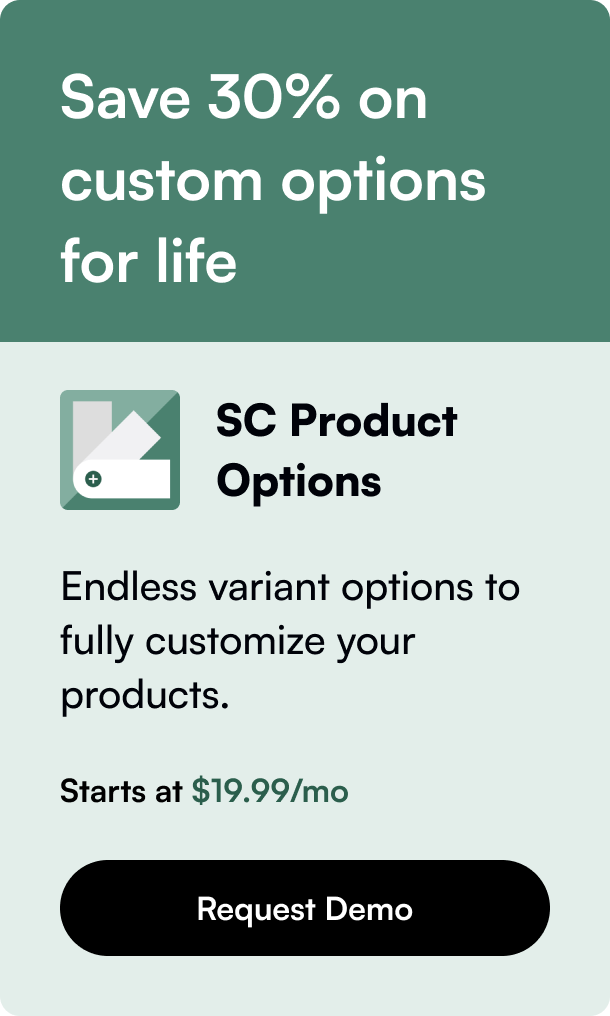Table of Contents
- Introduction
- The Importance of Checking Order Status on Shopify
- Order Status Breakdown on Shopify
- Streamlining the Order Status Process
- Understanding the Order Status Page
- Advanced Management of Orders
- Conclusion
- FAQ Section
Introduction
Have you ever found yourself eagerly tracking a recent online purchase, counting down the moments until it arrives? You are not alone. As e-commerce continues to grow, an efficient order tracking system has become vital for customer satisfaction. If you're running a Shopify store, you might have wondered how you can streamline the process for your customers to check their order status. Delving into the functionalities of Shopify's order system, this blog post will aim to provide you with a deep understanding of managing order statuses, enhancing the post-purchase experience for your customers.
This guide will touch on various essential aspects, including tracking order statuses, payment information, and fulfillment updates. By the end of this comprehensive overview, not only will you have the insights to inform your customers accurately but also improve operational efficiency in managing your orders – a win-win for both parties involved.
The Importance of Checking Order Status on Shopify
For customers, the period following a purchase to the moment of an item's arrival is filled with anticipation. The ability to track this progress offers peace of mind and customer satisfaction. For shop owners, staying on top of order status is crucial for organizational efficiency. It is a tool to manage inventory levels, customer expectations, and work prioritization.
When customers check their order statuses through Shopify, they are privy to various pieces of information – from payment and fulfillment statuses to the tracking of shipments. Understanding these elements is key to keeping your processes transparent and your customers informed.
Order Status Breakdown on Shopify
Shopify categorizes the order process into several status types that provide a detailed timeline of an order's journey. Let's explore each of them:
Payment Status
Payment is the initial phase in the order process. It includes statuses such as:
- Authorized: The customer's payment information has been validated, but the payment hasn't been captured. For manual payment captures, this serves as a cue to process the payment before the authorization period ends.
- Pending: The order is created, checkout is completed, and inventory is reserved.
- Expired: An authorized payment that hasn't been captured in due time takes this status. It may also indicate a processing issue with the payment provider.
Fulfillment Status
Fulfillment status follows payment and is updated based on item shipment:
- Unfulfilled: Newly placed orders start here, indicating that items are yet to be shipped.
- Partially Fulfilled: If only some items in an order have been shipped, it shows as partially fulfilled.
- Fulfilled: All items have been shipped to the customer.
There are instances where orders are set to "On hold" status, typically when upsell offers are given at checkout or when a manual hold is applied.
Return Status
The return status comes into play post-delivery and deals with the logistics of returns. This status is particularly relevant for orders that have been sent back by the customer or when a replacement needs to be organized.
Archival Status
Shopify allows you to archive orders to clean up your active order board. When an order is archived, regardless of whether it was canceled or fulfilled, this status reflects on your orders' list.
Streamlining the Order Status Process
Although Shopify provides built-in functionalities for order statuses, sometimes store owners seek advanced features or specific customizations to cater to unique business needs. Here's where third-party apps can play a role:
Using Apps to View All Shipment Statuses
Some store owners need a bird's-eye view of all shipments at once, including delivered and undelivered items. While Shopify's native tools provide status updates for individual orders, comprehensive shipment status requires additional app integration.
Apps like Shipping Tracker and Report Pundit enable you to have an overview of your shipments. They can integrate with your Shopify store and automate aspects like customer notifications and order tracking on a dedicated dashboard.
Custom Order Status Apps
There’s a niche space for apps that allow you to create custom order statuses. One such app is StatusPro, which lets you generate tailored statuses for orders. Providing this sort of specificity can improve customer service and reduce inquiries as customers feel more informed about the stages their orders are in.
Understanding the Order Status Page
The order status page serves as the culmination of your customer's online shopping experience. It is the critical point at which they find all the information regarding their recent transaction. This page provides real-time tracking updates and relevant details related to the purchase.
Moreover, you can customize this page to better suit your brand and provide a consistent shopping experience, helping your customers form a strong association with your store's identity.
Advanced Management of Orders
For enhanced order management from the Shopify admin section, Shopify offers options to:
- View complete order details, timelines, or specific components like payment events.
- Edit customer information and add notes or comments (internal use).
- Attach tags to orders for quick identification and categorization.
- Contact customers about their orders.
- View the order status page to track the delivery progress.
This level of detail can facilitate meticulous order management, ensuring that every stage, from payment to fulfillment, is executed perfectly.
Conclusion
Efficient order management reflects the health of a Shopify store. By understanding and effectively using Shopify's order status system, retailers can assure steady operational flow and foster customer loyalty through clarity and reliability. The key takeaway here is not just recognition of these statuses but the utilization of their full potential to craft the best possible post-purchase journey for customers.
Mastering the art of order tracking can reduce customer anxiety, lower the number of support tickets, and contribute to a strong and sustainable e-commerce ecosystem. Follow these insights to ensure that your customers always have accessible and accurate information at their fingertips. Your commitment to transparency and your clients’ informed satisfaction will drive repeat business and create advocates for your brand.
FAQ Section
Can I change an order's status manually on Shopify?
Yes, certain elements like fulfillment status can be manually updated. However, statuses such as payment are automatically updated based on the interactions with your payment gateway.
Do customers automatically receive updates about their order status?
Customers typically receive email notifications regarding status changes such as when their order is shipped. However, the frequency and type of notifications can be adjusted through your Shopify settings or with the support of third-party apps.
Can third-party apps provide more detailed tracking reports?
Yes, certain apps can condense and customize order tracking details that go beyond Shopify's default features. Apps can provide granular shipment details, aggregate data, and facilitate bulk actions.
How do return statuses impact inventory management?
When items are returned, the return status helps you track and manage whether these items should be restocked, refunded, or replaced, thus directly affecting inventory planning and control.
What steps can I follow if a payment status remains unauthorized?
If a payment remains unauthorized, you may need to manually capture it depending on your settings, or follow up with your payment provider to ensure the transaction can proceed.
By harnessing the power of Shopify's order status and understanding the nuance of each phase, merchants can not only keep their operations sharp and organized but also stoke customer confidence with seamless, transparent updates throughout the customer journey.