Increase Conversions with Trust Badges
Learn how to use trust badges and trust seals to fight cart abandonment and boost conversion rates on your Shopify store.

Nothing is more frustrating than a slow website Find out the nuts & bolts to increase your Shopify site speed.
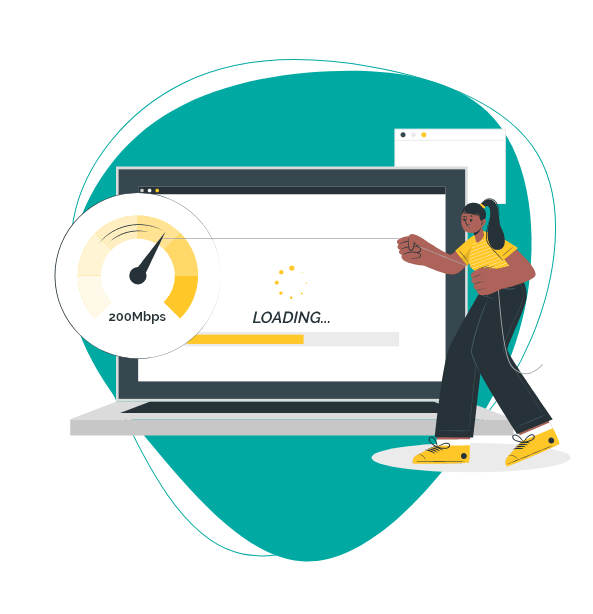
Learn how to use trust badges and trust seals to fight cart abandonment and boost conversion rates on your Shopify store.

Learn Shopify Tracking Pixels and make the most out of your marketing budget.

Learn more about Shopify ADA compliance and avoid any compliance lawsuit.
