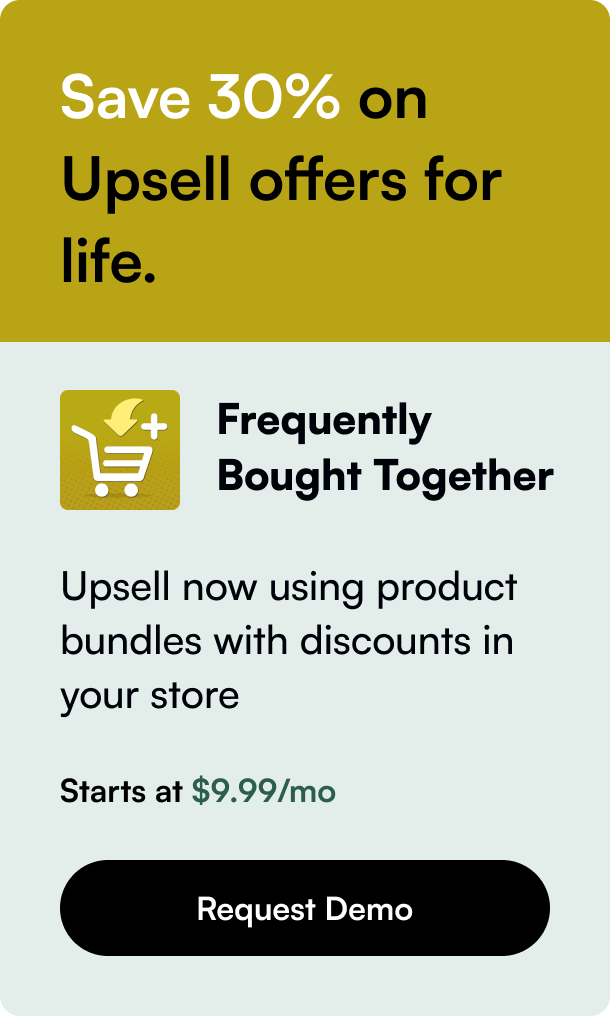Table of Contents
- Introduction
- Weebly vs BigCommerce: An Overview
- Weebly vs BigCommerce: Pros and Cons
- Weebly vs BigCommerce: Pricing and Fees
- Weebly vs BigCommerce: Key Features
- Weebly vs BigCommerce: Ease of Use and Customer Support
- Final Verdict
- FAQ
Introduction
In today's competitive ecommerce market, choosing the right platform to build and manage your online store is crucial. Whether you are launching a small business or looking to scale an established company, picking between Weebly and BigCommerce requires careful consideration. Both platforms offer distinct advantages, catering to different business needs. In this blog post, we’ll dive deeply into Weebly and BigCommerce to help you determine which platform is best suited for your goals.
Weebly vs BigCommerce: An Overview
Both Weebly and BigCommerce serve the purpose of helping entrepreneurs create and maintain an online store. However, their target audiences and the depth of functionality they offer vary.
Weebly is known for its simplicity and affordability. It is ideal for smaller businesses and solo entrepreneurs who need an easy-to-use platform for creating a professional-looking website without requiring advanced technical skills. On the other hand, BigCommerce provides extensive features for larger companies aiming for scalability and advanced ecommerce functionalities like intricate inventory management and omnichannel selling.
By the end of this post, you’ll have a clear understanding of the pricing, features, and pros and cons of each platform, enabling you to make an informed decision.
Weebly vs BigCommerce: Pros and Cons
Weebly Pros and Cons
Pros
- Ease of Use: Weebly's drag-and-drop editor is highly intuitive, making website creation straightforward, even for beginners.
- Affordability: Offers a "free forever" plan, allowing small businesses to start selling online without upfront costs.
- Decent Ecommerce Tools: Includes essential ecommerce features like inventory management, automatic tax calculation, and customizable shopping carts.
- Blogging Capabilities: Superior blogging features compared to many other ecommerce platforms.
- Responsive Templates: Offers a variety of industry-specific templates optimized for mobile devices.
Cons
- Limited Advanced Features: Lacks the advanced ecommerce capabilities and customizability that larger businesses might require.
- Payment Options: PayPal integration requires a higher-tier plan.
- Scalability: May not be adequate for businesses looking to scale significantly.
BigCommerce Pros and Cons
Pros
- Advanced Features: Comprehensive tools for inventory management, omnichannel selling, and multi-currency transactions.
- Scalability: Ideal for companies planning significant growth and scale.
- No Transaction Fees: Unlike many competitors, BigCommerce does not charge transaction fees across its plans.
- Robust AI Capabilities: Offers predictive analytics, personalized recommendations, and AI-powered search options.
- Professional Support: Extensive customer support options and informative resources.
Cons
- Higher Costs: Higher upfront costs compared to Weebly, with plans starting at $39 per month.
- Complexity: Steeper learning curve due to its extensive features and customization options.
Weebly vs BigCommerce: Pricing and Fees
Pricing is a major factor influencing the choice between Weebly and BigCommerce.
Weebly Pricing
Weebly offers a free plan, which is quite rare among ecommerce platforms. Their paid plans range from $10 to $26 per month. Key features vary by plan:
- Personal Plan ($10/month): Supports custom domains and offers unlimited storage.
- Performance Plan ($26/month): Includes abandoned cart emails and advanced ecommerce insights.
BigCommerce Pricing
BigCommerce does not offer a free plan; however, they provide a 15-day free trial. Their pricing begins at $39 per month:
- Standard Plan ($39/month): Suitable for smaller stores but has a sales limit of $50,000 per year.
- Pro Plan ($399/month): Offers advanced capabilities for scaling businesses, with a higher sales limit and custom reporting features.
- Enterprise Option: Custom pricing based on specific business needs.
While BigCommerce's pricing is higher, it includes more advanced features, making it a better value for money for larger operations.
Weebly vs BigCommerce: Key Features
Website Building and Design
Both platforms offer a range of templates and design options:
- Weebly: Provides hundreds of customizable, responsive templates that cater to various industries. The drag-and-drop editor makes it easy for non-tech users to build and maintain their site.
- BigCommerce: Also offers numerous responsive themes tailored specifically for ecommerce. However, BigCommerce allows more granular control with access to CSS and HTML files, making it a better fit for users needing significant customization.
Ecommerce and Selling Features
When comparing ecommerce capabilities:
- Weebly: Affordable yet robust enough for basic ecommerce needs. Offers unlimited products, tax calculation, and delivery options. Higher-tier plans add abandoned cart recovery and PayPal integration.
- BigCommerce: Boasts comprehensive ecommerce features, including advanced inventory controls, omnichannel selling, integrated POS solutions, and detailed product management capabilities. It also supports a wider range of payment gateways and has better tools for multichannel sales.
Marketing Tools and Analytics
Both platforms support essential marketing functions:
- Weebly: Provides basic SEO tools, pop-up notifications, and lead capture forms. Good for content marketing with strong blogging features.
- BigCommerce: Superior in SEO capabilities, advanced analytics, and AI-powered marketing tools. Offers detailed reports on customer preferences and sales trends.
AI Capabilities
BigCommerce is ahead in leveraging AI:
- BigCommerce: Includes "BigAI" toolkit for predictive analytics, AI-generated content, and personalized product recommendations.
- Weebly: Limited built-in AI capabilities but can integrate third-party AI tools.
Integrations and Apps
Integration options are crucial for extending functionality:
- Weebly: Features an App Center with around 100 apps for various business needs.
- BigCommerce: Provides a more extensive marketplace with over 850 apps, including collections for easy navigation and APIs for creating custom workflows.
Weebly vs BigCommerce: Ease of Use and Customer Support
Ease of Use
- Weebly: Excels in usability with a simpler, intuitive interface and less of a learning curve. Ideal for beginners and small businesses.
- BigCommerce: Slightly more complex, but recent UI improvements and AI tools have made it more user-friendly.
Customer Support
- Weebly: Offers 24/7 support, but more comprehensive support is available only on higher plans.
- BigCommerce: Provides robust support including chat, email, and phone support on all plans, with extensive learning resources like tutorials and an active community.
Final Verdict
Choosing the right platform boils down to your business needs:
- Weebly: Best for small businesses and solo entrepreneurs who need an affordable, user-friendly platform with essential ecommerce tools.
- BigCommerce: Ideal for larger businesses demanding robust features and scalability, advanced inventory and product management, and omnichannel capabilities.
FAQ
Which platform is better for a small business on a budget?
Weebly is more budget-friendly and offers sufficient features for small businesses, including a free plan and low-cost paid plans.
Can BigCommerce handle high-volume sales?
Yes, BigCommerce is designed to scale with your business and handle high-volume sales efficiently, with advanced features and higher sales limits on its plans.
Does Weebly support blogging?
Yes, Weebly has excellent blogging features, making it a good choice for content marketing alongside ecommerce.
What kind of customer support can I expect from BigCommerce?
BigCommerce provides extensive customer support with chat, email, and phone options available on all plans, along with comprehensive tutorials and community resources.