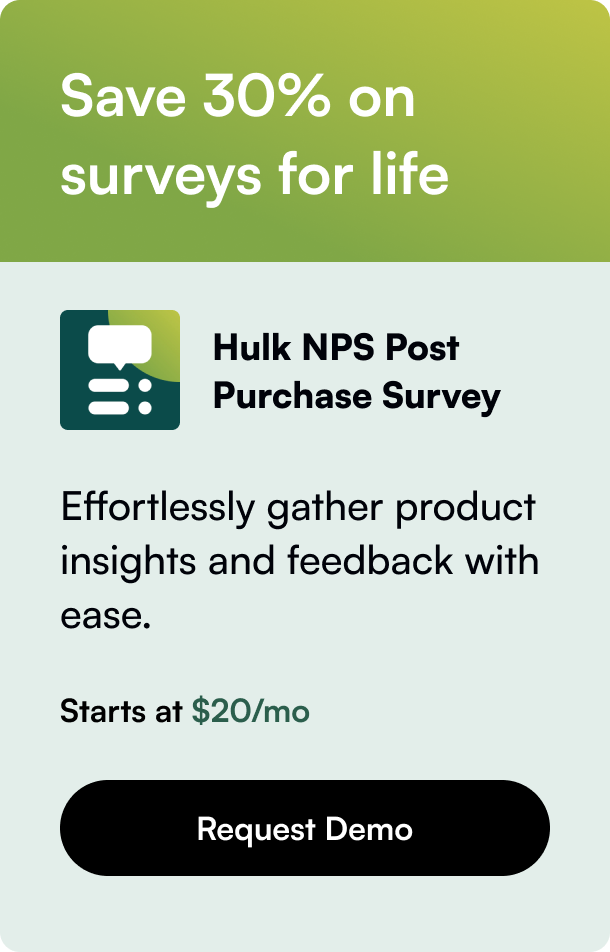Table of Contents
- Introduction
- Crafting Your Custom Email Header in Magento 2
- Ensuring Seamless Integration
- Conclusion
- FAQ
In the dynamic world of e-commerce, personalization and brand consistency play pivotal roles in creating compelling customer experiences. Email communication remains a critical touchpoint between brands and customers. Magento 2, a leading e-commerce platform, enables businesses to customize every aspect of their email communications, including the header template, ensuring every interaction reflects the brand's identity. This comprehensive guide dives into the nuances of customizing your email header template in Magento 2, ensuring your business communications stand out.
Introduction
Have you ever pondered the significance of personalized email communication in enhancing customer engagement? In the vast expanse of the digital marketplace, establishing a unique brand identity through customized email templates could be the difference between a mere transaction and a lasting relationship. Magento 2 offers a treasure trove of customization options, enabling businesses to infuse brand personality into every email. Crafting a custom email header in Magento 2 is not just about aesthetics; it's about making every communication resonate with your brand. This guide elucidates the step-by-step process of creating and implementing a custom email header template in Magento 2, ensuring your emails capture the essence of your brand.
Crafting Your Custom Email Header in Magento 2
Creating a custom email header in Magento 2 involves understanding the platform's theming and templating system. The process can be condensed into a series of actionable steps, ensuring consistency and brand alignment across all email communications.
Step 1: Accessing Your Theme Files
The journey begins in the realm of your Magento 2 theme files. These files are the foundation upon which your custom email header will be built. Navigate to the app/design/frontend/<Vendor>/<theme>/Magento_Email directory. If the Magento_Email directory does not exist, you'll need to create it to proceed.
Step 2: The Layout of the Land
Within the Magento_Email directory, focus on two critical files: email_header_template.html for the header layout and email_styles.less for styling. These files will serve as the canvas for your creativity, allowing you to infuse your brand's visual identity into every email.
Step 3: Unleashing Creativity
The email_header_template.html file is your playground. Here, you can incorporate your brand's logo, adjust the layout, and insert any additional elements that embody your brand. Remember, consistency is key. Aligning the header's design with your website and other brand assets strengthens your brand identity.
Step 4: Styling with Precision
With the layout set, turn your attention to the email_styles.less file. This stylesheet gives life to your design, enabling you to adjust colors, fonts, and sizes to mirror your brand's aesthetic guidelines. A cohesive design enhances brand recognition and trust among customers.
Step 5: Bringing it to Life
After designing and styling your custom email header, the final step is implementation. In Magento 2, navigate to Marketing -> Communications -> Email Templates. Here, you can apply your custom email header to the templates of your choosing, ensuring a consistent brand presence across all email communications.
Ensuring Seamless Integration
While crafting your custom email header, consider the following best practices to ensure smooth integration and optimal display across various email clients:
- Responsive Design: Ensure your custom email header is responsive, adapting seamlessly to different screen sizes and email clients.
- Test Thoroughly: Utilize email testing services to preview how your custom header appears across different devices and email clients, making adjustments as necessary to ensure universal compatibility.
- Optimize Images: Strive for a balance between quality and file size for any images included in the header, ensuring quick load times without compromising on visual appeal.
Conclusion
In the digital age, where emails are more than just a means of communication, crafting a custom email header in Magento 2 is an invaluable opportunity to reinforce your brand identity with every sent email. This guide has illuminated the path to personalizing your email communications, enhancing brand consistency and customer engagement. Remember, the key to successful implementation lies in creativity, careful planning, and attention to detail.
FAQ
Q: Can I use a drag-and-drop editor to create my custom email header in Magento 2?
A: Magento 2 primarily relies on direct editing of theme and template files for customization. While there are third-party extensions that offer drag-and-drop functionality, these modifications are typically achieved through manual edits to HTML and CSS files.
Q: How do I update my custom email header site-wide?
A: To update your custom email header across all email templates, you must ensure that the header template file (email_header_template.html) is referenced in all relevant email template files within your Magento 2 installation.
Q: Are there any limitations on what can be included in a custom email header in Magento 2?
A: While Magento 2 allows for significant customization, it's crucial to balance creativity with practical considerations like email client compatibility, responsiveness, and loading times. Overly complex designs or large images may negatively impact the performance and display of your emails.
Q: How can I ensure that my custom email header maintains its appearance across different email clients?
A: Consistent appearance across email clients requires careful testing and possibly adjustments to ensure compatibility. Utilizing inline CSS and adhering to web-standard HTML practices are key strategies for achieving cross-client consistency.