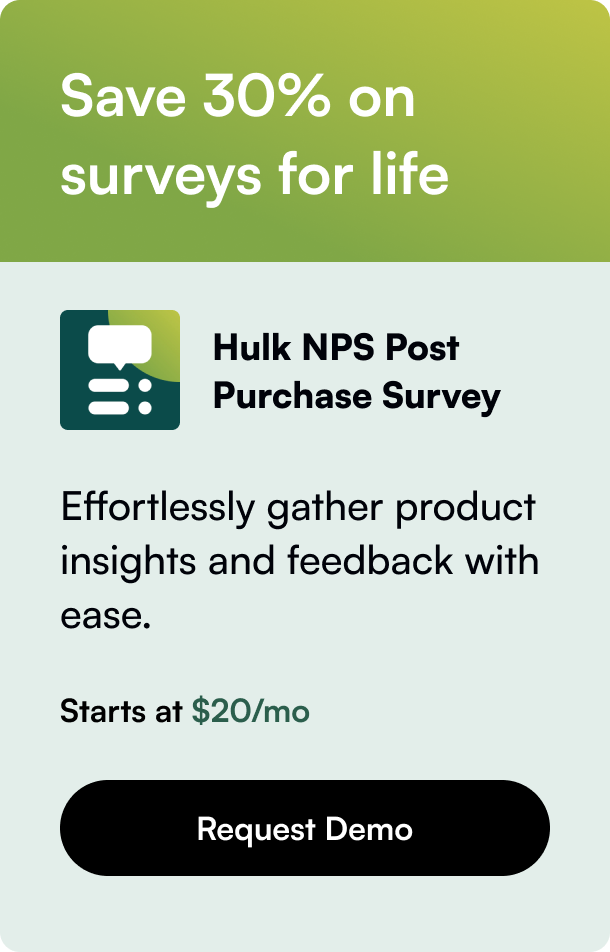Table of Contents
- Introduction
- Optimizing for Mobile
- Fill In All Attributes
- Use Your Search Terms
- Segment With Custom Labels
- Feed Rules
- Conclusion
- FAQ
Introduction
Did you know that millions of shoppers turn to Google Shopping daily? Given the ever-growing competition in the e-commerce arena, having a well-optimized product feed is more crucial than ever. Despite its importance, it's an area often overlooked by campaign managers. In this post, we'll explore five powerful techniques to elevate your product listings and maximize performance on Google Shopping.
By the end of this article, you'll learn how to optimize your product feed for mobile devices, effectively use search terms, fill in all critical attributes, leverage custom labels, and employ feed rules to boost your Google Shopping campaigns. Let's dive deeper into each of these strategies.
Optimizing for Mobile
In today's digital landscape, mobile devices have emerged as the primary method of search. The shift towards mobile makes it imperative to recognize that mobile-friendliness extends to every component of your business’s online presence, including product feeds.
To ensure your product feed is mobile-friendly, focus on creating concise and clear product titles. Given the limited screen space on mobile devices, lengthy titles can get truncated, hiding essential features and potentially leading to lost visibility and lower click-through rates (CTRs). Place essential details at the beginning of your product titles to ensure they are fully visible on mobile searches.
Consider using condensed phrasing or abbreviations where necessary to present information concisely and clearly. This approach can significantly increase the effectiveness of your listings, enhance visibility within the Shopping results, and ultimately drive more traffic and conversions for your business.
Fill In All Attributes
The listings for your products within the Google Shopping feed comprise numerous different attributes that allow Google to better understand your products. These identifiers enable Google to accurately match your products to relevant searches and compare them with competitor offerings in the auction.
Key attributes such as GTIN, MPN, and Brand play a vital role. GTINs and MPNs provide a unique identification for each product, allowing Google to know exactly what you're selling. This identification increases your chances of appearing in features like “Similar Items” and “Compare with other stores.”
Including brand names in your product listings helps build trust and credibility. In a market fraught with dupes and fake products, having the brand name helps users quickly identify genuine products, ultimately influencing their purchasing decisions positively. Additionally, brand names ensure your products return for users searching specifically for that brand, thereby increasing potential CTRs.
While these are the most crucial attributes, filling in as many of the available fields as possible is essential. Providing Google with enhanced product metadata enables the search engine to better match your product to relevant search queries, improving your visibility and CTR with qualified traffic.
Use Your Search Terms
Google Ads offers robust search reports that provide the exact search terms users are actively typing in. Leveraging this data allows you to align your product feed with the language and preferences of your target audience.
By delving into your search term reports, you can gain insights into the specific terms and phrases potential customers use when searching for your products. These terms often differ from your standard product titles, offering a golden opportunity to enhance visibility in search results.
Incorporate these identified terms into the relevant feed attributes, including titles and descriptions. Doing so increases your visibility and conveys relevance to the user, augmenting the likelihood of clicks and conversions. For instance, if you are selling a garden bench, and search terms indicate that users care about seating capacity rather than physical size, updating your product title to reflect this can significantly boost consumer confidence and help you stand out from competitors.
Segment With Custom Labels
One often overlooked feature of Google Shopping Feed is the ability to use Custom Labels for further segmentation. These manual categories provide greater flexibility to group products based on criteria significant to your business.
Custom Labels can be used in various ways, including by margin, value, availability, or bestseller status. Once categorized, you can create separate campaigns for each Custom Label, tailoring your bidding strategy, ad copy, and messaging to resonate with the specific audience each label targets.
Employing this feature within the feed saves time on manual segmentation, offers additional insights, and aligns your marketing strategy with your business goals. It can help you focus on areas that matter most, driving better results.
Feed Rules
Feed rules are a powerful tool for optimizing your product feed without needing access to the raw feed. They allow you to manipulate and transform data within the feed, unlocking numerous opportunities to enhance your product listings.
Feed rules can help you change required data that is missing or incorrectly formatted, add additional data to incorporate more variables, and clean up the feed by removing redundant or irrelevant information. Practical applications include appending promotional phrases like “Black Friday Sale” to titles in November or using the “Extract” feature to pull specific data from titles/descriptions to fill in other attributes like color or size.
By enabling you to quickly change attributes in the feed to suit your needs, feed rules empower you to enhance your feed's relevancy, visibility, and performance, driving more traffic and conversions to your site.
Conclusion
Optimizing your Google Shopping product feed is a multifaceted task, but employing these techniques can significantly enhance your campaign's performance. Prioritize mobile optimization, fill in all critical attributes, leverage search term reports, use Custom Labels for better segmentation, and take advantage of feed rules. These strategies will ensure your listings stand out in the competitive landscape of Google Shopping.
FAQ
Q: Why is mobile optimization crucial for Google Shopping feeds?
A: With a significant portion of online searches now conducted on mobile devices, mobile optimization ensures that your product titles and details are clear and visible, enhancing visibility and CTRs.
Q: What attributes are most important in a Google Shopping feed?
A: GTIN, MPN, and Brand are among the most crucial attributes, helping Google accurately identify and match your products to relevant searches.
Q: How can custom labels benefit my Google Shopping campaign?
A: Custom labels allow you to group products beyond Google's predefined categories, enabling you to tailor your bidding and marketing strategies more effectively.
Q: What are feed rules and how can they optimize my product listings?
A: Feed rules let you manipulate and transform data within your product feed, allowing quick adjustments and enhancements without accessing the raw feed.
Q: How can search term reports improve my Google Shopping feed?
A: By analyzing search term reports, you can incorporate actual user search terms into your product titles and descriptions, increasing visibility and relevance.
These approaches will help you fill in the gaps, give Google as much information as possible, and provide greater flexibility in your marketing efforts. Happy optimizing!