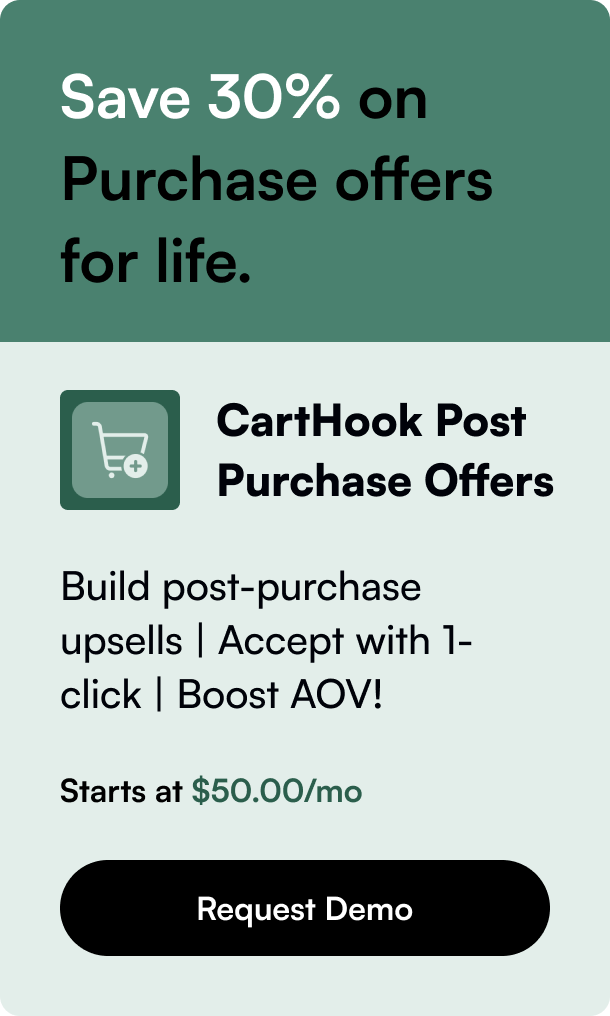Table of Contents
- Introduction
- What Is Block Visibility?
- Benefits Of Block Visibility
- Ready To Customize Your WordPress Website?
Are you searching for a solution to refine your website's user experience and wield total command over your content presentation? Look no further. The Block Visibility plugin emerges as a groundbreaking tool, promising simplicity and power in customizing your WordPress site. This innovative plugin dissolves the complexities traditionally associated with content management, offering a streamlined approach to personalize and optimize how each content piece resonates with your audience.
Introduction
In the digital era, the quest for a dynamic, adaptive website has become imperative for businesses, bloggers, and digital creators. The Block Visibility plugin stands at the forefront of this evolution, offering an intuitive solution that revolutionizes how we interact with WordPress content. By harnessing this tool, you can finely tune the visibility of your website's elements, ensuring the right message reaches the right audience at the perfect time.
This blog post delves deep into the essence of the Block Visibility plugin. From its seamless integration with the WordPress Block Editor to its robust control features, we unpack everything you need to know to transform your content creation workflow. By journey's end, you'll be equipped to enhance your posts, schedule content effortlessly, and uncover the potential lying dormant in your WordPress site. Let's embark on this exploration together, unlocking the secrets to mastering content visibility.
What Is Block Visibility?
At its core, Block Visibility is a sophisticated WordPress plugin designed to augment the capabilities of the Gutenberg Block Editor. It endows users with expansive visibility controls and management of their content blocks, encompassing both WordPress-native and third-party elements. Whether you're dealing with widgets, advertisements, or analytics tools, this plugin provides the flexibility to determine where and when each block appears on your site.
Key Features Of Block Visibility
Visibility Controls
One of the cornerstone features, visibility controls, empowers you to dictate the display of content based on user roles, login status, device type, and even geographical location. This granular level of customization ensures that content is strategically presented, maximizing engagement and relevance.
- User Role Specification: Tailor content visibility according to the user's role, creating a personalized browsing experience for each segment of your audience.
- Metadata Utilization: Leverage post and user metadata to fine-tune content visibility, ensuring your promotions and messages target the most pertinent audience.
- Referral Source Recognition: Customize what visitors see based on where they came from, enhancing the pertinence and appeal of your content.
- Scheduling Flexibility: Schedule content to appear or vanish based on specific dates, making your site dynamically adapt to seasonality or time-bound promotions.
Integration With Third-Party Plugins
The Block Visibility plugin doesn't operate in isolation. It synergizes with a suite of popular third-party plugins, extending its utility across various domains:
- WooCommerce: Perfect for e-commerce sites, you can manage product displays and promotions based on numerous e-commerce driven parameters.
- Advanced Custom Fields (ACF): This integration offers creative freedom to developers and content creators, allowing for intricate customization of visibility conditions.
- Easy Digital Downloads (EDD): Enhance your digital storefront by displaying content conditioned on the user's interaction with your digital products.
- WP Fusion: Marry your WordPress content with CRM data, personalizing block visibility based on rich user data and engagement metrics.
Usage Simplicity
Implementing Block Visibility within your WordPress site is a straightforward process. After installing and activating the plugin, you're greeted with an intuitive interface that makes setting visibility conditions a breeze. Whether adjusting settings for an individual block or configuring site-wide defaults, the plugin's user-friendly design ensures a hassle-free experience.
Benefits Of Block Visibility
Employing Block Visibility within your WordPress arsenal offers numerous advantages. It not only enriches the user experience by delivering targeted and timely content but also grants unprecedented control over your website's presentation layer. By fine-tuning the visibility of specific blocks, you can craft a more engaging, efficient, and personalized website, setting your digital presence apart from the competition.
FAQs
Who should use block visibility?
Block Visibility is ideal for anyone seeking enhanced control over their WordPress site's content. Whether you're a solo blogger or managing a large e-commerce platform, this plugin offers the tools to tailor your site's experience to match your audience's expectations.
Do conditional visibility controls work with any block?
Yes, the plugin's conditional visibility controls are designed to work across all blocks, offering a versatile solution for managing content presentation. However, it's worth noting that certain complex or nested blocks might require additional configuration.
What is full control mode?
Full control mode unlocks the plugin's advanced features, offering detailed management options for visibility conditions. This mode is particularly useful for sites utilizing custom blocks or requiring intricate visibility rules.
Ready To Customize Your WordPress Website?
The Block Visibility plugin stands as a testament to the power of thoughtful, user-centric web development. By embracing this tool, website owners and content creators can achieve a delicate balance between control and creativity, enhancing the overall user experience. As we usher in an era where digital interaction is paramount, tools like Block Visibility ensure that your WordPress site remains not only competitive but exemplary in its engagement and accessibility.