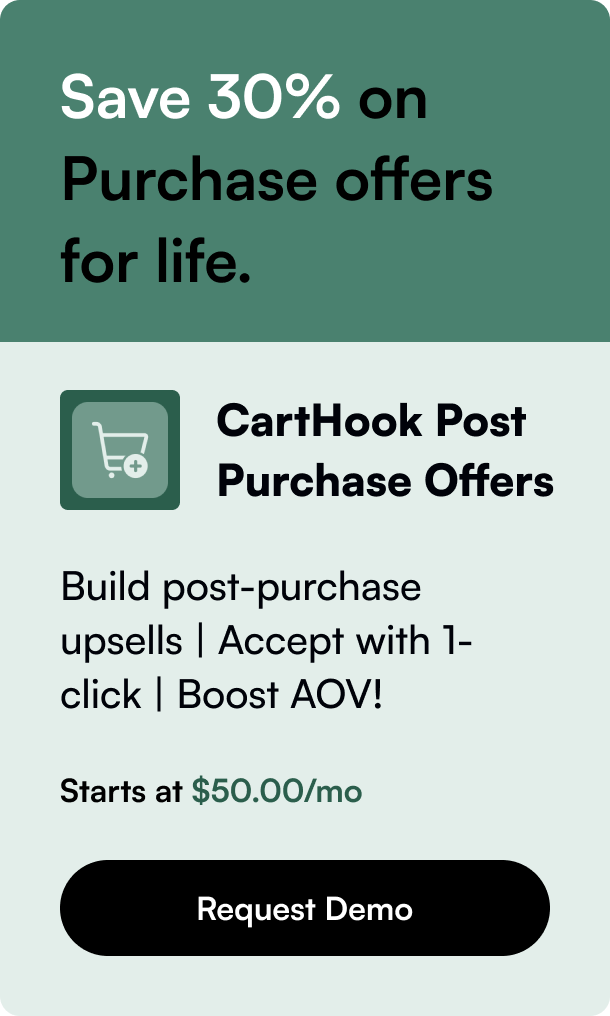Table of Contents
- Introduction
- What are WebP Images?
- The Challenge with Magento 2
- Magento 2 Convert Images To WebP
- Conclusion
- FAQ Section
Introduction
Have you ever visited an online store, only to be turned off by how long it takes for images to load? In the fast-paced world of eCommerce, where every second counts, the performance of your online store is paramount. Enter WebP images, a game-changer for Magento 2 stores. This innovative image format offers a balance between quality and size, promising not only to enhance the visual appeal of your store but also to potentially skyrocket its performance. In this blog post, we will dive deep into the world of WebP images for Magento 2: what they are, how they work, and most importantly, how you can leverage them to give your store a competitive edge. Ready to elevate your user experience and conversion rates? Let's get started.
What are WebP Images?
At its core, WebP is a modern image format that provides superior compression for images on the web, enabling you to make your site faster by reducing image file sizes without compromising quality. Developed by Google, WebP is like a breath of fresh air in the image format landscape. It supports both lossless and lossy compression, allowing images to be up to 26% smaller than PNGs and 25-34% smaller than comparable JPEGs. The magic of WebP lies in its ability to maintain visual fidelity while drastically reducing file size, a quality especially crucial in eCommerce, where high-quality product visuals are non-negotiable.
The Challenge with Magento 2
Despite its advantages, Magento 2, one of the leading eCommerce platforms, does not natively support WebP images. This limitation stems from compatibility issues with older browsers. However, the rising popularity and browser support for WebP have led to the development of extensions that enable Magento 2 stores to enjoy the benefits of WebP images without hassle.
Magento 2 Convert Images To WebP
The Magento 2 Convert Images to WebP extension by BSS Commerce represents a solution to the platform's limitation. This extension simplifies the process of converting and managing WebP images in your Magento 2 store. It automates the conversion of existing images in formats such as JPG, PNG, and JPEG into WebP, directly impacting your store’s load time and overall user experience.
How to Upload WebP Images in Magento 2
To begin reaping the benefits of WebP images on your Magento 2 store, follow these steps through the BSS Commerce extension:
- Install the Extension: The first step involves installing the WebP Images Converting extension to your store. This straightforward action sets the stage for enhanced image optimization.
- Configure Settings: Access the General Configuration settings to adjust the image quality and other preferences, such as enabling conversion for images inserted via Page Builder and specifying folders to skip during conversion.
- Select Pages for Conversion: Decide which pages of your store - such as the Product Page, Category Page, Home Page, and CMS Page - should feature WebP images for optimal loading.
- Verification: After implementing the settings, verify the performance improvements on your store’s frontend by observing the enhanced loading speeds and maintaining high-quality visuals.
The Benefits of Embracing WebP in Magento 2 Stores
- Superior Compression Efficiency: WebP images significantly compress file sizes without sacrificing quality, contributing to faster page load times and improved user experience.
- Versatile Compression Options: With support for both lossless and lossy compression, WebP gives you flexibility in balancing image quality and file size according to your needs.
- Enhanced Site Performance: By reducing image sizes, your Magento 2 store can experience quicker loading times, vital for retaining customers and improving engagement.
- SEO and Conversion Rate Benefits: Faster loading times not only please your customers but also benefit your store’s SEO ranking, potentially leading to higher conversion rates.
Conclusion
Integrating WebP images into your Magento 2 store presents a promising avenue to elevate your eCommerce game. By utilizing the Magento 2 Convert Images to WebP extension, you can seamlessly transition to a format that enhances your store's performance, user experience, and SEO rankings. Remember, in the digital marketplace, optimization is key to standing out, and leveraging WebP images is a step in the right direction. Start today, and watch your Magento 2 store soar to new heights.
FAQ Section
Q: Do all browsers support WebP images? A: Yes, most modern browsers, including Google Chrome, Firefox, Safari, and Edge, now support WebP images.
Q: Can I revert to the original images if needed? A: Yes, the extension allows for a straightforward reversal process, should you choose to return to your original image formats.
Q: How does WebP impact SEO? A: Since page load speed is a factor in search engine rankings, using WebP images can improve your site’s SEO by enabling faster loading times.
Q: Is it necessary to convert all images to WebP format? A: While not necessary, converting your main imagery to WebP can significantly improve loading times and user experience on your Magento 2 store.
Q: Are there any costs associated with using the WebP format? A: While WebP itself is free to use, converting your images might require extensions or tools that could have associated costs.