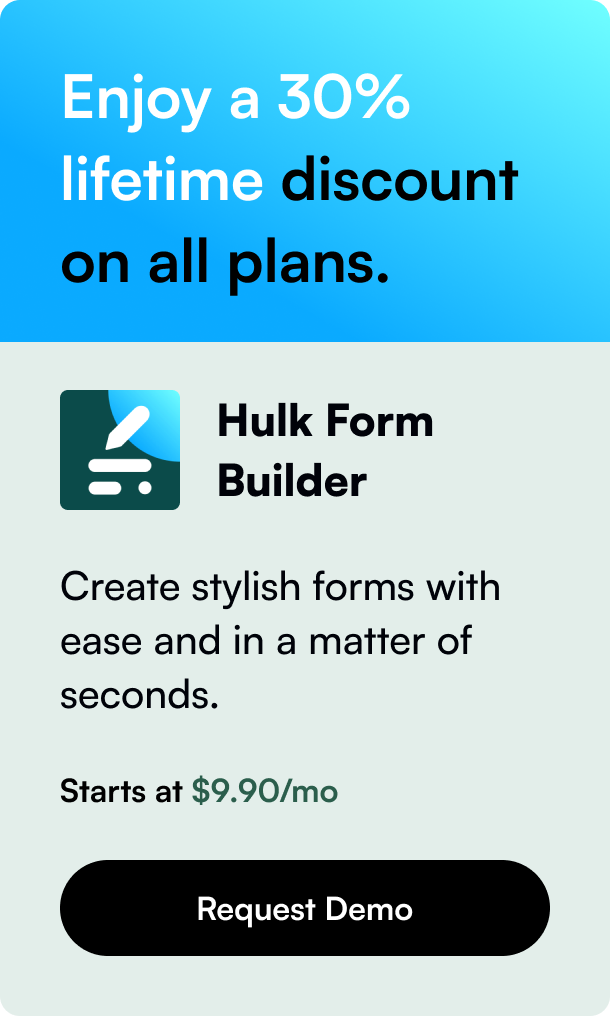Table of Contents
- Introduction
- How Does QuickBooks Sync by Webgility Work?
- How Does A2X sync for QuickBooks & Xero Work?
- How Much Does QuickBooks Sync by Webgility Cost?
- How much does A2X sync for QuickBooks & Xero cost?
- Cost Analysis: QuickBooks Sync by Webgility vs. A2X sync for QuickBooks & Xero
- User Reviews & Customer Support Insights
- Integration and Compatibility Comparison
- Conclusion
Introduction
Accuracy and timely access to financial data can mean the difference between a thriving business and one that struggles to make informed decisions. In the realm of ecommerce, and more specifically within Shopify's dynamic infrastructure, financial reports apps play a pivotal role in streamlining accounting practices. They transform raw data into actionable insights and propel operational efficiency, leading to better financial outcomes. Within this competitive landscape, QuickBooks Sync by Webgility and A2X sync for QuickBooks & Xero have emerged as prominent solutions. Both serve as bridges connecting Shopify stores to powerful accounting platforms, facilitating real-time data synchronization and offering a plethora of report customization options. They promise to simplify the intricate dance of numbers, amplifying the user's ability to integrate with established accounting software, thereby enhancing the overall financial management experience.
How Does QuickBooks Sync by Webgility Work?
QuickBooks Sync by Webgility emerges as a robust tool designed to alleviate the pain points of ecommerce accounting. At its core, it exists to automate the synchronization of sales data, fees, and inventory management directly into QuickBooks. Startups, SMEs, and large enterprises alike can leverage its features to tailor financial reports, harmonize accounting records, and manage inventory across multiple channels without the need for manual entry. Such features translate into tangible benefits, including time saved on reconciliation, reduced errors in bookkeeping, and the space to channel resources into growth instead of back-office maintenance. Imagine a seasonal surge in orders; QuickBooks Sync efficiently adjusts your inventory and ensures your financial records reflect the uptick in activity, without missing a beat.
How Does A2X sync for QuickBooks & Xero Work?
In parallel, A2X sync for QuickBooks & Xero operates on the principle of meticulous accuracy. It automatically translates every Shopify transaction into comprehensive summaries that align flawlessly with QuickBooks, Xero, Sage, or NetSuite. Whether you run a modest boutique or oversee a sprawling ecommerce operation, A2X simplifies the accounting of sales, costs, and taxes, thus ensuring that your financial analytics are always up-to-date. Businesses benefit through A2X by ensuring that tax obligations are calculated correctly and by matching the cost of goods sold with revenues, creating a clear financial picture. For a business scaling its operations, A2X's automation capabilities can be a game-changer, reducing hours of accounting oversight to mere moments of review.
How Much Does QuickBooks Sync by Webgility Cost?
Seeking cost-effective solutions is a mark of a shrewd business operator. QuickBooks Sync by Webgility serves different scales of business through a tiered pricing structure. Its Basic plan, at $59 per month, is tailored for smaller stores, enabling detailed record-keeping for up to 250 orders monthly through one store connection. As businesses grow, so does the need for more comprehensive features, which are embedded into the Pro ($119/month) and Advanced ($179/month) plans, supporting a larger volume of orders and additional store integrations. Noteworthy is the fact that higher plans feature advanced analytics, inventory synchronization, and enhanced QuickBooks item management, without hidden fees beyond the monthly subscription.
How much does A2X sync for QuickBooks & Xero cost?
A2X sync for QuickBooks & Xero casts a wider net with its pricing structure, catering to a range from smaller stores to high-volume, multi-currency, and multi-country operations. The Mini plan kicks off at a modest $19 per month, ideal for businesses processing up to 200 orders per month. Plans then scale up through Basic ($39/month), Professional ($69/month), and Advanced ($99/month), each incrementally increasing the order capacity and augmenting features relevant for larger stores. Like QuickBooks Sync by Webgility, the cost is upfront without extraneous fees to consider.
Cost Analysis: QuickBooks Sync by Webgility vs. A2X sync for QuickBooks & Xero
When comparing the pricing of both apps, it's clear that A2X offers a lower entry point for cost-conscious businesses, while QuickBooks Sync by Webgility positions its starting tier for somewhat larger operations. Both apps waive set-up fees and a free-trial period, allowing users to gauge the apps' value proposals effectively.
User Reviews & Customer Support Insights
Is QuickBooks Sync by Webgility good?
Given the stellar 4.9-star rating from 865 reviews, it's safe to infer that QuickBooks Sync by Webgility secures high user satisfaction, particularly for its ability to manage complex financial tasks with ease. Customers are likely finding the integration seamless and the automation capabilities a significant time-saver, reflected in the volume and positivity of the app’s feedback. Superior customer support, if implied by user reviews, can further cement the high rating, acting as a vital component in user satisfaction.
Is A2X sync for QuickBooks & Xero good?
With a matching 4.9-star rating, albeit from a smaller sample of 233 reviews, A2X sync for QuickBooks & Xero is evidently meeting user expectations. Its clear-cut categorization of Shopify transactions and detailed tax tracking may resonate with users who value precision and time efficiency, indicating their support services are on par with the functionality it delivers.
User Preference: QuickBooks Sync by Webgility or A2X sync for QuickBooks & Xero?
While both apps boast high satisfaction scores, the larger number of reviews for QuickBooks Sync by Webgility might suggest a stronger or longer-standing market presence, potentially translating to a broader user base. However, preferences may vary based on specific business needs and scalability requirements.
Integration and Compatibility Comparison
QuickBooks Sync by Webgility Integrations:
Primarily aligned with QuickBooks, QuickBooks Online, Amazon, eBay, Etsy, and Walmart, QuickBooks Sync by Webgility proves to be a robust, diverse tool. The ease of integration here is a cornerstone, with users benefiting from the ability to manage their financials across various platforms from a central hub.
A2X sync for QuickBooks & Xero Integrations:
A2X sync for QuickBooks & Xero extends its integration capabilities to QuickBooks, Xero, Sage, and NetSuite, signaling flexibility for users operating with a variety of accounting systems. Such versatility is a key selling point, ensuring that users can maintain their current accounting environments with added ecommerce functionality.
Conclusion
Both QuickBooks Sync by Webgility and A2X sync for QuickBooks & Xero deliver indispensable features benefiting businesses looking to simplify financial reporting. User testimonies largely affirm the reliability and utility of both apps in the area of financial reports. Each app's integrations play a substantial role in their effectiveness, with QuickBooks Sync favoring a more concentrated connection with QuickBooks and a strong presence in marketplaces, while A2X boasts broader accounting platform compatibility. Strengths & Weaknesses: QuickBooks Sync by Webgility's strengths lie in its scalable automation features and robust integration with major online marketplaces. Yet, it might be seen as less approachable for very small businesses due to its higher entry-level pricing. Meanwhile, A2X sync's strength is its broader accounting software integration and lower cost entry point, though it may lack some advanced analytics. Recommendations: Businesses entrenched in QuickBooks with multi-channel sales looking for advanced inventory tracking might lean towards QuickBooks Sync by Webgility. Conversely, businesses primed for growth seeking broad accounting compatibility and keen on cost efficiency may find A2X sync for QuickBooks & Xero more aligning with their needs. Ultimately, the choice should be guided by utility, ease of use, and the specific financial reporting requirements of the business.
Still Searching for the Right Fit?
When it comes to managing your Shopify store, having the right tools can make all the difference in efficiency and customer engagement. Financial reports are crucial, but so are the various ways you interact and understand your customers' needs and inquiries. That's why we want to introduce you to a versatile app that can enhance your data collection and customer interaction capabilities, even if it's not directly in the financial reports category.
🛠️ Key Features of Hulk Form Builder
Hulk Form Builder is more than a mere contact form app. It's a robust solution designed to create a variety of forms tailored to your Shopify store's needs.
- Versatile Form Types: Whether you need simple contact forms or comprehensive surveys, Hulk Form Builder has you covered.
- Customizable Design: Tailor the look and feel of your forms to match your store's brand aesthetic perfectly.
- Advanced Workflow: With Google reCaptcha and UTM tracking, you ensure better data quality and marketing insights.
- File Uploads: Collect more than just responses. Allow customers to upload files and images as part of their feedback.
- Seamless Integrations: Work in harmony with Shopify Flow, Klaviyo, Stripe, and more to streamline your operations.
- Responsive Design: Ensure a smooth experience for your customers on any device.
✨ Why We Recommend Hulk Form Builder
While financial reporting apps provide vital back-end support, Hulk Form Builder is an invaluable front-end asset that lets you gather customer insights, thus indirectly supporting your financial strategies through better customer feedback and interaction.
Whether you need to understand customer preferences, gather feedback for product improvements, or create marketing surveys, this app provides the functionalities you need with fluidity that can seamlessly integrate into your current system.
💳 Pricing Structure
Hulk Form Builder offers a generous Free plan that includes a 5-day free trial to get a feel for its capabilities. Thereafter, you have the option to choose from a variety of pricing plans, which are thoughtfully structured to cater to the scale and needs of your business:
- Basic Plan: Get started with essential features.
- Professional Plan: Step up your game with more advanced functionalities.
- Enterprise Plan: For those looking for the ultimate form building experience.
Detailed pricing information is available directly through the app listing.
🗣️ Merchant Feedback
Holding an impressive 4.9 rating, Hulk Form Builder is celebrated for its user-friendly interface and versatile form creation capabilities. Merchants favor its responsive design, diverse customization options, and high-level functionalities like conditional logic. The app's ability to integrate flawlessly with other popular tools and platforms without requiring intricate coding is a plus that many users appreciate, coupled with outstanding customer support.
🚀 Ready to Transform Your Customer Interactions?
Empower your Shopify store with Hulk Form Builder and elevate the way you engage with your audience. Start building personalized, responsive, and feature-rich forms today, and tap into a new level of customer insights to support your business growth.
Ready to take the next step? Discover Hulk Form Builder and see the difference for yourself!