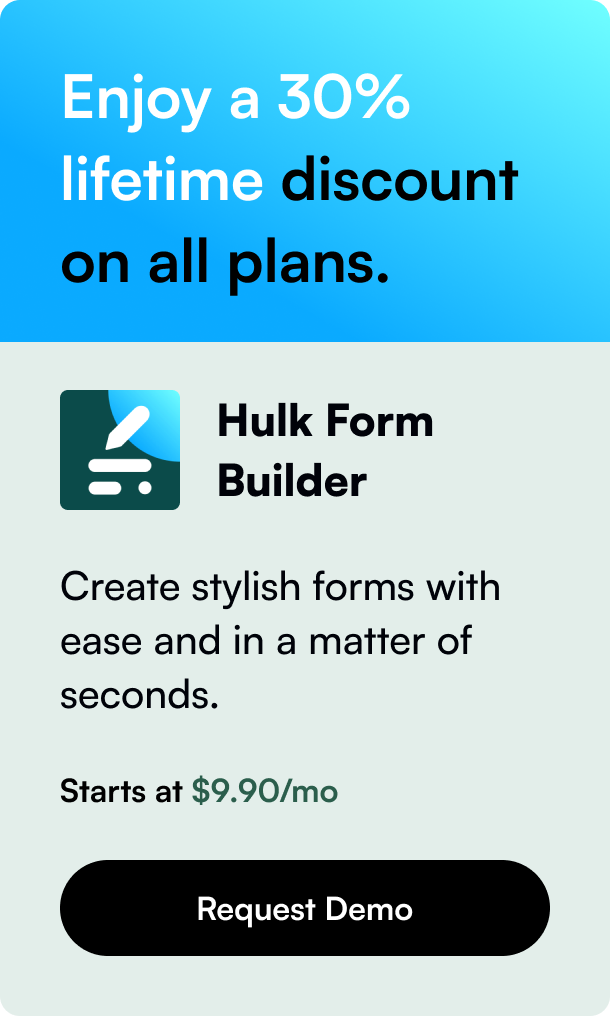Table of Contents
- Introduction
- How Does Data Export IO: Reports Work?
- How Does QuickBooks Sync by Webgility Work?
- How Much Does Data Export IO: Reports Cost?
- How Much Does QuickBooks Sync by Webgility Cost?
- Cost Analysis: Data Export IO: Reports vs. QuickBooks Sync by Webgility
- User Reviews & Customer Support Insights
- Integration and Compatibility Comparison
- Conclusion
Introduction
Financial reports are the backbone of any successful business, revealing insights into performance and guiding strategic decisions. In the realm of e-commerce, and specifically for Shopify store owners, these reports become even more vital due to the high volume of transactions and data involved. Financial reports apps serve to dissect this data, presenting it in actionable formats that support growth and efficiency. Among such apps, Data Export IO: Reports and QuickBooks Sync by Webgility emerge as two powerful tools designed to streamline financial analysis. Both applications provide comprehensive tools for financial reporting, integrating seamlessly into the Shopify ecosystem and influencing the overall user experience through advanced reporting capabilities.
How Does Data Export IO: Reports Work?
Data Export IO: Reports transforms the extensive data within a Shopify store into digestible reports. This app offers a layered approach to financial reporting, catering to diverse business sizes with varied needs. It provides benefits such as effortless data filtration, custom report creation, and scheduling reports to be sent through different channels, including email and Google Drive. Particularly for larger businesses, the ability to summarize and customize data down to minute details plays a significant role in efficient management. Data Export IO: Reports also offers password-protected exports, safeguarding sensitive information and offering peace of mind to business owners. In practice, a retailer could use these features to track seasonal trends or evaluate the success of a recent product launch, allowing for data-driven decisions.
How Does QuickBooks Sync by Webgility Work?
Conversely, QuickBooks Sync by Webgility offers a distinct and precise focus on automated accounting and inventory management by syncing Shopify data with QuickBooks in real-time. This app stands out for its ability to simplify the reconciliation process and to provide accurate, up-to-date financial records. Its real-time update feature is especially useful for businesses managing multiple stores or channels, ensuring financial consistency across the board. An entrepreneur might use QuickBooks Sync to avoid the errors associated with manual entry, thus maintaining a clean and trustworthy ledger.
How Much Does Data Export IO: Reports Cost?
The scalability of Data Export IO: Reports is reflected in its pricing tiers. The app offers a Free Plan ideal for new businesses with less than 1,000 orders, providing access to all Shopify data and a wealth of pre-created reports. The Basic Shopify plan, priced at $7/month, suits growing businesses, while the Shopify plan at $12/month and the Advanced Shopify plan at $25/month serve established stores that handle a larger volume of orders. Each paid tier includes live chat support and free report setup, adding extra value. The absence of additional costs or fees underscores the app's commitment to transparency and utility across all business stages.
How Much Does QuickBooks Sync by Webgility Cost?
QuickBooks Sync by Webgility caters to a different market segment with its base tier starting at $59/month for the Basic plan, covering 250 orders per month for a single store. The Pro tier, at $119/month, doubles the order capacity and adds a second store along with inventory and pricing automation. For larger enterprises with up to 1,000 orders per month across three stores, the Advanced plan is available at $179/month and includes comprehensive analytics. These plans reflect the app's emphasis on full-scale automation and accounting accuracy.
Cost Analysis: Data Export IO: Reports vs. QuickBooks Sync by Webgility
Comparing the two, Data Export IO: Reports presents a more accessible entry point with its free tier and lower-cost subscriptions, appealing to businesses at varying levels. QuickBooks Sync by Webgility, while more expensive, justifies its pricing with a specialized focus on accounting automation and inventory synchronization. Both apps offer substantial value, but companies must consider their specific needs, the scale of operations, and the nature of financial reporting required when deciding between the two.
User Reviews & Customer Support Insights
Is Data Export IO: Reports Good?
With a perfect 5-star rating from over 2,000 reviews, Data Export IO: Reports is evidently meeting, if not exceeding, customer expectations. Users are likely to appreciate the app's robust reporting features, customization options, and stellar customer support, which enhance the financial reporting process and contribute to elevated satisfaction levels.
Is QuickBooks Sync by Webgility Good?
QuickBooks Sync by Webgility boasts a 4.9-star rating from 865 reviews, indicating a very satisfied user base. The slightly lower rating when compared to Data Export IO could be attributed to the app's higher price point or the specific nature of its features. Nonetheless, the accolades suggest users value its seamless integration with QuickBooks, real-time updates, and the elimination of manual entry errors.
User Preference: Data Export IO: Reports or QuickBooks Sync by Webgility?
While Data Export IO has a higher number of reviews, this doesn't necessarily indicate a preference but might speak to its wider accessibility given the free entry point. QuickBooks Sync by Webgility’s near-perfect rating suggests that users who need rigorous accounting automation find it unparalleled. The apps appear to cater to slightly different needs within the same financial reporting spectrum.
Integration and Compatibility Comparison
Data Export IO: Reports Integrations:
Data Export IO integrates with essential apps like Google Sheets and Google Drive, enabling flexibility and easy access to data. These integrations facilitate a smooth workflow, allowing businesses to tap into the robust data analysis tools offered by the Google suite.
QuickBooks Sync by Webgility Integrations:
QuickBooks Sync’s primary strength is its integration with QuickBooks Online, enhancing the financial ecosystem for e-commerce retailers. In addition, it connects to various marketplaces such as Amazon, eBay, Etsy, and Walmart, making it an excellent tool for businesses that operate on multiple platforms.
Conclusion
Data Export IO: Reports and QuickBooks Sync by Webgility each provide comprehensive solutions for Shopify stores' financial reporting needs, with Data Export excelling in customizable reporting and QuickBooks Sync focusing on accounting automation. The user reviews reflect a high level of satisfaction and reliability, while the integration capabilities of each app demonstrate their adaptability to existing workflows. When considering strengths and weaknesses, Data Export IO boasts versatility and affordability, whereas QuickBooks Sync's strength lies in specialized accounting features, albeit at a higher cost. Depending on the business requirements—be it extensive report customization or streamlined accounting—each app serves a unique purpose, offering significant value for managing Shopify financial data.
Still Searching for the Right Fit?
When it comes to managing your Shopify store, having the right tools can make all the difference in efficiency and customer engagement. Financial reports are crucial, but so are the various ways you interact and understand your customers' needs and inquiries. That's why we want to introduce you to a versatile app that can enhance your data collection and customer interaction capabilities, even if it's not directly in the financial reports category.
🛠️ Key Features of Hulk Form Builder
Hulk Form Builder is more than a mere contact form app. It's a robust solution designed to create a variety of forms tailored to your Shopify store's needs.
- Versatile Form Types: Whether you need simple contact forms or comprehensive surveys, Hulk Form Builder has you covered.
- Customizable Design: Tailor the look and feel of your forms to match your store's brand aesthetic perfectly.
- Advanced Workflow: With Google reCaptcha and UTM tracking, you ensure better data quality and marketing insights.
- File Uploads: Collect more than just responses. Allow customers to upload files and images as part of their feedback.
- Seamless Integrations: Work in harmony with Shopify Flow, Klaviyo, Stripe, and more to streamline your operations.
- Responsive Design: Ensure a smooth experience for your customers on any device.
✨ Why We Recommend Hulk Form Builder
While financial reporting apps provide vital back-end support, Hulk Form Builder is an invaluable front-end asset that lets you gather customer insights, thus indirectly supporting your financial strategies through better customer feedback and interaction.
Whether you need to understand customer preferences, gather feedback for product improvements, or create marketing surveys, this app provides the functionalities you need with fluidity that can seamlessly integrate into your current system.
💳 Pricing Structure
Hulk Form Builder offers a generous Free plan that includes a 5-day free trial to get a feel for its capabilities. Thereafter, you have the option to choose from a variety of pricing plans, which are thoughtfully structured to cater to the scale and needs of your business:
- Basic Plan: Get started with essential features.
- Professional Plan: Step up your game with more advanced functionalities.
- Enterprise Plan: For those looking for the ultimate form building experience.
Detailed pricing information is available directly through the app listing.
🗣️ Merchant Feedback
Holding an impressive 4.9 rating, Hulk Form Builder is celebrated for its user-friendly interface and versatile form creation capabilities. Merchants favor its responsive design, diverse customization options, and high-level functionalities like conditional logic. The app's ability to integrate flawlessly with other popular tools and platforms without requiring intricate coding is a plus that many users appreciate, coupled with outstanding customer support.
🚀 Ready to Transform Your Customer Interactions?
Empower your Shopify store with Hulk Form Builder and elevate the way you engage with your audience. Start building personalized, responsive, and feature-rich forms today, and tap into a new level of customer insights to support your business growth.
Ready to take the next step? Discover Hulk Form Builder and see the difference for yourself!