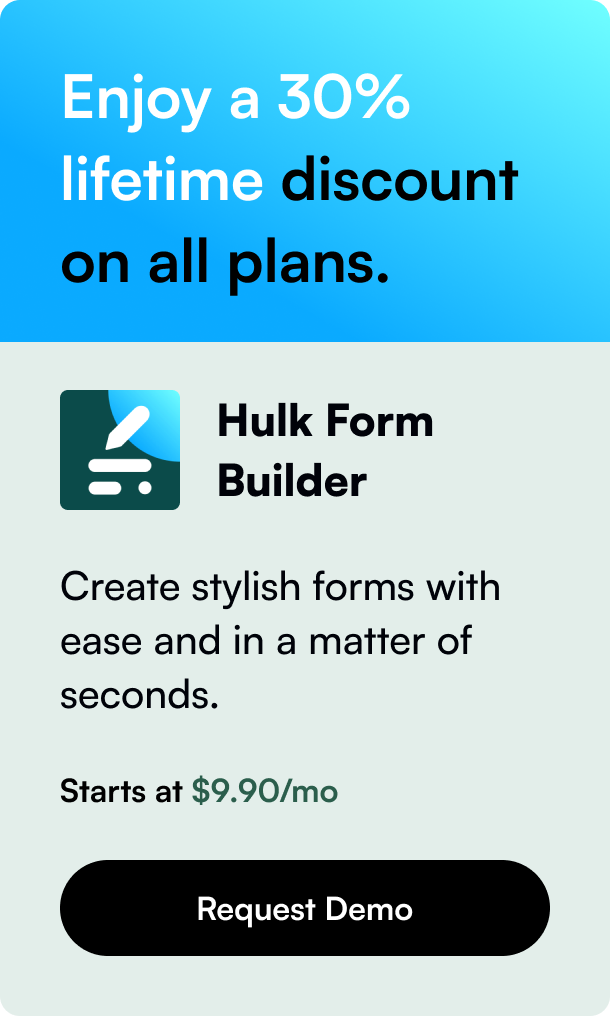Table of Contents
- Introduction
- How Does Data Export IO: Reports Work?
- How Does QuickBooks Bridge Work?
- How Much Does Data Export IO: Reports Cost?
- How much does QuickBooks Bridge cost?
- Cost Analysis: Data Export IO: Reports vs. QuickBooks Bridge
- User Reviews & Customer Support Insights
- Integration and Compatibility Comparison
- Conclusion
Introduction
Imagine, for a moment, a world where every financial transaction is a treasure trove of insights waiting to be unlocked. For modern e-commerce businesses, that world is not a mere fantasy—it's a daily reality. Financial reporting, when done right, can yield game-changing strategies and granular performance insights. It's in this financial data landscape that apps like Data Export IO: Reports and QuickBooks Bridge rise as integral tools for e-commerce businesses using Shopify. These applications not only promise comprehensive financial reporting but also aim to seamlessly integrate with existing platforms, thereby enhancing operational efficiency and clarity.
How Does Data Export IO: Reports Work?
Data Export IO: Reports is a powerhouse for Shopify merchants seeking to navigate the often tumultuous seas of data analysis. It offers live previews and custom fields, allowing businesses to derive actionable financial insights. Features such as automated report scheduling and exports in various file formats (Excel, CSV, PDF) cater to different business scopes, from fledgling startups to sprawling enterprises. The ability to summarize data by time period transforms a jumble of numbers into coherent trends. Through this app, a small business could, for example, tweak inventory orders based on sales patterns, while large enterprises might deep-dive into customer refund analytics to optimize their policies.
How Does QuickBooks Bridge Work?
In contrast, QuickBooks Bridge focuses on the synergy between Shopify sales and accounting systems. It automates the export of order details, simplifying the accounting process. Users can choose between individual order exports for granular accounting or summary syncs for an aggregated overview. This aids in the swift, reliable reconciliation of accounts—a boon for businesses of all sizes. A burgeoning boutique might well appreciate the timely, error-free accounting entries, while a major online retailer could value the bulk synchronization, saving time and reducing human error in financial reporting.
How Much Does Data Export IO: Reports Cost?
Financial savvy extends beyond ledger entries to application investments. Data Export IO: Reports offers a Free Plan that is perfect for businesses with less than 1,000 orders, granting full access to Shopify data and basic reporting capabilities. The Basic Shopify ($7/month), Shopify ($12/month), and Advanced Shopify ($25/month) plans each cater to progressively larger store operations, including live chat support and more complex data report setups. These tiers are carefully structured to scale with a business's growth, ensuring that at each stage, the financial investment corresponds with the utility received—no more, no less.
How much does QuickBooks Bridge cost?
QuickBooks Bridge presents a Silver plan at $10/month for smaller ventures, scaling up to Gold ($20/month) and Platinum ($30/month) for mid-sized and larger enterprises, differentiating primarily in the number of orders included. For businesses new to QuickBooks Online, they offer a foundational Pay As You Go plan. Each tier is conscious of the balance between functionality and cost, and the delineation of plan features suggests a targeted design to meet specific business sizes and financial reporting volumes.
Cost Analysis: Data Export IO: Reports vs. QuickBooks Bridge
When comparing the pricing structures of the two apps, Data Export IO: Reports appears to be slightly more accessible for businesses starting out with its free tier. QuickBooks Bridge, however, provides a more focused accounting integration for a starting price that's competitive with Data Export IO's first paid tier. Value propositions seem to align closely with business size and reporting complexity, with both apps offering substantial utility at their respective price points.
User Reviews & Customer Support Insights
Is Data Export IO: Reports good?
The average 5-star rating from an impressive 2069 reviews speaks volumes about the quality and reliability of Data Export IO: Reports. Users likely appreciate the range of customizable reporting options and the accessible customer support noted in the app's description. The capacity for detailed reporting and automated scheduling also suggests that the app's users encounter less friction in their day-to-day operations, a hypothesis supported by the high ratings.
Is QuickBooks Bridge good?
With a 4.9-star rating and 178 reviews, QuickBooks Bridge also stands tall in user satisfaction. Its focus on seamless QuickBooks integration and automated syncing processes is pivotal for users looking to reduce time spent on manual data transfer. The high rating also implies an effective reconciliation process, a critical aspect of financial reporting for any business.
User Preference: Data Export IO: Reports or QuickBooks Bridge?
The larger number of reviews for Data Export IO: Reports suggests a broader user base, potentially indicating a wider scope in its application. However, QuickBooks Bridge's slightly lower rating, albeit from fewer reviews, hints at a very satisfied but possibly more niche customer pool, given its specificity for QuickBooks users.
Integration and Compatibility Comparison
Data Export IO: Reports Integrations:
Data Export IO: Reports smoothly integrates with tools like Google Sheets/Drive and various FTP services, adding layers of accessibility and sharing potential for its reports. These integrations mean that businesses can weave in their financial data with other operational metrics, providing a comprehensive view of the company's health.
QuickBooks Bridge Integrations:
QuickBooks Bridge offers dedicated integration with both QuickBooks and MYOB, suggesting a seamless junction between Shopify sales data and these commonly used accounting systems. For businesses already reliant on these platforms, the app promises to bridge gaps and tighten up financial report generation.
Conclusion
Considering the wide array of factors including features, benefits, user feedback, and integrations, Data Export IO: Reports shines with its versatile reporting capabilities and commendable user satisfaction scores. On the other hand, QuickBooks Bridge proves its mettle with robust accounting integration and a high degree of utility for QuickBooks and MYOB users. Both apps display unique strengths; Data Export IO for its extensive customization and reporting, and QuickBooks Bridge for its focused accounting prowess. Deciding which app suits your business best could boil down to the scale of your operations and the specific financial reporting needs you seek to fulfill.
Still Searching for the Right Fit?
When it comes to managing your Shopify store, having the right tools can make all the difference in efficiency and customer engagement. Financial reports are crucial, but so are the various ways you interact and understand your customers' needs and inquiries. That's why we want to introduce you to a versatile app that can enhance your data collection and customer interaction capabilities, even if it's not directly in the financial reports category.
🛠️ Key Features of Hulk Form Builder
Hulk Form Builder is more than a mere contact form app. It's a robust solution designed to create a variety of forms tailored to your Shopify store's needs.
- Versatile Form Types: Whether you need simple contact forms or comprehensive surveys, Hulk Form Builder has you covered.
- Customizable Design: Tailor the look and feel of your forms to match your store's brand aesthetic perfectly.
- Advanced Workflow: With Google reCaptcha and UTM tracking, you ensure better data quality and marketing insights.
- File Uploads: Collect more than just responses. Allow customers to upload files and images as part of their feedback.
- Seamless Integrations: Work in harmony with Shopify Flow, Klaviyo, Stripe, and more to streamline your operations.
- Responsive Design: Ensure a smooth experience for your customers on any device.
✨ Why We Recommend Hulk Form Builder
While financial reporting apps provide vital back-end support, Hulk Form Builder is an invaluable front-end asset that lets you gather customer insights, thus indirectly supporting your financial strategies through better customer feedback and interaction.
Whether you need to understand customer preferences, gather feedback for product improvements, or create marketing surveys, this app provides the functionalities you need with fluidity that can seamlessly integrate into your current system.
💳 Pricing Structure
Hulk Form Builder offers a generous Free plan that includes a 5-day free trial to get a feel for its capabilities. Thereafter, you have the option to choose from a variety of pricing plans, which are thoughtfully structured to cater to the scale and needs of your business:
- Basic Plan: Get started with essential features.
- Professional Plan: Step up your game with more advanced functionalities.
- Enterprise Plan: For those looking for the ultimate form building experience.
Detailed pricing information is available directly through the app listing.
🗣️ Merchant Feedback
Holding an impressive 4.9 rating, Hulk Form Builder is celebrated for its user-friendly interface and versatile form creation capabilities. Merchants favor its responsive design, diverse customization options, and high-level functionalities like conditional logic. The app's ability to integrate flawlessly with other popular tools and platforms without requiring intricate coding is a plus that many users appreciate, coupled with outstanding customer support.
🚀 Ready to Transform Your Customer Interactions?
Empower your Shopify store with Hulk Form Builder and elevate the way you engage with your audience. Start building personalized, responsive, and feature-rich forms today, and tap into a new level of customer insights to support your business growth.
Ready to take the next step? Discover Hulk Form Builder and see the difference for yourself!