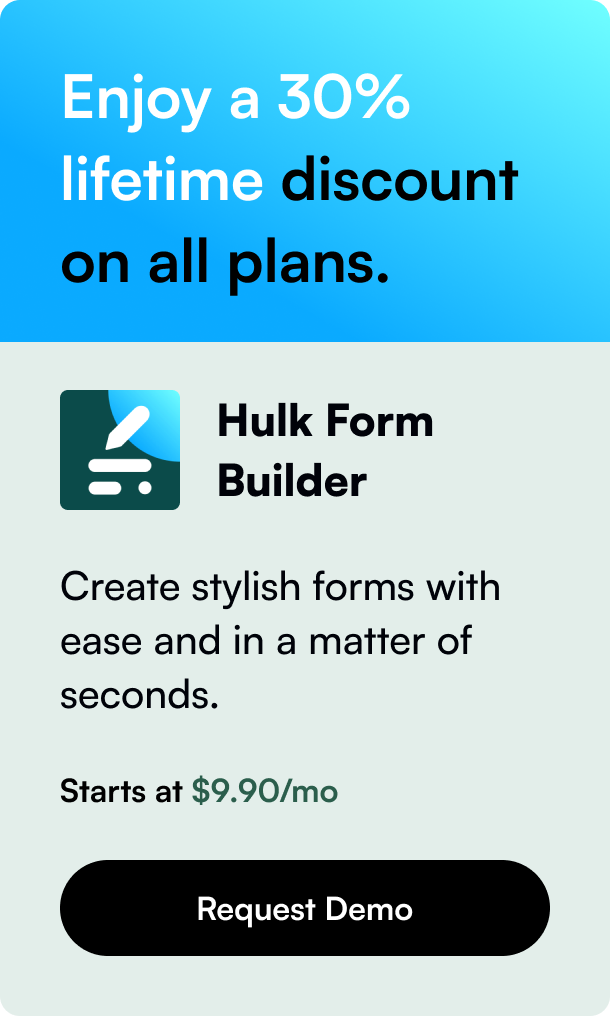Table of Contents
- Introduction
- How Does Data Export IO: Reports Work?
- How Does Mipler: Advanced Reports Work?
- How Much Does Data Export IO: Reports Cost?
- How much does Mipler: Advanced Reports cost?
- Cost Analysis: Data Export IO: Reports vs. Mipler: Advanced Reports
- User Reviews & Customer Support Insights
- Integration and Compatibility Comparison
- Conclusion
Introduction
Financial analysis is the cornerstone of a thriving business, as it provides insights into spending patterns, revenue streams, and overall financial health. In the e-commerce arena, financial reports are not just a matter of regulatory compliance but a strategic tool for growth. Shopify's app marketplace offers numerous solutions to aid merchants in this area, with Financial reports apps playing a pivotal role in streamlining the process. Two notable contenders in this space are Data Export IO: Reports and Mipler: Advanced Reports. These apps provide robust reporting features, promising a seamless fit into a range of businesses' workflows, and are poised to impact financial analysis significantly.
How Does Data Export IO: Reports Work?
Data Export IO: Reports is an innovative Shopify app designed to cater to business analytics needs. This app promises all-encompassing access to store data, supporting businesses in creating customized reports. With the ability to filter, sort, and group data, as well as pre-created and customizable reporting options, Data Export IO offers an intuitive Report Builder and Scheduler to make reporting as effortless as possible. Additionally, reports can be exported in a variety of formats and it even has a built-in feature to ensure password-protected report sharing.
How Does Mipler: Advanced Reports Work?
Like its counterpart, Mipler: Advanced Reports turns data into actionable insights. With a user-friendly interface, it facilitates the creation of reports and dashboards that visualize various data points, including metafields and tags. It's also lauded for its ability to manage multi-store data and integrate seamlessly with Google Sheets, which enhances its compatibility with other tools and platforms.
How Much Does Data Export IO: Reports Cost?
The cost of app solutions is a crucial consideration for many businesses. Data Export IO: Reports offers a straightforward pricing model with four tiers. The Free Plan allows small businesses to dive into data analysis without financial commitment, while the graduated pricing tiers from Basic Shopify at $7/month to Advanced Shopify at $25/month offer scalable solutions for growing and large businesses, including live chat support and access to all Shopify Data.
How much does Mipler: Advanced Reports cost?
Mipler: Advanced Reports also provides a free lifetime plan for small businesses and further pricing tiers that ascend in value from $19.98/month for the Starter plan to $39.99/month for the Optimal plan. Each subsequent plan builds upon the previous one, offering additional custom reports and features such as data access APIs and advanced data connectors, supporting businesses as they expand.
Cost Analysis: Data Export IO: Reports vs. Mipler: Advanced Reports
Comparatively, the cost of Data Export IO: Reports initially appears more accommodating for small-scale operations, with its free and lower-cost tiers. Mipler's higher-tier plans, on the other hand, cater to more demanding reporting requirements. Both apps do not advertise additional hidden costs and seem to offer reasonable value across their respective pricing structures.
User Reviews & Customer Support Insights
Is Data Export IO: Reports good?
The unanimous 5-star rating from over 2000 reviews suggests that Data Export IO: Reports is well-received among users, possibly due to its extensive reporting capabilities and customer support. This includes free report setup and quality customer service that users may heavily value.
Is Mipler: Advanced Reports good?
Mipler's average rating of 4.9 stars, derived from 327 reviews, indicates a similarly high level of user satisfaction. This could be attributed to the app's custom report creation and the ability to merge data from multiple stores, among other features.
User Preference: Data Export IO: Reports or Mipler: Advanced Reports?
Though Data Export IO: Reports seems more popular based on the number of reviews, it's important to consider that it has been on the market longer. Both apps have their merits, and user preference could be influenced by specific business needs and the scale of operations.
Integration and Compatibility Comparison
Data Export IO: Reports Integrations:
Data Export IO: Reports boasts integrations with vital platforms like Google Sheets and Google Drive, facilitating a smooth workflow for businesses that rely on Google's ecosystem.
Mipler: Advanced Reports Integrations:
Mipler mirrors this compatibility and extends it with support for advanced features like metafields and tags within Shopify, offering a versatile toolkit for report generation.
Conclusion
Both Data Export IO: Reports and Mipler: Advanced Reports provide a dynamic range of reporting capabilities to Shopify merchants. Analysis of user reviews suggests satisfaction with both apps’ feature sets and customer support. Integration capabilities are robust for each, although business-specific needs might lead to a preference for one over the other. Strengths of both include comprehensive report customization and automation features, while the more notable distinction lies in their approach to data integration and analysis. When it comes to choosing between the two, businesses must consider the scale of their operations, complexity of reporting needs, and budget constraints to determine the best fit for their unique financial reporting requirements. Both apps offer strong solutions, but for those prioritizing ease of use and budget-friendliness, Data Export IO: Reports might be more appealing, whereas businesses looking for extensive data source integration could lean towards Mipler: Advanced Reports.
Still Searching for the Right Fit?
When it comes to managing your Shopify store, having the right tools can make all the difference in efficiency and customer engagement. Financial reports are crucial, but so are the various ways you interact and understand your customers' needs and inquiries. That's why we want to introduce you to a versatile app that can enhance your data collection and customer interaction capabilities, even if it's not directly in the financial reports category.
🛠️ Key Features of Hulk Form Builder
Hulk Form Builder is more than a mere contact form app. It's a robust solution designed to create a variety of forms tailored to your Shopify store's needs.
- Versatile Form Types: Whether you need simple contact forms or comprehensive surveys, Hulk Form Builder has you covered.
- Customizable Design: Tailor the look and feel of your forms to match your store's brand aesthetic perfectly.
- Advanced Workflow: With Google reCaptcha and UTM tracking, you ensure better data quality and marketing insights.
- File Uploads: Collect more than just responses. Allow customers to upload files and images as part of their feedback.
- Seamless Integrations: Work in harmony with Shopify Flow, Klaviyo, Stripe, and more to streamline your operations.
- Responsive Design: Ensure a smooth experience for your customers on any device.
✨ Why We Recommend Hulk Form Builder
While financial reporting apps provide vital back-end support, Hulk Form Builder is an invaluable front-end asset that lets you gather customer insights, thus indirectly supporting your financial strategies through better customer feedback and interaction.
Whether you need to understand customer preferences, gather feedback for product improvements, or create marketing surveys, this app provides the functionalities you need with fluidity that can seamlessly integrate into your current system.
💳 Pricing Structure
Hulk Form Builder offers a generous Free plan that includes a 5-day free trial to get a feel for its capabilities. Thereafter, you have the option to choose from a variety of pricing plans, which are thoughtfully structured to cater to the scale and needs of your business:
- Basic Plan: Get started with essential features.
- Professional Plan: Step up your game with more advanced functionalities.
- Enterprise Plan: For those looking for the ultimate form building experience.
Detailed pricing information is available directly through the app listing.
🗣️ Merchant Feedback
Holding an impressive 4.9 rating, Hulk Form Builder is celebrated for its user-friendly interface and versatile form creation capabilities. Merchants favor its responsive design, diverse customization options, and high-level functionalities like conditional logic. The app's ability to integrate flawlessly with other popular tools and platforms without requiring intricate coding is a plus that many users appreciate, coupled with outstanding customer support.
🚀 Ready to Transform Your Customer Interactions?
Empower your Shopify store with Hulk Form Builder and elevate the way you engage with your audience. Start building personalized, responsive, and feature-rich forms today, and tap into a new level of customer insights to support your business growth.
Ready to take the next step? Discover Hulk Form Builder and see the difference for yourself!