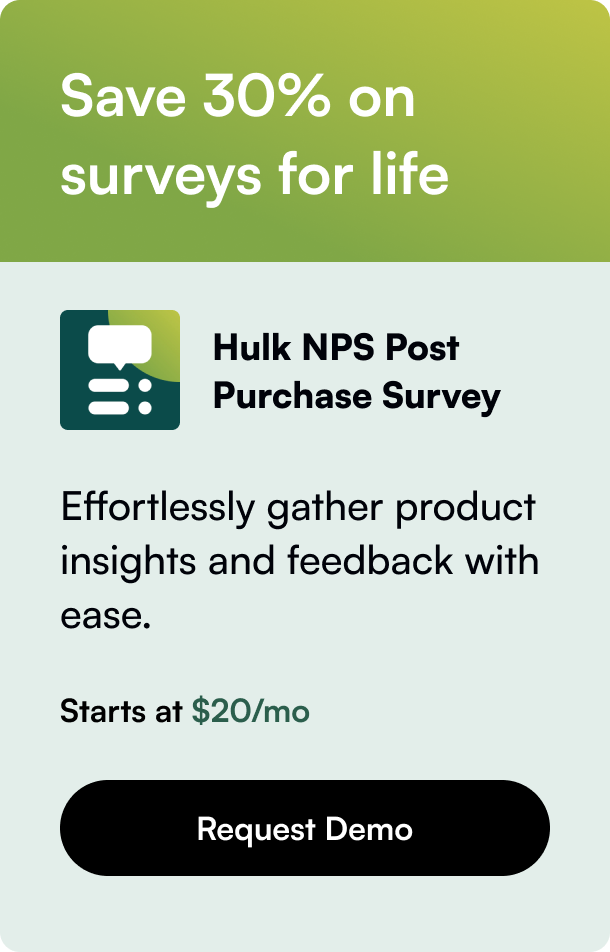Table of Contents
- Introduction
- How Does Nabu Tracking for Google Ads Work?
- How Does Session Recording & Replays Work?
- How Much Does Nabu Tracking for Google Ads Cost?
- How much does Session Recording & Replays cost?
- Cost Analysis: Nabu Tracking for Google Ads vs. Session Recording & Replays
- User Reviews & Customer Support Insights
- Integration and Compatibility Comparison
- Conclusion
Introduction
A staggering 90% of the world's data has been created in the last two years alone, catapulting customer analytics to the forefront of ecommerce strategy. In the realm of e-commerce, understanding and analyzing customer behavior is paramount for success. Customer analytics apps play a crucial role in enriching customer experience, fine-tuning marketing strategies, and ultimately boosting sales. Nabu Tracking for Google Ads and Session Recording & Replays have emerged as two vital tools in this space. Both apps excel in providing in-depth insights through seamless integration with e-commerce platforms, streamlining the user experience and helping businesses leverage data to maximize their digital ad spend and on-site performance.
How Does Nabu Tracking for Google Ads Work?
Nabu Tracking for Google Ads is a solution designed for accuracy in tracking conversions. With its 1-click installation, errors are minimized, bringing forth an enhanced customer analytics experience. It supports functionalities like error-free conversion tracking, purchase tracking, and post-purchase analysis, including breakdowns of shipping and taxes. The relevance across various business sizes is evident. For startups, the freemium plan allows for a taste of the core features without initial investment, while the advanced plan offers more robust tracking capabilities that small to medium enterprises would find valuable. For larger enterprises, the advanced features coupled with priority support ensure scalability and reliability. Unique functionalities such as the enhanced conversions support demonstrate an advanced approach to privacy and first-party data utilization. This can drastically improve engagement, providing businesses with a granular look at their ad performance. Imagine a scenario where a burgeoning online store experiences a surge in traffic from Google Ads. With Nabu Tracking, they're able to pinpoint the exact customer journey and optimize their funnel accordingly.
How Does Session Recording & Replays Work?
Session Recording & Replays acts like a virtual over-the-shoulder view of your shopper's behavior. This app provides immersive insights by recording customer interactions, allowing for the identification and rectification of potential blocks in the sales process. For new entrants in the market, the free trial can reveal shopper behavior patterns without upfront costs. Established businesses might utilize the advanced filtering capabilities to streamline user experience and increase conversions. With features like intelligent algorithms and smooth playback that do not affect site speed, businesses can maintain optimal website performance while gleaning insights. The ability to filter replays by errors uncovered can be particularly transformative, swiftly addressing issues that could otherwise lead to revenue loss. Consider an ecommerce store noticing a drop in sales despite high traffic. By using Session Recording & Replays, they could discover that customers are abandoning carts due to a checkout error – a fixable issue that, once addressed, could boost sales.
How Much Does Nabu Tracking for Google Ads Cost?
Investing in the right customer analytics solution is vital. Nabu Tracking for Google Ads offers a Freemium plan, which, at no cost, provides core functionalities for businesses with fewer than 10 orders per month. The Advanced plan, priced at $19.99 per month, expands on these capabilities with additional tracking features and priority support, well-suited for growing businesses seeking deeper insights. The plans lack hidden fees, streamlining budget considerations for small and medium-sized businesses. However, enterprises might need to consider potential additional costs for integrating multiple or large-scale accounts.
How much does Session Recording & Replays cost?
Cost-effectiveness remains a priority for ecommerce businesses. Session Recording & Replays offers a tempting proposition with its free installation and a 7-day free trial. Post-trial, plans start at $9.95 per month, which is a manageable expense for small businesses looking to optimize their customer analytics practices. The accessible pricing widens its appeal to a variety of business scales, with no additional costs or fees mentioned, ensuring transparency in investment.
Cost Analysis: Nabu Tracking for Google Ads vs. Session Recording & Replays
Comparing the two, Session Recording & Replays offers an inviting entry point with a trial period that allows businesses to test before committing. Conversely, Nabu Tracking extends its free service indefinitely for a specific volume of orders, providing ongoing value without cost for small operations. Promotional offers were not listed for either app; however, the clear pricing structures allow for easy budgeting and cost assessment. For larger-scale operations requiring broad tracking across various ad metrics, Nabu Tracking could be the more cost-efficient choice. In contrast, Session Recording & Replays may offer better value for those seeking to enhance on-site user experience without a significant investment.
User Reviews & Customer Support Insights
Is Nabu Tracking for Google Ads good?
With an impressive 4.9-star rating from 510 reviews, Nabu Tracking for Google Ads seems to have resonated well with users. This feedback suggests that the app excels in user-friendliness and accuracy in tracking, which aligns with the challenges faced in customer analytics. The mention of priority support hints at strong customer service, likely contributing to the app's high rating.
Is Session Recording & Replays good?
Similarly, Session Recording & Replays boasts a 4.9-star rating but from 349 reviews, indicating high user satisfaction. The volume of reviews suggests a positive reception in the market, likely due to its capability to reveal actionable insights without compromising site performance. Although there is no specific mention of customer support, the hassle-free setup implies a streamlined user experience.
User Preference: Nabu Tracking for Google Ads or Session Recording & Replays?
Both apps enjoy high esteem among users, evidenced by their ratings. Nabu Tracking, with a higher number of reviews, might suggest a larger user base or longer market presence. However, preference could be influenced by specific requirements: Nabu Tracking might attract those needing detailed ad tracking, while Session Recording & Replays could be favored by those focusing on optimizing the customer journey on their site.
Integration and Compatibility Comparison
Nabu Tracking for Google Ads Integrations:
Nabu Tracking for Google Ads provides seamless integration with Google Ads and AdWords. This alignment with Google's powerful advertising platform enables a comprehensive overview for users running campaigns, ensuring their analytics are as up-to-date and comprehensive as possible.
Session Recording & Replays Integrations:
While Session Recording & Replays does not list any specific integrations, the app focuses on internal site analytics, which might not necessitate external software link-ups. Its standalone capabilities are robust enough to offer significant value in customer journey analysis.
Conclusion
Both Nabu Tracking for Google Ads and Session Recording & Replays bring distinct strengths to the table. Nabu Trackings’ integration with Google's ecosystem positions it strongly for ad-centric analytics, while Session Recording & Replays excels in helping to refine the customer experience on-site. User reviews suggest both apps meet and maybe even exceed expectations in functionality and user experience. Nabu Tracking's wide range of language support and focus on ad tracking may be particularly beneficial for international merchants with significant ad spends. Session Recording & Replays, with its focus on live-action customer behavior, is well adapted to businesses concentrating on in-site optimizations. When choosing between them, consider your primary objectives: are you looking to hone your advertising strategy or optimize your on-site user experience? Each business's individual needs will guide which app provides the most meaningful insights and the best return on investment in the rich landscape of customer analytics.
Still Searching for the Right Fit?
Exploring different customer analytics solutions for your Shopify store can be a daunting task. You want to ensure you're getting insightful feedback to foster growth and customer loyalty. That's where Hulk NPS Post Purchase Survey by HulkApps.com swoops in to save the day. This app might just be the hero you're looking for.
A Closer Look at HulkApps NPS Post Purchase Survey
This app isn't just another analytics tool; it's a comprehensive solution designed with your customers in mind. Let's dive into what makes Hulk NPS Post Purchase Survey stand out:
- Ease of Use: One-click install capability means you're ready to go in no time. The intuitive dashboard allows for quick access to customer insights, making your post-purchase analysis as smooth as silk.
- Customization at Its Finest: With custom surveys, including checkout, product-specific, and exit surveys, you can tailor the questions to your business needs. The Conditional Logic feature takes it up a notch, creating a dynamic survey experience based on your customers' responses.
- Integrated Feedback Collection: Embed surveys directly into the Thank You page to boost the likelihood of completion. This strategic placement means you can gather feedback while the customer experience is fresh, securing more accurate and actionable insights.
- Actionable Analytics: Leverage the analytics dashboard to respond swiftly to customer feedback. Understanding your net promoter score helps you pinpoint areas for improvement and celebrate your successes.
Why HulkApps NPS Post Purchase Survey is the Ideal Tool for You
In customer analytics, data is king – but only if it leads to meaningful action. The HulkApps NPS Post Purchase Survey doesn't just collect feedback; it provides the framework you need to truly listen to your customers and enhance their experience. With a 4.6 rating and 95 glowing reviews, this tool has proven its worth in the Shopify ecosystem.
Transparent Pricing for Every Business
The app boasts a free plan available with a 7-day free trial, giving you ample time to explore its features without commitment. For more advanced needs, there are additional pricing plans, ensuring you pay only for what you use without unnecessary expenses.
What Merchants Are Saying
Feedback from other merchants often tells the real story. Although we can't present specific testimonials, the app's high rating indicates widespread satisfaction.
Take the Next Step
Discover what Hulk NPS Post Purchase Survey can do for your store. Improve satisfaction, foster customer loyalty, and drive your business forward. It's easy, it's powerful, it's what your store needs.
Ready to harness the power of direct customer insights? Start improving your customer experience today.
HulkApps NPS Post Purchase Survey – Your partner in building a brand your customers will love.