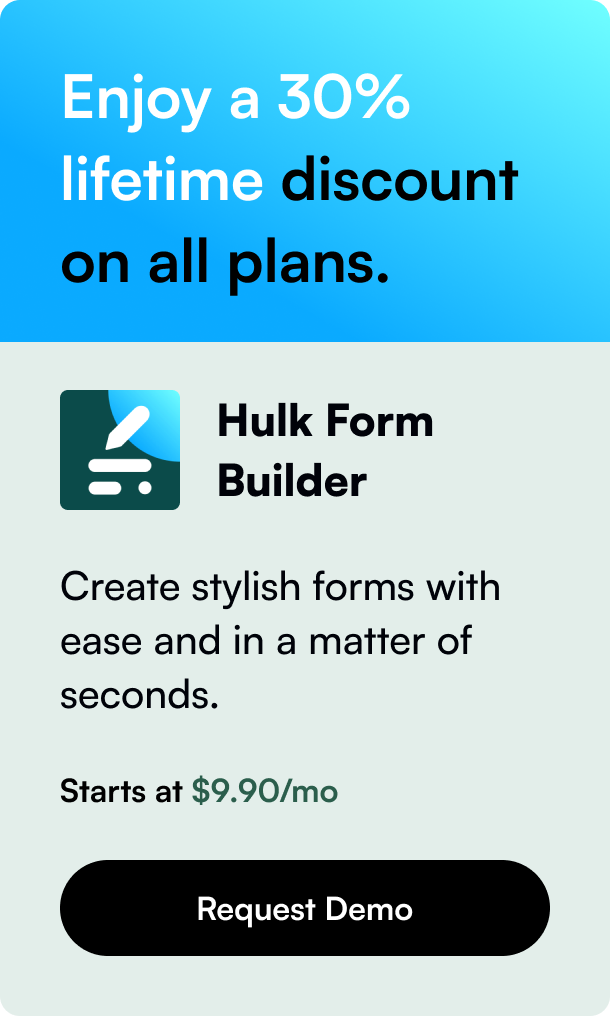Table of Contents
- Introduction
- How Does Cozy AntiTheft Work?
- How Does Disable Right Click + Country Work?
- How Much Does Cozy AntiTheft Cost?
- How Much Does Disable Right Click + Country Cost?
- Cost Analysis: Cozy AntiTheft vs. Disable Right Click + Country
- User Reviews & Customer Support Insights
- Integration and Compatibility Comparison
- Conclusion
Introduction
Imagine creating unique content only to find it duplicated elsewhere. Original content is not only a matter of pride for businesses but also a critical factor in search engine rankings. Content protector apps have thus become an integral tool, safeguarding the intellectual property of online stores. These apps provide a layer of defense against content theft, ensuring that the hard work and creativity of store owners are not exploited by competitors or digital pirates. In the realm of Shopify, two apps stand out for their content protection capabilities: Cozy AntiTheft and Disable Right Click + Country. Both apps offer robust features designed to secure a store's content, from images to text, but each with its unique approach. Let's dive into the specifics of how these apps enhance security and potentially affect store outcomes.
How Does Cozy AntiTheft Work?
Overview: Cozy AntiTheft, developed by eCommerce Addons, is a comprehensive solution aimed at preventing digital content pilferage. It was launched on September 26, 2018, and has since garnered a stellar rating of 4.9 from over 905 reviews. This app's cornerstone is its user-friendly protection mechanisms which can be enabled with just a few clicks. Its main features include the disabling of right-clicks, keyboard shortcuts, and drag-and-drop functions; these acts prevent the straightforward copying, downloading, and printing of the website content. It goes further by inhibiting access to browser developer tools, making it more challenging for individuals with technical know-how to bypass content safeguards. Relevance: For businesses across the spectrum, from budding startups to expansive enterprises, these features play a pivotal role in ensuring their intellectual property remains exclusive to their store. Startups can cultivate a unique online identity without fear of instant imitation, while larger businesses can safeguard their brand integrity and maintain their competitive edge. Benefits: An embodiment of the preventative approach, Cozy AntiTheft serves as a deterrent, a frontline defense that makes content theft time-consuming and difficult, which may discourage theft attempts. This contributes to maintaining SEO rankings by preserving original content and provides a sense of security to the store owners who invest significant resources into content creation.
How Does Disable Right Click + Country Work?
Overview: Developer Dakaas responds to the content security challenge with Disable Right Click + Country, launched on January 25, 2021. This app, boasting a perfect 5-star rating from 112 reviews, extends the functionality of content protection by integrating location-based access restriction along with the standard anti-theft measures. Its feature set mirrors Cozy AntiTheft's offerings while adding the ability to block users by country. This function can serve multiple purposes, from content protection to compliance with regional regulations, and curtailing fraudulent activities from specified geographies. Relevance: The geographical blocking capability is particularly pertinent for businesses that face chargebacks and unauthorized transactions from certain regions. Like Cozy AntiTheft, the app covers a wide array of protective features, but by coupling these with a VPN and proxy blocker, it offers a more fortified safeguard against sophisticated content theft and unauthorized site access. Benefits: Beyond its core functions, Disable Right Click + Country mitigates the risks associated with unwanted traffic, providing a toolset for enhanced content and fraud protection. This bodes well for businesses that prioritize not only their content's exclusivity but also their operational security.
How Much Does Cozy AntiTheft Cost?
Cozy AntiTheft adopts a straightforward pricing approach: it's free. Businesses can access its full suite of protection features without incurring costs, evidently positioning itself as a cost-effective solution for content protection on Shopify.
How Much Does Disable Right Click + Country Cost?
Similarly, Disable Right Click + Country does not disclose any pricing tiers. The implication is that this app also follows a freemium model, offering its services at no charge, making it another appealing proposition for cost-conscious store owners.
Cost Analysis: Cozy AntiTheft vs. Disable Right Click + Country
Both apps offer their protective services without an associated fee, making them equally attractive from a financial standpoint. This pricing strategy eliminates one variable from the decision-making process, enabling store owners to base their choice solely on functionality and user experience.
User Reviews & Customer Support Insights
Is Cozy AntiTheft Good?
Cozy AntiTheft's impressive 4.9-star rating, aggregated from a large pool of 905 reviews, suggests high user satisfaction. Clients likely value the app's simplicity and effectiveness in content protection. While specific details on customer support are not provided, the positive ratings may also imply a favorable customer service experience.
Is Disable Right Click + Country Good?
With its flawless 5-star rating from 112 reviews, Disable Right Click + Country also emerges as a commendable option. Though the sample size is smaller, such a high rating indicates that users find the added country-blocking feature and protection capabilities highly beneficial.
User Preference: Cozy AntiTheft or Disable Right Click + Country?
Though Cozy AntiTheft has a higher volume of reviews, Disable Right Click + Country boasts a perfect rating. This could point to Disable Right Click + Country's additional country-blocking feature being a definitive factor in user satisfaction. However, the true preference could be influenced by individual business needs and the perceived value of this additional functionality.
Integration and Compatibility Comparison
Cozy AntiTheft Integrations:
Cozy AntiTheft does not list any specific integrations, which indicates a focus on a standalone service that executes its core functions without the need for external integration.
Disable Right Click + Country Integrations:
Disable Right Click + Country outlines integrations with services for VPN blocking, country-based access control, amongst other content protection features. These integrations suggest a potentially higher value for businesses looking for a multifaceted security solution within the Shopify environment.
Conclusion
To safeguard original content, Shopify store owners have two notable allies in Cozy AntiTheft and Disable Right Click + Country. Both apps are highly rated by users and offer crucial features to prevent unauthorized use of content. From a strengths perspective, Cozy AntiTheft's merits lie in its straightforward content protection utility recognized through the volume of positive reviews. In contrast, Disable Right Click + Country distinguishes itself with its country-blocking feature and integration capabilities, offering a more nuanced security solution. When considering recommendations, Cozy AntiTheft might appeal to store owners prioritizing simplicity and proven effectiveness, while Disable Right Click + Country could be the go-to for those wanting additional protective layers, such as geographical restrictions. In sum, the optimal choice will depend on the specific protection needs and priorities of the Shopify store operator. Regardless of the selection, both apps furnish retailers with the necessary tools to combat content theft, thus fulfilling a critical operational necessity in the digital commerce era.
Still Searching for the Right Fit?
If you've been scouring Shopify's app marketplace for a content protector or management solution, you might sometimes feel overwhelmed by the array of options available. But what if there was a powerful tool that not only safeguards your content but also enhances your site's functionality through engaging, customizable forms? Look no further than Hulk Form Builder from HulkApps.com – the versatile app that's much more than just a form creator.
Revolutionize Your Store with Hulk Form Builder
Hulk Form Builder is a top-tier app that simplifies the creation of sophisticated, powerful forms for your Shopify store. With an intuitive drag-and-drop builder, you can devise a variety of forms, from basic contact forms to detailed surveys, without any need for coding knowledge.
Key Features:
- Diverse Form Types: Whether it's a simple sign-up form or a comprehensive survey, Hulk Form Builder has got you covered.
- Customizable Design: Personalize forms to match the aesthetic of your store, ensuring a seamless user experience.
- Google reCaptcha Integration: Say goodbye to spam with Google's reCaptcha system that intelligently differentiates humans from bots.
- Advanced File Uploads: Your customers can easily upload images and files, with generous storage options for all your needs.
- Conditional Logic & Dynamic Fields: Create forms that adapt to user input, offering a personalized and engaging experience.
- Cross-Platform Integration: Works effortlessly with tools like Shopify Flow, Klaviyo, Stripe, and more, streamlining your workflow.
Why Choose Hulk Form Builder?
We recommend Hulk Form Builder because it excels in versatility and performance while maintaining an effortless user experience. It's not just a form builder; it's a bridge connecting you to your customers and their needs. Plus, with robust anti-spam features and responsive design, it stands out as a reliable and professional choice for any Shopify merchant.
Pricing That Fits Your Needs
Hulk Form Builder offers a range of plans to suit every budget and requirement:
- Basic Plan (Free): All the essentials for robust form building, including unlimited storage and conditional logic.
- Pro Plan ($9.90/month): Adds advanced features like UTM tracking, dynamic values, and custom sending domains.
- Pro+ Plan ($19.90/month): Expands your capabilities with integrations like Google Sheets, Slack, Zapier, and a higher upload limit.
Every plan is designed to scale with your business, so you can start for free and grow as you go.
Thriving with Hulk Form Builder
Merchants who have chosen Hulk Form Builder appreciate its user-friendly interface that simplifies form creation without sacrificing depth and functionality. The responsive design ensures that your forms look great on any device, which translates to a more professional look for your store. Moreover, the seamless integrations create an ecosystem where your data and marketing efforts flow without friction. And should you need assistance, the responsive customer support is there to help make sure your forms are performing at their best.
Get Started Today
Are you ready to enhance your Shopify store with robust forms that stand the test of user engagement? With Hulk Form Builder, you're not just building forms; you're building connections with your customers. Click through, discover the possibilities, and see the difference for yourself.
Start Building Forms with Hulk Form Builder
If seamless integration, stellar performance, and exceptional customer service sound like the perfect package, then Hulk Form Builder is waiting for you. Don't let another day pass by with subpar forms – give your customers the experience they deserve.