As Shopify helps you build an online experience by simplifying your work like purchasing the domain name, building an online store with a user-friendly interface, or implementing a shopping cart and shipping system, it always leaves behind a trademark.
While the "Powered By Shopify" does not affect how you streamline your operation, it showcases that your store is built using Shopify. Before you start asking how to remove the "Powered by Shopify," you need to know why you should remove it and others. Read on to find out.
- Why should you remove "Powered by Shopify" from your online store?
- Where can you find and remove the "Powered by Shopify" text?
- Removal of the "Powered by Shopify" text:
- How to change Powered by Shopify?
- Why can’t I remove ‘Powered by’ from my Shopify store?
- How to build store trust without using the Powered by Shopify text in the footer?
- Final thoughts:
Why should you remove "Powered by Shopify" from your online store?
No matter what size your business is or what industry you are in, having a strong online presence is crucial for a successful business. Your customers want to know you and your products, not how you are built. In similar terms, here are the top 2 reasons why removing the powered by Shopify is beneficial to your store.
-
Create brand awareness
Whether starting or customizing your store, you must keep some components in mind to create a successful site. For example, your Shopify store landing page needs a headline, CTAs (call-to-action), some visuals, appropriate navigation flow. Additionally, you need to showcase social proof offers to entice your customers.
Whether it's the main menu or body of the page or footer, every factor of your store influences your customer in their purchase journey. Removing or editing the "Powered by Shopify" content will allow you to add your brand style.

-
Influence via aesthetic
Similar to the above note, removing "Powered By Shopify" and adding your own brand will give a more clean, uncluttered footer. Also, you could use that space to build better store credibility and experience. Furthermore, removing the powered by Shopify in the footer opens up opportunities to create an authentic brand image for your store.
Where can you find and remove the "Powered by Shopify" text?
Whenever you pick a Shopify theme, commonly you can find the text or trademark of Shopify in 2 places :
-
Footer

-
Password page or Opening soon page (when the theme isn't live)

Removal of the "Powered by Shopify" text:
No matter your reasons, depending on your theme, the theme's technical knowledge, and your preferences, if you want to remove the text, then we've got two simple methods that you can follow to do so.
- Remove Powered by Shopify using Edit code
- Remove Powered by Shopify using Edit language
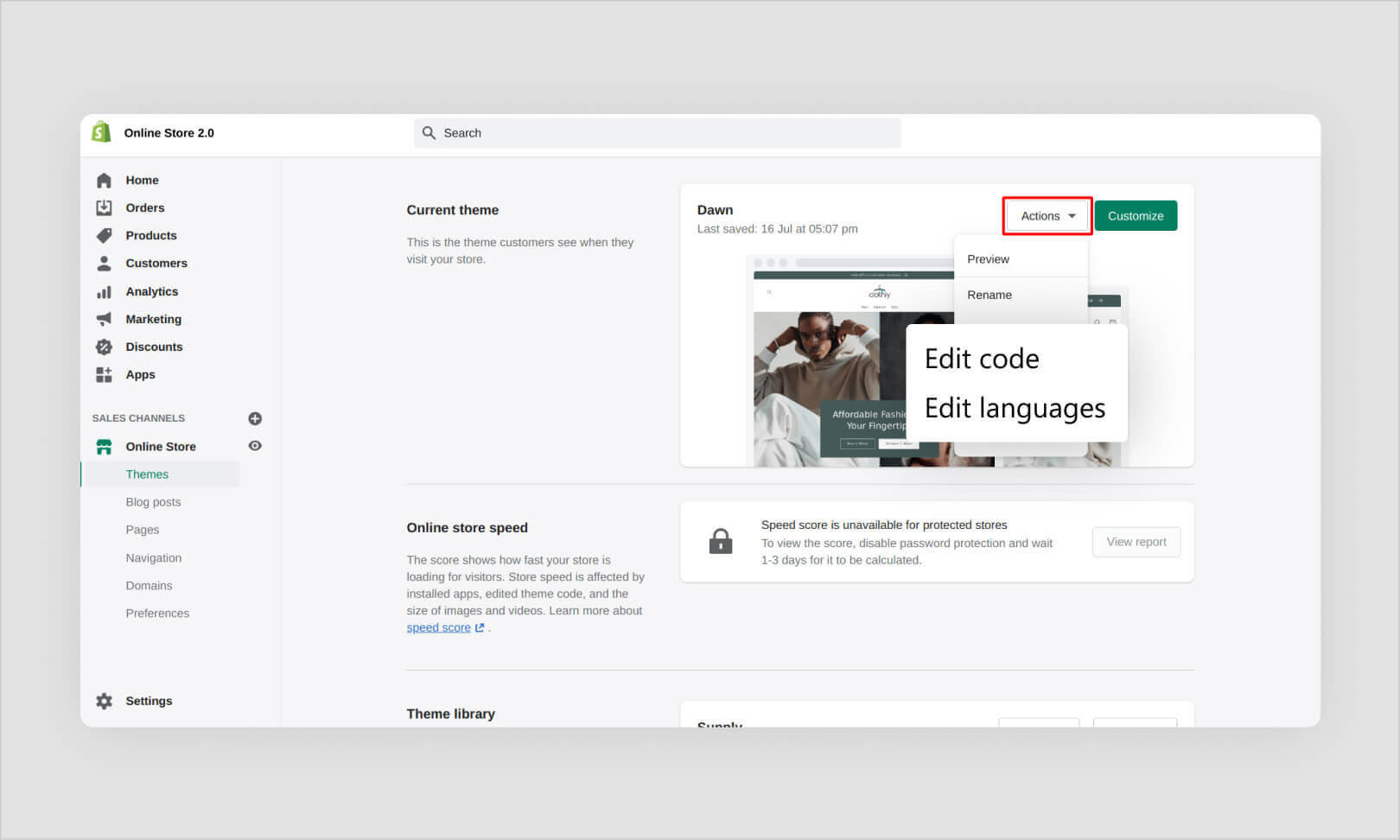
Note: The following ways to remove the “Powered by Shopify” text steps are considered in respect to the "Debut" Shopify theme. If you’re using other free Shopify themes or third-party Shopify themes, the steps should be fairly similar
-
How to remove powered by Shopify using Edit Language?
By default, every Shopify store displays the text "Powered by Shopify" in the footer. To learn how to change this text, or remove it completely, continue reading the steps below:
- Start on your Shopify admin. Click Online Store.
- On the Themes tab, find the theme that you want to edit.
- Click Actions, then click Edit languages.
-
In the Filter translations box, type powered, and you will get to notice that the "Powered by Shopify" appears in two places of your online store.

- The first is in the footer of your online store. The second is on your store's password page.
- To remove the text:
- From the footer of your online store:
-
Scroll to the Powered by Shopify box. Use the spacebar to type a single space to obliterate the text. Or, enter any other text you'd like to see instead.

- From the password page of your online store:
-
Scroll to the Powered by Shopify HTML box and use the space bar to delete the text or replace it with something else instead.

-
-
- From the footer of your online store:
- Click Save to finish.
Following the above steps only removes the "Powered by Shopify" from the current theme. That is, if you upload another theme, you need to follow the steps again to remove the Powered by Shopify text from the footer of the theme. For assistance on editing a paid Shopify theme or free Shopify theme, contact our Shopify support team directly.
-
How to remove powered by Shopify using the Edit Code?
As Shopify is an excellent platform to build your eCommerce presence, you have multiple options to customize it according to your preferences. Especially with the introduction of Shopify Online Store 2.0, you can customize your store and experience even without the help of a developer. For any support in migrating your store to Online Store 2.0 Shopify, connect with our Shopify 2.0 experts to get the set done effectively and efficiently.
Talking about the removal of the “Powered by Shopify” tagline via editing the language, here are the steps that you need to follow:
- Start on your Shopify admin. Click Online Store.
- On the Themes tab, find the theme that you want to edit.
-
In the Sections folder, select the footer.liquid file to remove the tag from the footer

- Inside the file, press Ctrl + F and paste the “{{ powered_by_link }}” code.
- Now, delete all the {{ powered_by_link }} code from the file by backspacing.
- After removing the code from all the places, Click on the Save to get the changes done.
-
Similar to removing Powered by Shopify in the footer, you can remove the tag from the password page by locating the “{{ powered_by_link }}” code in the password-footer.liquid file in the Section folder and delete it. Save the changes.
How to change Powered by Shopify?
As we said earlier, you need to remove the powered by Shopify tag to build more credibility and uniqueness; you need to make every element of your store - your own.

Steps to add your brand name instead of Powered by Shopify text:
[The method considered: Editing via Language]
- In the Filter translations box, type powered, and you will get to notice that the "Powered by Shopify" appears in two places of your online store.
- The first is in the footer of your online store. The second is on your store's password page.
- To change the text in the footer, Scroll to the Powered by Shopify box. Use the spacebar to obliterate any text and add your brand name or any text you'd like to see instead.
- Similarly, to change the text in the password page, Scroll to the Powered byShopify HTML box, delete any pre-existing text, and add your text.
- Click Save to finish.
Why can’t I remove ‘Powered by’ from my Shopify store?

Whether you choose to remove the powered by Shopify text via Edit code or Edit language, at times, you can not find the place and remove the tag. This is usually true when you are using a paid Shopify third-party theme.
To solve this issue, it's always better to connect with Shopify theme customization experts like HulkApps. Beyond just working on removing Powered by Shopify text, our Shopify experts help you with Shopify theme customization, extensions, and adding custom functionalities. Our Shopify theme solutions are often built to help you expand your creativeness growth without running into issues.
How to build store trust without using the Powered by Shopify text in the footer?
As the online shopping landscape is gradually growing regarding the types of products being bought online, your consumers don't look at offers until they feel safe with your Online store. And to build that security assurance even before they check out an order from your store., you need to showcase something they believe in.

The best possible solution is to add Trust Badges to your Shopify-powered online store. Wondering how to add trust badges, it is no more complex with Shopify Trust Badges App, a package of trust badges or symbols that are employed to instill trust in the customer that your store is authentic, legitimate, and trustworthy.
Final thoughts:
The display of “Powered by Shopify ” text can be detrimental to the success of a blog or online store. It does represent a security threat, confuse shoppers, or make a website look amateurish. Thus, learning how to remove the "Powered by Shopify" label in your store's footer is just about the least you can do to customize your store.
If you'd like to change more about your store or need someone to handle your store customization full time with dedicated Shopify developers? Talk to us. Our primary goal is to help customers find you and maximize sales.




