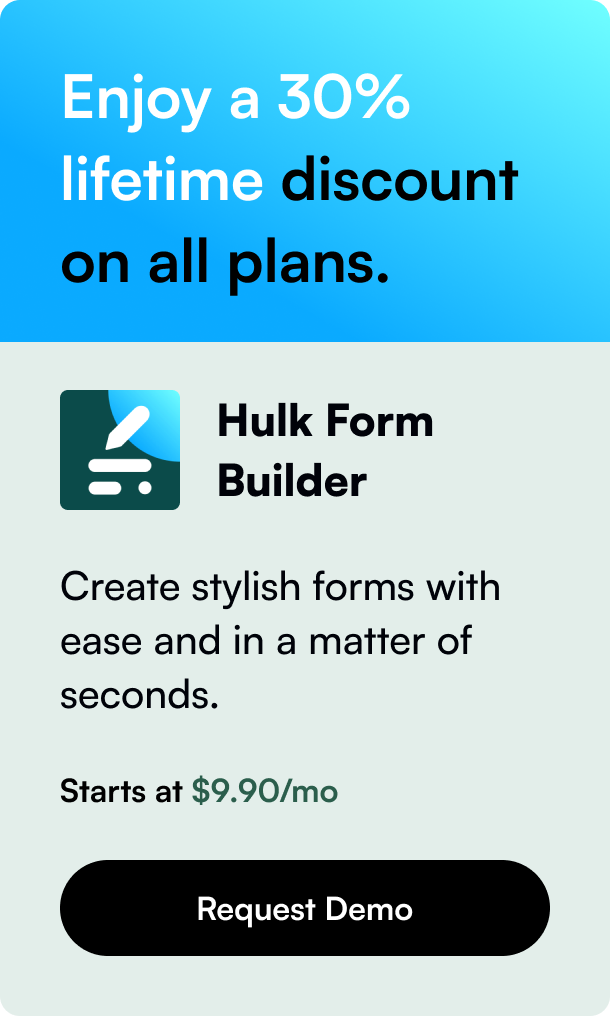Table of Contents
- Introduction
- How Does FAQ Page & Help Center Pro Work?
- How Does Corner FAQ Page & Help Center Work?
- How Much Does FAQ Page & Help Center Pro Cost?
- How much does Corner FAQ Page & Help Center cost?
- Cost Analysis: FAQ Page & Help Center Pro vs. Corner FAQ Page & Help Center
- User Reviews & Customer Support Insights
- Integration and Compatibility Comparison
- Conclusion
Introduction
Frequently Asked Questions (FAQs) are the backbone of customer support for online storefronts, potentially reducing support tickets by up to 40%. A well-structured FAQ section can enhance user experience, reflecting positively on sales and customer satisfaction. In the realm of e-commerce, Shopify FAQ apps like FAQ Page & Help Center Pro and Corner FAQ Page & Help Center stand out for their comprehensive feature sets and user-friendly design. Both apps strive to streamline the integration of FAQ sections, thereby enhancing the overall user experience and contributing to a more seamless customer journey.
How Does FAQ Page & Help Center Pro Work?
FAQ Page & Help Center Pro, developed by DDSHOP APPS, steps up as a versatile tool for Shopify stores, offering a wide array of FAQ options. With 12+ templates, this app facilitates the creation of SEO-friendly FAQ pages that can be sprinkled across various locations on a site, including product pages. It supports Google FAQ Schema, enhancing search visibility, and includes multi-language support for a global customer base. In scenarios where a new product launch can provoke a myriad of questions, FAQ Page & Help Center Pro allows businesses to swiftly assemble a comprehensive FAQ section that addresses emerging customer inquiries, maintaining a clear and accessible flow of information.
How Does Corner FAQ Page & Help Center Work?
Comparatively, Corner FAQ Page & Help Center by Corner: Referrals, Upsell & Rewards, blends a professional aesthetic with a user-friendly setup. It doesn't necessitate code editing, empowering store owners to fully customize the FAQ section to align with their brand. With its drag & drop interface and rich text capabilities, content creators can effortlessly design detailed FAQ articles, complete with videos and images. Small-scale ventures aiming to upgrade from a rudimentary FAQ section will find Corner's categorization capabilities and widget features to be a significant enhancement that provides targeted support at the product level.
How Much Does FAQ Page & Help Center Pro Cost?
Cost-effectiveness is paramount in choosing an FAQ solution. FAQ Page & Help Center Pro starts with a Free plan, which includes essential features suitable for new businesses. Its upper tiers, ranging from $2.99 to $6.99 per month, scale up the number of FAQs and add advanced features like email notifications and multi-language support. There are no additional fees, making it transparent and predictable for budgeting.
How much does Corner FAQ Page & Help Center cost?
For Corner FAQ Page & Help Center, the free tier introduces fundamental FAQ elements ideal for startups. The advanced plans, priced from $5.99 to $11.99 monthly, unlock richer customization and unlimited FAQs aimed at growing and established businesses. These costs are exclusive of any additional expenses that might arise from expanded integration needs.
Cost Analysis: FAQ Page & Help Center Pro vs. Corner FAQ Page & Help Center
Charting the prices, FAQ Page & Help Center Pro seems to offer a more gradual pricing scale, allowing businesses to incrementally invest in more features. Conversely, Corner FAQ Page & Help Center's plans, while pricier, jump straight to expansive feature sets, positioning it as a robust solution for users with established requirements. Without explicit promotional discounts, the decision rests on which feature set aligns best with the user's operational scale.
User Reviews & Customer Support Insights
Is FAQ Page & Help Center Pro good?
The 4.8-star rating across 168 reviews for FAQ Page & Help Center Pro suggests a high level of user satisfaction, indicative of a responsive design and feature-rich experience. User reviews often highlight the app’s ease of installation and extensive customization capabilities as significant positives. The lack of specific customer support mentions might suggest seamless self-service operations, corroborating the app’s intuitive build.
Is Corner FAQ Page & Help Center good?
Corner FAQ Page & Help Center's perfect 5-star rating from 141 reviews underscores its effectiveness and user-friendly interface. Such acclaim might be attributed to the app's comprehensive customization options and exceptional support for non-English languages. The explicitly stated integration with WhatsApp and Email implies added utility for merchants, enhancing both user and customer service experience.
User Preference: FAQ Page & Help Center Pro or Corner FAQ Page & Help Center?
The preference between the apps leans slightly in favor of Corner FAQ Page & Help Center, given its higher rating. However, the number of reviews is so close that prospective users should weigh the specific features and integration needs against the user feedback for a well-rounded decision.
Integration and Compatibility Comparison
FAQ Page & Help Center Pro Integrations:
While FAQ Page & Help Center Pro does not list specific integrations, its support for Google FAQ Schema is noteworthy, enhancing the visibility of FAQs in search results and potentially driving organic traffic.
Corner FAQ Page & Help Center Integrations:
Corner FAQ Page & Help Center integrates with WhatsApp and Email, allowing users not only to build an FAQ section but also to establish direct lines of communication with their customers, a feature that can significantly elevate the customer service experience.
Conclusion
Both FAQ apps offer formidable capabilities, but they shine in different areas. FAQ Page & Help Center Pro offers cost-effective, scalable options for diverse business sizes, while Corner FAQ Page & Help Center excels with its integration and customization features. Customer feedback prominently champions both apps, but Corner’s slightly higher rating points towards a preference in its direction. Strengths & Weaknesses: FAQ Page & Help Center Pro impresses with its price flexibility and SEO advantages. However, a notable weakness is the lack of listed integrations. In contrast, Corner FAQ Page & Help Center is robust in features and integrations, but it is relatively expensive and may be more than some small businesses need. Recommendations: For businesses starting out or on a budget, FAQ Page & Help Center Pro proves a worthy choice. On the flip side, for businesses that require a rich, customizable FAQ experience with direct communication channels, Corner FAQ Page & Help Center may be the most advantageous option. Both apps merit consideration, the final choice hinges on specific business needs and the scale of the FAQ operations.
Still searching for the right fit?
Discovering the perfect app to enhance your Shopify store’s functionality can be a daunting task, especially when you’re looking for reliable solutions to streamline your FAQ interactions. While you sift through the countless options, one app stands out—not as a direct FAQ answer tool—but as a powerful ally in communicating with your customer base: the Hulk Form Builder by HulkApps.
Key Features of Hulk Form Builder
Hulk Form Builder is a versatile tool that puts form creation at your fingertips. Here’s what it brings to the table:
- Varied Form Types: Whether it's simple contact forms or intricate surveys, Hulk Form Builder has you covered.
- Sleek Integration: Works seamlessly with Shopify Flow, Klaviyo, Stripe, and more, making it a flexible solution for your store.
- Design Customization: Personalize each aspect of your forms to match your store's unique style.
- Mobile Responsiveness: Every form created adjusts beautifully across all devices.
- Advanced Options: Implement conditional logic, file uploads, and UTM tracking with ease.
- High Performance: The user experience is paramount with quick load times and smooth workflows.
- Spam Protection: Google reCaptcha integration ensures your form submissions are legitimate, not bot-driven.
Why We Recommend Hulk Form Builder
Though not categorized under ‘FAQ’, the applications of Hulk Form Builder extend to addressing customer queries effectively through custom forms. The app’s ability to collect, organize, and manage customer input makes it a formidable tool in addressing FAQs in a personalized and efficient manner. By deploying the app, you’re setting up a responsive channel to understand and meet your customer's needs, which, in itself, can act as an active FAQ solution.
Pricing Structure
Hulk Form Builder offers a variety of pricing tiers to suit different business needs:
- Free Plan: Test the waters with a 5-day free trial and continue with a robust set of features if it fits your business model.
- Premium Plans: Although specifics aren’t included here, additional tiers provide greater flexibility and expanded features for growing businesses.
Merchant Feedback
With a stellar rating of 4.9 out of 5, merchants rave about the Hulk Form Builder app’s performance. It is constantly praised for its intuitive design, customization capabilities, and its ability to handle complex form requirements with ease. Merchants also appreciate the responsive customer support and seamless third-party integrations that streamline their workflow.
Finding Your Perfect Match
If you’re in pursuit of an app that helps bridge the communication gap with your customers, look no further. Hulk Form Builder might just be the companion your Shopify store needs, allowing you to gather crucial customer insights while maintaining a polished and professional online presence.
Ready to elevate your store’s capabilities with high-caliber forms? Start crafting with Hulk Form Builder today!
Remember, the right app might not always have 'FAQ' on its label, but it will address your needs perfectly – just like a tailor-made suit.