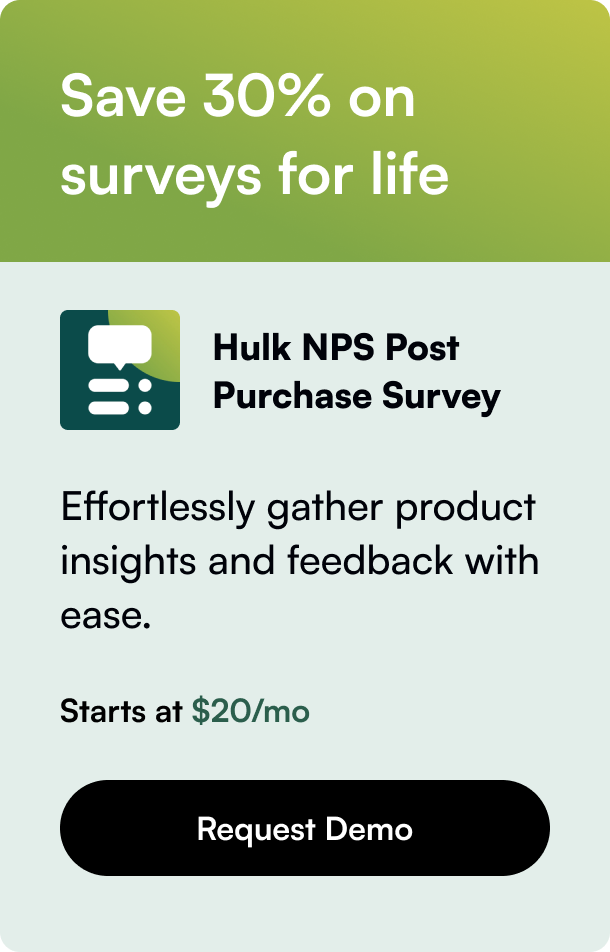Table of Contents
- Introduction
- Why GoDaddy and Shopify?
- Set Up for Success: Before You Begin
- Setting the Stage: DNS Records and Records Management
- Automatic vs. Manual Connection
- Concluding Steps and Support
- Troubleshooting and Shopify Support
- FAQ Section
Introduction
Are you an aspiring online retailer ready to make headway into the e-commerce scene with a Shopify store? Securing a catchy domain name via GoDaddy and connecting it to your Shopify site is crucial for branding and ease of access for your customers. Such an endeavor can be daunting at first, but fear not! This definitive guide will demystify the process. You'll learn the ins and outs of connecting your GoDaddy domain to Shopify, ensuring your virtual storefront is discoverable and memorable. Prepare to embark on a digital journey that elevates your storefront with just a few strategic clicks.
Why GoDaddy and Shopify?
Choosing GoDaddy for your domain needs and Shopify for your e-commerce platform leverages the exceptional services of two industry leaders. GoDaddy, as a vast and renowned domain registrar, provides a seamless process for domain purchase and management. At the same time, Shopify stands as a robust and user-friendly e-commerce solution, catering to a range of businesses from budding entrepreneurs to seasoned sellers. Before diving into the specifics, you should understand how this combination can be a powerhouse for your online success.
Set Up for Success: Before You Begin
Before we delve into connecting your domain, it's crucial to ensure a few preliminary steps:
-
GoDaddy Account: Be sure your GoDaddy account details are handy, and your domain is not newly registered as there's a 60-day transfer restriction post-purchase.
-
Shopify Store Setup: Your Shopify store should be up and ready, awaiting its custom domain name.
-
E-mail Settings Check: If your domain's email is managed by GoDaddy, note that changing domain settings may affect email service. Prepare accordingly.
Setting the Stage: DNS Records and Records Management
To connect your domain, understanding DNS (Domain Name System) records and their configuration is key. Essentially, DNS records are the signposts that guide internet traffic to your Shopify store when your domain name is entered into a browser. The two primary DNS records are:
- A Record: This points your domain to the Shopify IP address (23.227.38.65 at the time of writing).
- CNAME Record: Connecting your 'www' subdomain requires setting up a CNAME record pointing to 'shops.myshopify.com'.
Maintain one A record and one CNAME record for clean traffic routing.
Automatic vs. Manual Connection
Shopify simplifies the process of domain connection with automatic and manual methods, establishing a secure link between your GoDaddy domain and your online store.
Auto-connect: The Seamless Approach
When registering your domain through GoDaddy, Shopify's automatic connection feature is a seamless choice. Navigate through these steps:
- Log into your Shopify admin panel
- Go to 'Settings' > 'Domains'
- Select 'Connect existing domain' and enter your GoDaddy domain
- Choose 'Connect automatically'
- Enter GoDaddy credentials when prompted, and allow Shopify to manage your DNS settings.
Within 48 hours, this automatic handshake comfortably settles your connection, with no need for intricate DNS manipulation.
Manual Configuration: A Guided Process
In scenarios where automatic connections hit a snag, manually configuring DNS settings in your GoDaddy account becomes necessary. Follow these steps:
- Log into your GoDaddy account.
- From 'My Products', head to 'Domains' and 'Manage'.
- Locate the domain you wish to connect.
- Find the DNS management area and replace the existing A record with Shopify's IP address and the CNAME with 'shops.myshopify.com'.
- Save changes and confirm by checking the status in your Shopify admin under 'Settings' > 'Domains'.
Concluding Steps and Support
With your domain now pointing to Shopify, a final but crucial step remains. In your Shopify dashboard, verify the domain connection by selecting the 'Verify connection' option. This will safeguard that your domain directs customers accurately to your store.
Troubleshooting and Shopify Support
Occasionally, you might face hurdles in the connection process. A few things to keep in mind:
-
Patience with DNS Propagation: Changes may take up to 48 hours to reflect globally. Patience is paramount during this time.
-
Review Records: Ensure no typos or copy-paste errors in recorded IP addresses or Shopify's provided host name.
-
Shopify Support: When in doubt, Shopify's support team is an invaluable asset, providing clarity and troubleshooting solutions.
FAQ Section
To cap off this walkthrough, let's anticipate a few commonly asked questions:
Q: Does connecting my GoDaddy domain to Shopify affect my email service tied to the domain? A: Potentially, yes. If your email service is solely reliant on DNS settings at GoDaddy, updates can disrupt service. Preparation involves transferring email hosting to Shopify or working with Shopify support to adjust DNS records without affecting email.
Q: How long after the connection setup will my Shopify store be live on my GoDaddy domain? A: Typically, domain connection and propagation can take up to 48 hours. It might happen sooner, so keep monitoring the status in your Shopify admin.
Q: Can I connect multiple domains to my Shopify store? A: Yes, Shopify allows multiple domains to be connected to a single store, which can be beneficial for marketing and brand protection.
Q: What if I decided to transfer my domain entirely to Shopify later on? A: Shopify enables domain transfers, provided you've owned the domain with your current registrar for at least 60 days. You'll need your authorization code from GoDaddy and to unlock the domain for transfer. User-friendly guidance is provided within the Shopify admin.
Connecting your GoDaddy domain to Shopify marks a pivotal passage in your e-commerce journey. With a storefront named and claimable at the tips of your customer's fingers, you're poised for expansion and success. Through these strategic, accessible steps, your digital marketplace awaits. Here's to a seamless connection and a thriving e-commerce endeavor!