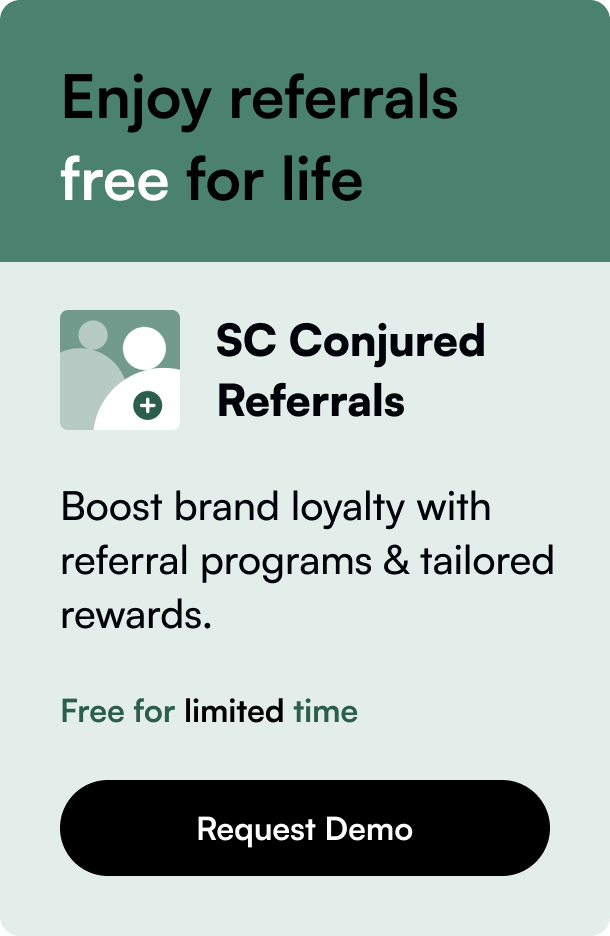Table of Contents
- Introduction
- Why Blog Post Formatting Matters
- Tips on How to Format a Blog Post
- Examples of Common Blog Post Formats
- Conclusion
- FAQ
Introduction
Imagine spending hours crafting the perfect blog post only to find it barely gets any views or engagement. Frustrating, right? Often, the issue lies not in the content but in the way it’s presented. Blog post formatting plays a crucial role in capturing and retaining reader attention. If your content is unappealing visually or difficult to follow, even the most insightful posts can fail to make an impact.
Formatting your blog post effectively involves various elements, ranging from headings to visuals, that collectively enhance readability and engagement. By the end of this guide, you'll understand how to format your blog posts to ensure they not only captivate your audience but also drive conversions.
In this blog post, we will explore the key aspects of blog post formatting and provide actionable tips to help you boost engagement.
Why Blog Post Formatting Matters
The structure of your content significantly influences how readers perceive and interact with your post. Properly formatted blogs are easier to read, more visually appealing, and ultimately more engaging. This leads to higher reader retention and better conversion rates, whether your goal is newsletter sign-ups, product purchases, or additional page views.
Key Benefits of Effective Blog Formatting
- Improved Readability: Short paragraphs, bullet points, and headings break down content into digestible chunks.
- Enhanced Visual Appeal: Use of images, block quotes, and call-to-action (CTA) banners keeps the page from looking monotonous.
- Better SEO: Proper heading tags help search engines understand your content hierarchy and improve search rankings.
- Increased Conversions: Strategically placed CTAs guide users to take desired actions, whether it's subscribing to a newsletter or clicking an affiliate link.
Example: Good vs. Poor Formatting
Consider the example of two variations of the same blog post content. The first is a large, unbroken chunk of text with no headings or visuals, appearing intimidating and off-putting. The second version breaks the content into sections using headings, bullet points, and visuals, resulting in a format that’s inviting and easy to skim. The latter is far more likely to engage readers and drive conversions.
Tips on How to Format a Blog Post
1. Use Headings to Indicate Key Discussion Points
When it comes to blog post formatting, headings play an indispensable role. They categorize the content into clear sections, making it easier for readers to grasp the main ideas quickly.
Importance of Headings
- Reader Navigation: Headings allow readers to skim through your content and find sections that interest them.
- SEO: Search engines use heading tags to understand the structure and major themes of your post.
Best Practices
- Hierarchy: Use H1 for the title, H2 for main sections, H3 for sub-sections, and so forth.
- Clarity: Make your headings descriptive to summarize the content of each section.
2. Write Short Paragraphs and Sentences
Long paragraphs and sentences can deter readers, making your content hard to digest. Aim for brevity to keep readers engaged.
Tips for Shortening Content
- Break Up Text: Use short paragraphs with 2-3 sentences.
- Concise Sentences: Avoid run-on sentences; aim for clarity and brevity.
- Tools: Utilize SEO writing assistants like Semrush to identify and split long paragraphs.
3. Display Important Words in Bold
Use bold formatting to emphasize crucial points in your content. This helps draw readers' attention to key details and makes your content more scannable.
How to Use Bold Text Effectively
- Highlight Key Information: Bold essential terms, statistics, or phrases.
- Avoid Overuse: Overuse can diminish the impact; use sparingly for maximum effect.
4. Create Lists
Lists make complex information easier to follow. They are a great way to organize data and instructions effectively.
Types of Lists
- Ordered Lists: Use numbered lists for step-by-step guides or sequences.
- Unordered Lists: Bulleted lists are ideal for points of equal importance, such as feature lists.
5. Insert Visuals
Visual content can break the monotony of text and provide additional context for readers. Images, videos, and data visualizations can help illustrate points more clearly.
Types of Visuals to Include
- Images and Videos: Enhance your narrative with relevant images or tutorial videos.
- Data Visualizations: Use charts and graphs to make data more comprehensible.
6. Add Block Quotes
Block quotes can add authority to your blog post by showcasing expert opinions. They can also provide visual variety and break up sections of text.
Best Practices for Block Quotes
- Highlighting Expertise: Use block quotes to emphasize expert insights or valuable statistics.
- Design: Make sure your CMS automatically formats block quotes to stand out from the regular text.
7. Use Call-to-Action Buttons and Banners
CTAs are essential for guiding readers towards taking specific actions, such as signing up for a newsletter or downloading a resource.
Tips for Effective CTAs
- Design: Use buttons and banners to make CTAs more prominent.
- Placement: Position your CTAs strategically within the post to maximize engagement.
Examples of Common Blog Post Formats
Listicle Posts
Listicles are posts formatted primarily in list form. They often use H2 headings for each list item, and numbering to help readers track their progress through the content.
Example
The WWF’s 10-tip listicle on saving water is a perfect example, offering concise tips each categorized under a clear heading.
How-To Articles
How-to articles guide readers through a process step-by-step. They typically use numbered lists or headings and often include supporting visuals for better clarity.
Example
Check out Ties.com’s how-to guide on tying the Windsor knot, which combines instructional text with illustrative images.
Review Articles
Review posts evaluate products or services in detail. Formatting elements like bullet points, pros and cons lists, and supporting images help readers follow the review easily.
Example
Jeroen Van Nieuwenhove’s drone review article incorporates photos and organized lists, making the evaluation comprehensive and accessible.
Comparison Posts
Comparison posts analyze two or more products or services against each other, often using tables and charts to facilitate easy comparison.
Example
Versus’s radar chart comparing earphone models and Elegant Themes’ table comparison of Wix vs. WordPress provide clear, side-by-side evaluations.
Expert Guides
Expert guides go in-depth on a subject, frequently utilizing headings, lists, visuals, and block quotes to present comprehensive information.
Example
MassChallenge’s guide to starting a tech company features detailed steps, data visualizations, and expert quotes, making it a valuable resource.
Conclusion
Proper formatting can significantly elevate the readability and engagement level of your blog posts. By implementing headings, short paragraphs, bold text, lists, visuals, block quotes, and compelling CTAs, you can optimize your content to captivate your audience and drive conversions.
Before you dive into creating new content, consider refining your existing posts using these formatting tips. High-priority posts can be identified and optimized quickly to generate better results more efficiently.
FAQ
How important are headings in a blog post?
Headings are crucial for both readability and SEO. They help readers quickly identify the main points and allow search engines to understand the structure of your content.
Can overly formatted text affect readability negatively?
Yes, excessive or inconsistent formatting can distract readers. Aim for a balanced use of formatting elements to enhance, not overwhelm, your narrative.
What types of visuals are most effective in blog posts?
Images, videos, and data visualizations like charts and graphs are particularly effective as they add variety and help illustrate your points more clearly.
How can I optimize my CTAs to drive engagement?
Use buttons and banners to make your CTAs more compelling. Place them strategically within the content to capture reader attention and prompt action effectively.
By following these guidelines, you can craft blog posts that not only engage readers but also effectively drive conversions, ensuring your content stands out in an increasingly crowded digital landscape.