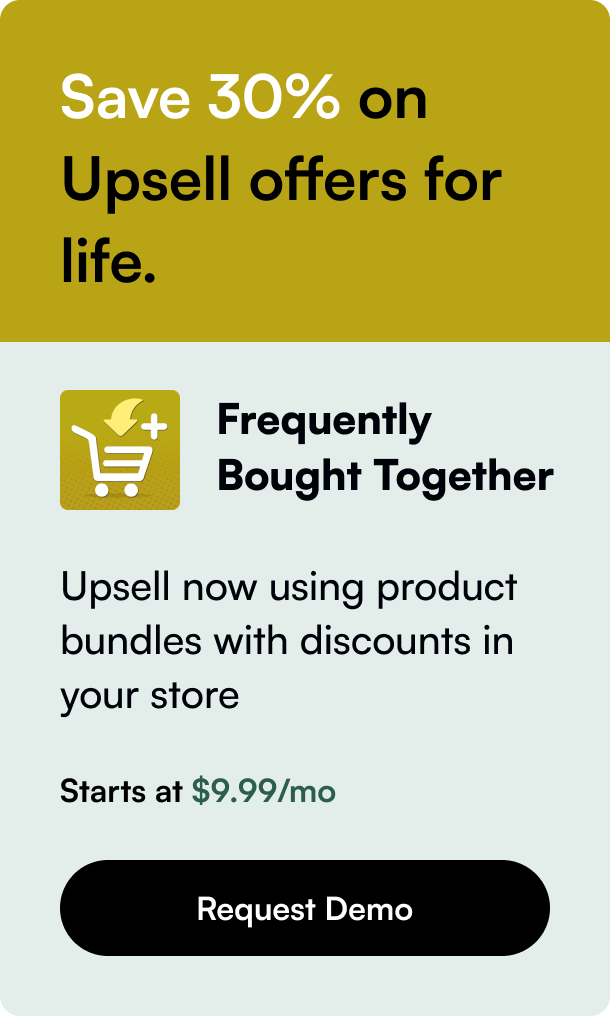Table of Contents
- Introduction
- Why Connect Amazon to Shopify?
- Step-by-Step Guide to Connecting Amazon to Shopify
- The SEO Aspect
- FAQs: Enhance Your E-commerce Expertise
Introduction
Are you looking to expand the reach of your online store by connecting it to one of the world's largest marketplaces? If you're already running a successful Shopify store, integrating with Amazon can unlock a host of new opportunities. Astounding as it may sound, more than half of all online shopping searches begin directly on Amazon. This makes Amazon a viable channel for increasing your products' visibility and potentially, your revenues. In this blog post, we'll take an in-depth look at how to connect Amazon to Shopify, walking you through every step of the process. Whether you're a seasoned e-commerce veteran or just starting, connecting Amazon to Shopify is a strategic move worth considering.
Why Connect Amazon to Shopify?
Pairing Amazon's vast marketplace with Shopify's robust e-commerce tools can result in significant gains for your business. Here are a few profound advantages:
- Larger Audience Reach: Amazon's colossal customer base can drive more traffic to your products, leading to higher sales volume.
- Streamlined Operations: Manage your store's foundation through Shopify and leverage Amazon's fulfillment services to enhance your delivery systems.
- Diversified Sales Channels: This integration safeguards your business against risks associated with operating on a singular platform.
- Improved Customer Trust: Amazon's established reputation can bolster confidence in your brand among skeptical shoppers.
Step-by-Step Guide to Connecting Amazon to Shopify
Prior Requirements
Before diving in, ensure these prerequisites are met: 1. Professional Seller Account on Amazon: This subscription-based service is pivotal for access to Amazon's full suite of selling features. 2. Unique Product Identifiers: Items listed on Amazon should have identifiers like UPCs or EANs.
Integration Process
-
Install an Amazon Integration App: Since Shopify’s built-in Amazon channel ended support, opt for third-party apps such as Amazon by Codisto or Amazon Integration Plus from the Shopify App Store.
-
Configure App Settings: Fine-tune the app to align with your business model, including inventory tracking, and product variant mapping.
-
Amazon Listing Syncing: Decide if you want to import existing products to Amazon or create new listings directly. Linking Amazon to your Shopify product catalog is instrumental for maintaining consistent inventory data.
-
Inventory Management Strategy: Embrace an option between automated syncing or manual inputs. Real-time adjustments facilitate order fulfillment without a glitch.
-
Handling Amazon Orders: Configure your app's settings to sync Amazon orders back to Shopify, ensuring a seamless flow from customer purchase to product delivery.
-
Consistent Monitoring & Adjustment: Continually vet your integrated system, tweaking logistics and product assortment based on performance data and customer feedback.
Post-Integration Steps
- Align SEO and Content Strategy: Amazon's A9 search algorithm is unique. Revamp your listings for optimal Amazon SEO with strategic keyword placement to achieve better rankings and visibility.
- Regular Auditing: To obviate discrepancies, regularly validate inventory levels and order processing effectiveness between both platforms.
- Leverage Analytics: Delve into data provided by both Amazon and Shopify to discern patterns that can improve operational efficiency and sales.
The SEO Aspect
Maintaining SEO parity across Shopify and Amazon isn't trivial. Amazon's internal search engine favors different elements compared to traditional search engines:
- Focus on backend keywords and ensure they're present in your product title and descriptions on Amazon.
- Tailor your product listings to include high-converting keywords that resonate with Amazon's user search patterns.
By coupling these optimizations with a vigilant approach to managing product reviews and ratings, you bolster your products' chances at ranking high within Amazon’s search results and the likelihood of winning the coveted Buy Box.
FAQs: Enhance Your E-commerce Expertise
How long does it take for inventory to sync between Amazon and Shopify?
After integration, inventory synchronization should occur in real-time or within a few minutes. Delays may happen, and in such instances, manual refreshes might be necessary.
Can I offer Prime shipping for products sold through Shopify?
Yes, if you use Fulfillment by Amazon (FBA) for product fulfillment, your Shopify-sold products can be eligible for Prime's expedited shipping.
Does connecting Amazon to Shopify require technical expertise?
While basic technical know-how is beneficial, today’s integration applications are designed for user-friendliness, allowing those without deep technical skills to manage the setup effectively.
Integrating Amazon with your Shopify store is not only feasible but quite streamlined, thanks to various applications designed to merge the two seamlessly. With thoughtful strategy, this connected system can act as a springboard for your business, helping you ascend the e-commerce ladder, enthralling a broader audience, boosting sales, and ensuring customer satisfaction in an ever-competitive market.