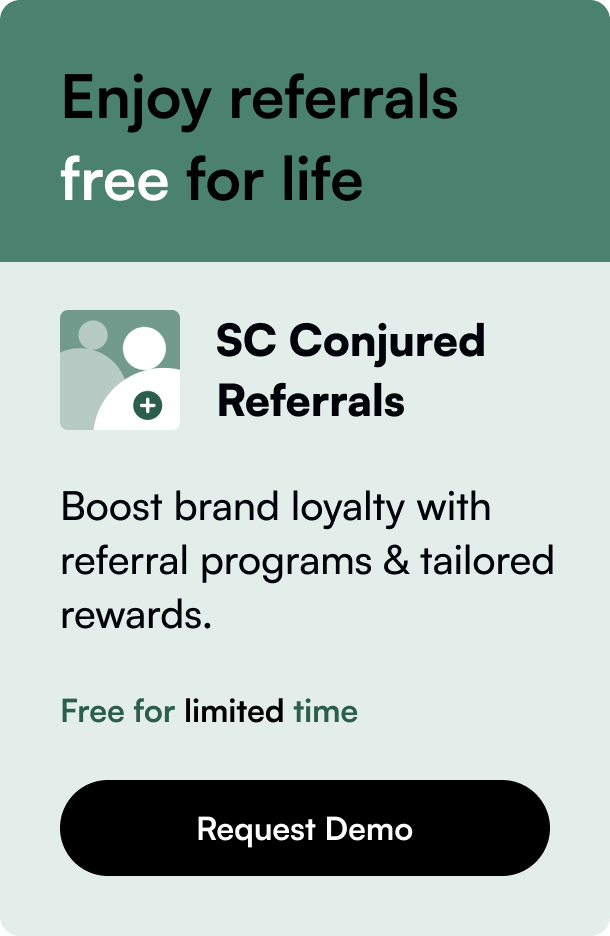Table of Contents
- Introduction
- Weebly vs BigCommerce: Pros and Cons
- Pricing and Fees
- Core Features Comparison
- Conclusion
- FAQ Section
Introduction
In the realm of ecommerce, selecting the right platform for your business can be a daunting task. With the extensive array of options available, it's crucial to make an informed decision that aligns with your specific needs. Two prominent players in this space are Weebly and BigCommerce. This blog post aims to delve into the nuances of both platforms, providing a thorough comparison to help you determine which one suits your business best.
Whether you're a small business owner seeking an affordable and user-friendly solution or a growing enterprise looking for advanced capabilities and scalability, this guide covers all you need to know about Weebly and BigCommerce. We'll explore their pricing structures, features, pros and cons, and crucial differences to empower you with the knowledge to make the right choice.
Weebly vs BigCommerce: Pros and Cons
Weebly Pros and Cons
Pros
- User-Friendly Interface: Weebly's drag-and-drop functionality makes it incredibly easy to use, even for those with limited technical knowledge.
- Affordable Pricing: Weebly offers a range of budget-friendly plans, including a "free forever" option.
- Decent Ecommerce Features: You get essential ecommerce capabilities like unlimited products, inventory management, and automatic tax calculation.
- Great for Small Businesses: Ideal for small businesses and bloggers due to its simplicity and built-in blogging capabilities.
Cons
- Limited Scalability: Weebly may not be suitable for larger businesses due to its limited advanced features.
- Basic Design Customization: While easy to use, the customization options are somewhat restricted compared to more advanced platforms.
- PayPal Limitations: PayPal payments are only available on higher-tier plans.
BigCommerce Pros and Cons
Pros
- Advanced Ecommerce Tools: BigCommerce offers state-of-the-art inventory management, omnichannel selling options, and advanced SEO capabilities.
- Scalability: Designed for growing businesses, BigCommerce can handle high volumes of transactions and traffic.
- No Transaction Fees: Unlike many other platforms, BigCommerce doesn’t charge transaction fees on any plan.
- Robust Integrations: Extensive marketplace and social media integrations, along with numerous third-party app options.
- AI Capabilities: Innovative AI tools for predictive analytics and personalized shopping experiences.
Cons
- Higher Costs: The plans start at $39 per month, making it a more expensive option than Weebly.
- Learning Curve: With its advanced features comes a steeper learning curve, requiring more time to master.
- Revenue Caps: Lower-tier plans have sales volume limits, with the Standard plan capped at $50k per year.
Pricing and Fees
Weebly Pricing
Weebly stands out for its affordability, offering a range of plans from free up to $26 per month:
- Free Plan: Offers essential features such as a shopping cart and unlimited items.
- Personal Plan ($10/month): Includes support for a custom domain and unlimited storage.
- Professional Plan ($12/month): Additional features like site stats and video backgrounds.
- Performance Plan ($26/month): Advanced ecommerce insights and abandoned cart emails.
BigCommerce Pricing
BigCommerce, while more expensive, justifies its pricing with a comprehensive suite of features:
- Standard Plan ($39/month): Basic ecommerce features but restricted to $50k in annual sales.
- Plus Plan ($79/month): Enhanced features and a higher sales cap.
- Pro Plan ($399/month): Advanced capabilities and a $400k sales limit, with an additional $150k per $200 additional in cost.
- Enterprise Plan: Tailored pricing and features for large businesses with specific needs.
While BigCommerce does not offer a free plan, there is a 15-day free trial available.
Core Features Comparison
Website Building and Design
Both Weebly and BigCommerce offer robust website-building capabilities with a variety of templates:
- Weebly: User-friendly drag-and-drop interface, ideal for beginners. Templates cater to a wide array of industries, from blogs to ecommerce.
- BigCommerce: More advanced design tools, allowing granular customization through CSS and HTML. Templates are oriented towards ecommerce.
Ecommerce and Selling Features
Weebly
- Ecommerce Functionality: Supports unlimited products, inventory management, and automatic tax calculation.
- Shopping Cart: Integrated and user-friendly but limited in payment gateway options.
BigCommerce
- Ecommerce Robustness: Superior with omnichannel selling, marketplace integrations, and advanced inventory management.
- Payment Options: Partnership with PayPal for lower transaction fees and multiple other payment gateways.
- Product Management: Detailed product variants, custom fields, and dynamic shipping rules.
Marketing Tools and Analytics
Weebly
- Content Marketing: Strong blogging tools and basic SEO capabilities.
- Marketing Features: Basic email marketing, popup notifications, and lead capture forms.
- Analytics: Limited metrics, suitable for small-scale operations.
BigCommerce
- SEO and Analytics: Advanced SEO tools and comprehensive data analytics.
- Marketing Integrations: Extensive options, including loyalty programs and gift cards.
- AI Tools: Predictive analytics, personalized recommendations, and AI-driven search functionalities.
Ease of Use and Customer Support
Weebly
- Ease of Use: Superior due to its intuitive design and minimal learning curve.
- Customer Support: Limited on lower-tier plans, with forum, chat, and email support.
BigCommerce
- Ease of Use: Requires more learning but offers advanced tools for experienced users.
- Customer Support: Extensive, with 24/7 chat, email, and phone support, and a robust online community.
Conclusion
Choosing between Weebly and BigCommerce boils down to your business needs.
Weebly: Best for small businesses and individuals who prioritize ease-of-use, affordability, and basic ecommerce capabilities. It's a fantastic starting point for those new to building an online presence.
BigCommerce: Ideal for larger businesses and growing enterprises that need advanced tools, scalability, and robust customer support. While more expensive, it offers comprehensive features that justify its cost.
FAQ Section
Which platform is more beginner-friendly?
Weebly is more beginner-friendly with its intuitive drag-and-drop interface, whereas BigCommerce requires a higher learning curve due to its advanced features.
Do both platforms offer a free trial?
Yes, Weebly offers a "free forever" plan, while BigCommerce offers a 15-day free trial.
Can I use PayPal on both platforms?
Yes, but on Weebly, PayPal is only available on the Performance plan. BigCommerce allows PayPal integration on all plans through its partnership.
Which platform is better for large businesses?
BigCommerce is better suited for large businesses due to its advanced ecommerce features, scalability, and robust integrations.
Are there transaction fees on either platform?
Weebly may have transaction fees depending on the plan, but BigCommerce does not charge any transaction fees on all its plans.
Which platform offers better customer support?
BigCommerce offers more comprehensive customer support, including 24/7 chat, email, and phone support. Weebly's support on lower-tier plans is limited to forum, chat, and email.
By carefully assessing your business requirements and aligning them with the features and offerings of Weebly and BigCommerce, you can make an informed decision that best supports your ecommerce ambitions.