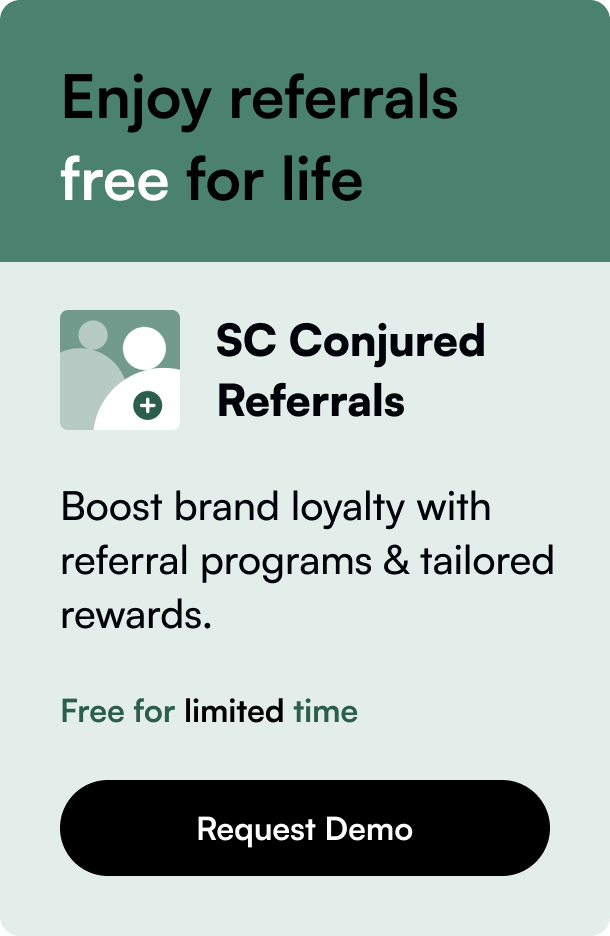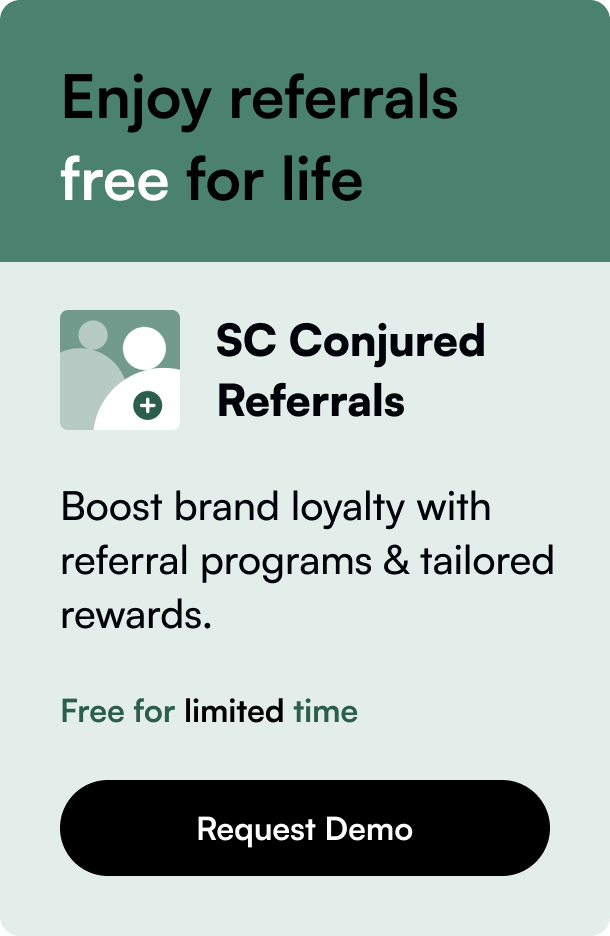Table of Contents
- Introduction
- Why it Matters
- Manually Checking the Page Source
- Using Browser Extensions and Theme Detectors
- Requesting Information from the Store Owner
- Enhancing Your Store with Design and Functionality
- Conclusion
Introduction
Have you ever been inspired by the design of a Shopify store and wondered which theme they're using? Whether you're a Shopify store owner looking for design inspiration or simply a curious observer, being able to identify a Shopify theme can be quite valuable. In this blog post, we're going to explore several methods that will help you unravel the mystery of which Shopify theme a website is using.
Why it Matters
The design and functionality of your Shopify store play a significant role in the overall customer experience, potentially impacting your conversion rates and sales. Finding out what themes successful stores use can provide insights into design trends, user navigation, and features that could benefit your own store.
Manually Checking the Page Source
One of the most straightforward ways to determine a Shopify store's theme is by checking the website's page source. This can be done by right-clicking on a webpage and selecting "View Page Source" or by using the keyboard shortcut Ctrl+U (on a PC) or Command+Option+U (on a Mac). Once you're viewing the source code, use Ctrl+F or Command+F to open a search box and type "Shopify.theme" to find the theme information.
Shopify Theme ID
Additionally, you can search for "theme_store_id" in the source code. A unique numerical ID associated with official Shopify themes will be listed next to this line. If "null" appears instead of an ID, the theme is likely custom-built and not available in the Shopify Theme Store.
Using Browser Extensions and Theme Detectors
For those who prefer a more user-friendly approach, browser extensions can come in handy. Extensions like "Shopify Theme Detector" or "Koala Inspector" for Chrome can automatically detect the theme a store is using with just a click. Additionally, online Shopify theme detectors provide similar functionalities without the need for an extension.
How to Use Browser Extensions
- Install the preferred browser extension for detecting Shopify themes.
- Navigate to the Shopify store whose theme you want to identify.
- Click on the extension icon in your browser to reveal the theme information.
How to Use Online Theme Detectors
- Visit a Shopify theme detector website such as "WhatStoreTheme" or "Shopthemedetector."
- Enter the URL of the Shopify store you're investigating.
- The tool will analyze the store and return the name of the theme in use.
Requesting Information from the Store Owner
If you're still unsure about the theme, consider reaching out to the Shopify store owner directly. They might be willing to share this information, especially if you express genuine admiration for their store's design.
Enhancing Your Store with Design and Functionality
Identifying the theme is just the beginning. Maximizing your store's potential involves optimizing design elements, usability, and SEO. Injectable elements, custom designs, or interactive user interface components can significantly elevate the user experience.
Conclusion
Spotlighting the Shopify theme utilized by a website can offer valuable insights into store design and functionality that may elevate your own online presence. By employing page source inspection, browser extensions, theme detectors, or direct communication with store owners, you gain access to a rich source of inspiration for your store's design approach.
FAQ Section
Q1: How do I find out what Shopify theme a website is using? A1: You can check the website's source code for theme information, use browser extensions like "Shopify Theme Detector," or online tools like "WhatStoreTheme."
Q2: Can I tell if a store is using a custom Shopify theme? A2: If the "theme_store_id" is "null" in the page source, it's likely custom-built.
Q3: What are the advantages of identifying a Shopify theme? A3: Identifying a theme can help you understand what design elements, features, and user experience components resonate with customers and lead to successful online stores.
Empower your Shopify store by uncovering and leveraging the themes that drive success in e-commerce.
Click here to enhance your Shopify store with expert theme customization and optimization.