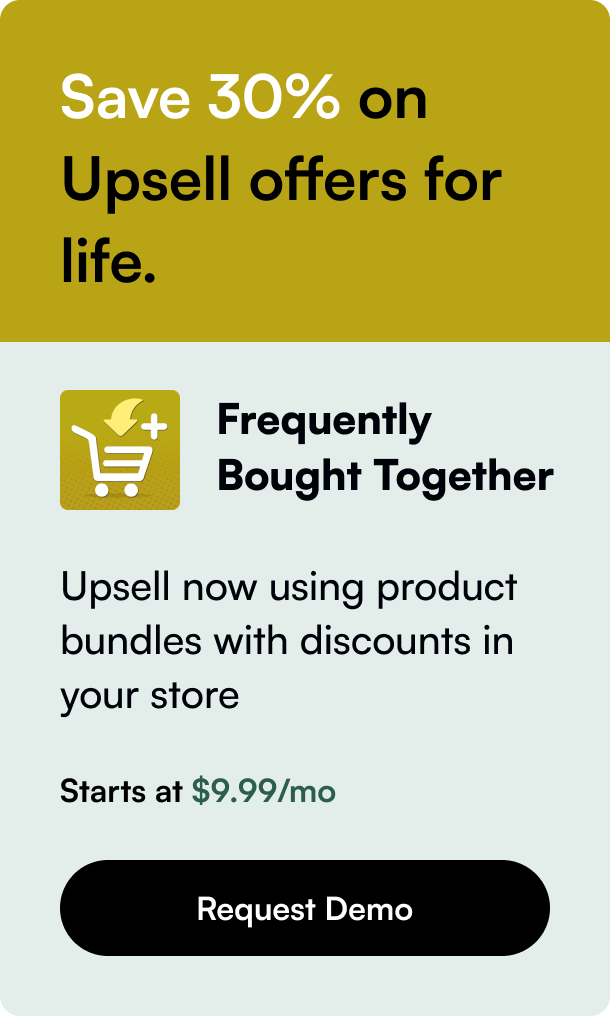Table of Contents
- Introduction
- Ease of Use and Setup
- Customization and Control
- Cost-Effectiveness
- Inventory and Product Management
- Marketing and SEO Capabilities
- Payment Processing
- Integrations and Add-ons
- Support and Community
- Conclusion
- FAQs
Introduction
Are you planning to enter the world of online retail? Selecting the right e-commerce platform is crucial for the success of your business. Two giants dominate the scene: Shopify and WooCommerce. Both offer robust solutions, but they cater to different needs and preferences. In this comprehensive guide, we'll explore the nitty-gritty details, comparing Shopify and WooCommerce across various factors to help you make an informed decision.
Ease of Use and Setup
Shopify is renowned for its user-friendly interface and hassle-free setup. With Shopify, even beginners can swiftly launch their online store without worrying about the technical side of things, such as hosting and security. The platform offers a selection of beautifully designed themes and a straightforward admin panel to manage your products and orders.
WooCommerce, on the other hand, requires a bit more elbow grease. It's a WordPress plugin, which means you'll need to handle the initial setup, including finding a hosting provider, installing WordPress, and configuring the WooCommerce plugin. It offers great flexibility but comes with a steeper learning curve.
Winner: Shopify
Customization and Control
When it comes to customization, WooCommerce takes the lead. Being open-source and WordPress-based, it allows you full access to code and endless customization options. You have the freedom to tailor every aspect of your online store to match your vision and business needs.
Shopify provides various customization options through its themes and the Shopify App Store; however, it's not open-source. This limitation means there's a cap on how much you can alter the platform's core functionalities.
Winner: WooCommerce
Cost-Effectiveness
WooCommerce is a free plugin. However, you'll incur costs for hosting, a domain name, and potential premium extensions. Initial expenses may be low, but scaling up could increase costs significantly.
Shopify operates on a subscription model, offering multiple plans to suit different business scales, starting from $29/month up to $299/month for advanced features. While seemingly higher priced, Shopify plans consolidate various costs like hosting and security, providing a more predictable expenditure.
Winner: It Depends (WooCommerce for smaller operations, Shopify for a comprehensive package)
Inventory and Product Management
Both platforms excel in inventory and product management. Shopify offers integrated solutions with intuitive interfaces, making it easy to handle products, track inventory, and organize items.
WooCommerce boasts similar capabilities, but with the added advantage of WordPress' extensive plugin library, offering boundless options for enhancing inventory and product management functionalities.
Winner: Tie
Marketing and SEO Capabilities
Shopify provides a host of built-in marketing tools, including email campaigns, discounts, and analytics. It also integrates seamlessly with various social media platforms, paving the way for omnichannel marketing.
WooCommerce, being a part of the SEO powerhouse WordPress, offers unmatched SEO capabilities. With plugins like Yoast SEO, you can optimize your store for higher search rankings, draw more organic traffic, and leverage content marketing to its fullest.
Winner: WooCommerce (for SEO), Shopify (for integrated marketing tools)
Payment Processing
Both platforms support numerous payment options, including major gateways like PayPal and Stripe. Shopify, however, imposes additional fees if you choose a payment provider other than Shopify Payments.
WooCommerce allows you to use any payment gateway without extra costs, offering savings on transaction fees and greater flexibility in choosing the best payment processor for your business.
Winner: WooCommerce
Integrations and Add-ons
Shopify's App Store is packed with over 4,000 apps, extending the functionality of your store across various categories like marketing, sales, customer service, and more.
WooCommerce enjoys the vast universe of WordPress plugins, delivering an exhaustive range of add-ons to augment your store's capabilities.
Winner: WooCommerce (for sheer variety and depth)
Support and Community
Shopify's 24/7 customer support is a major plus, providing peace of mind with immediate help available. The platform also offers extensive documentation, community forums, and a library of tutorials.
WooCommerce can leverage WordPress's extensive community support, including forums, documentation, and tutorials. While direct support isn't available 24/7, the wealth of resources and an active community can often provide the help you need.
Winner: Shopify (for round-the-clock support)
Conclusion
The Shopify vs. WooCommerce debate doesn't have a one-size-fits-all answer. Shopify shines with its ease of use, integrated features, and constant support, making it ideal for those who prefer a hassle-free, all-in-one solution. On the other hand, WooCommerce stands out with its customizability, cost-effectiveness for small-scale operations, and superior SEO tools, catering to the hands-on merchant who desires full control over their e-commerce venture.
Before making your choice, consider your personal preferences, technical capabilities, and business goals. Would you rather have a straightforward, managed platform, or are you seeking the freedom to build and grow on your terms? Whichever path you choose, both Shopify and WooCommerce are potent platforms capable of driving your online business to success.
FAQs
Is Shopify good for beginners?
Yes, Shopify's user-friendly interface makes it a favorite among beginners.
What's the best e-commerce platform?
The answer depends on your business needs. Evaluate features, costs, ease of use, and flexibility to find your best fit.
What's an SSL certificate?
An SSL certificate secures the connection between a website and user's browser, vital for e-commerce sites dealing with sensitive customer data.
What's the difference between a web builder and a CMS?
A web builder offers tools to create websites without coding, while a CMS helps manage web content. Site builders often include a CMS, and vice versa.
Looking for more insights? Check out our other in-depth comparisons Shopify vs WooCommerce Footer Links
Explore the most customizable e-commerce platform for building your online business with WooCommerce.