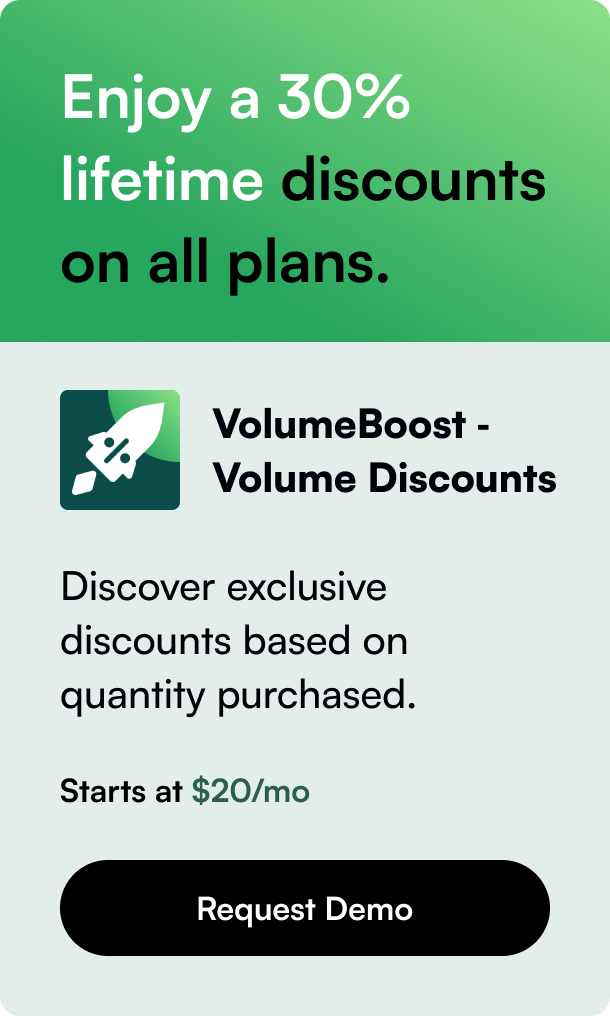Table of Contents
- Introduction
- The Building Blocks of Shopify Order Custom Attributes
- Translating Customizations into Real-World Scenarios
- Tying It All Together: A Strategic Approach to Custom Attributes
- Conclusion
- FAQ Section
Introduction
Have you ever wondered how to collect additional information from customers on your Shopify store without interrupting the flow of their purchase experience? Shopify order custom attributes might just be the versatile solution you need. But what exactly are they, and how can you use them effectively in your online store? This blog post will delve into the intricacies of utilizing custom attributes in Shopify — whether you're running a standard store or using Shopify Plus.
By the end, you'll understand not only the mechanics behind custom attributes but also the innovative ways they can be harnessed to enhance your eCommerce operations and customer relationships. Let's explore how these powerful tools can be tailored to fit the unique needs of your business.
The Building Blocks of Shopify Order Custom Attributes
Custom attributes in Shopify serve as a Swiss army knife for store owners looking to personalize the purchasing experience. They allow you to gather vital information from your customers at various stages of the purchasing process without creating friction. We'll break down how they work and where you can leverage them to the fullest.
Cart Attributes and Their Versatility
Cart attributes are essentially custom form fields that enable you to collect additional details from your customers right on the cart page. For instance, if you want to know how a customer discovered your store, you can seamlessly incorporate a "How did you hear about us?" query into the cart. The responses gathered appear as notes on the customer’s order in the Shopify admin, providing valuable insights without interrupting the checkout process.
Taking it Up a Notch with Line Item Properties
If you need to collect specific information about particular products — say, custom engraving details for jewelry — line item properties are your go-to-tool. These are custom questions attached directly to individual products. They are pivotal when you require information on a per-product basis and especially when items in the cart have distinct custom data inputs.
Order Notes: The Post-Purchase Information Hub
Order notes are akin to virtual post-it notes that customers can use to communicate special instructions regarding their order preparation and delivery. They come in handy for unique specifications that don't necessarily fit into predefined checkboxes or dropdown menus. You can activate order notes through your theme's cart settings, and they appear prominently in the Orders section of your Shopify admin.
Exclusive Checkout Attributes for Shopify Plus
For those with a Shopify Plus plan, custom checkout attributes open a plethora of possibilities. They offer the capability to add additional fields directly on the checkout page, unique to Shopify’s higher-tier customers. This can be crucial for stores that highly customize their products or require specialized details that can't be captured using the standard Shopify features mentioned above.
Translating Customizations into Real-World Scenarios
Now that we understand the various types of custom attributes, it's crucial to consider how they can be applied to real-life scenarios. Let's look at a few examples:
Enhanced Personalization in Sales
By utilizing cart attributes, you can target personalized selling approaches based on the customer's entry at the "How did you hear about us?" prompt. Tailored discounts and outreach programs become easier to execute, as this data provides a roadmap to customer preferences.
Special Instructions Made Simpler
Imagine a store that sells artisanal gift baskets. By consolidating all special instructions through order notes, you’re simplifying the process for customers to communicate preferences for ingredients, packaging, or delivery without needing to facilitate a back-and-forth offline.
Streamlined Processing for Personalized Merchandise
For a store that sells personalized items, line item properties can systematize the entire process. Whether it’s engraving, custom colors, or unique messages, each order collects these details upfront, vastly reducing the need for after-order clarifications.
Exclusive Touchpoints for Premium Users
For Shopify Plus users, the checkout process can include custom attributes to create unparalleled levels of personalization. For bespoke fashion retailers, intricate details such as measurements or fabric preferences could very well be incorporated at this terminal point of the purchase phase, reducing the customer effort typically required for custom-tailored products.
Tying It All Together: A Strategic Approach to Custom Attributes
With custom attributes, the power lies in the strategic integration within the buyer’s journey. But setting them up and utilizing them effectively requires a methodical approach:
Ensuring Compatibility
Implementing custom attributes necessitates HTML, CSS, JavaScript, and Liquid know-how. Always ensure that these elements are compatible with your theme. While cart attributes easily mesh with cart pages, they may not function with dynamic checkout options such as Google Pay or Apple Pay which bypass the cart page.
Mindful Enablement
Introducing attributes into carts or products needs to be a well-considered move. Overloading with too many fields can deter customers. Prioritize simplicity and be meticulous in requesting only necessary details by employing custom attributes discretionarily.
Cohesive Brand Experience
Brand consistency must be preserved when integrating custom fields into your store's layout. Consistent use of language and design that aligns with your store’s aesthetic manifests professionalism, reassuring customers about the security and reliability of the purchasing process.
Maximized Automation with Apps
Applications like Shopify Flow augment custom attributes by automating tasks such as order tagging or information transfers to third-party apps like Google Sheets based on specific attribute conditions. While creating conditions in the Shopify Flow, ensure the attribute names match exactly and are case-sensitive for seamless functioning.
Conclusion
Custom attributes in Shopify offer boundless ways to enhance your customer's shopping experience by providing tailored interactions and efficiently collecting essential information. Whether you're a newly minted Shopify user or a seasoned Shopify Plus merchant, understanding and employing custom attributes can yield dramatic improvements in the precision of service delivery, operational efficiency, and ultimately, customer satisfaction.
Shopify's platform is designed for scalability and flexibility, so harnessing the full potential of custom attributes aligns perfectly with an ethos of innovation that many Shopify merchants embody. Why settle for the basics when the tools at your disposal allow for such rich customization and engagement?
FAQ Section
Q: Can cart attributes be used with any Shopify theme? A: Yes, but ensure that that theme supports the use of HTML, CSS, JavaScript, and Liquid assets that are required to integrate cart attributes. Older or non-sectioned themes might require an alternative approach or the help of a Shopify Expert.
Q: Are order notes and cart attributes the same? A: No. Order notes allow customers to leave instructions or messages with their order after the purchase, while cart attributes capture specific information before checkout and appear in the order’s admin notes.
Q: Can custom attributes affect the checkout speed? A: Custom attributes by themselves should not significantly affect the speed of the checkout process, but ensure that the code used to implement them is optimized to avoid any potential bottlenecks.
Q: Are custom checkout attributes available for all Shopify stores? A: Custom checkout attributes are exclusive to Shopify Plus stores; however, standard Shopify stores can use cart attributes and order notes for similar purposes.
Q: How can I ensure that the collected custom attribute data is accurately reflected in order notifications and print templates? A: Use Liquid coding to insert the custom attribute fields into email notification and Order Printer templates. Test thoroughly to ensure data captures consistently reflect on all corresponding documentation.