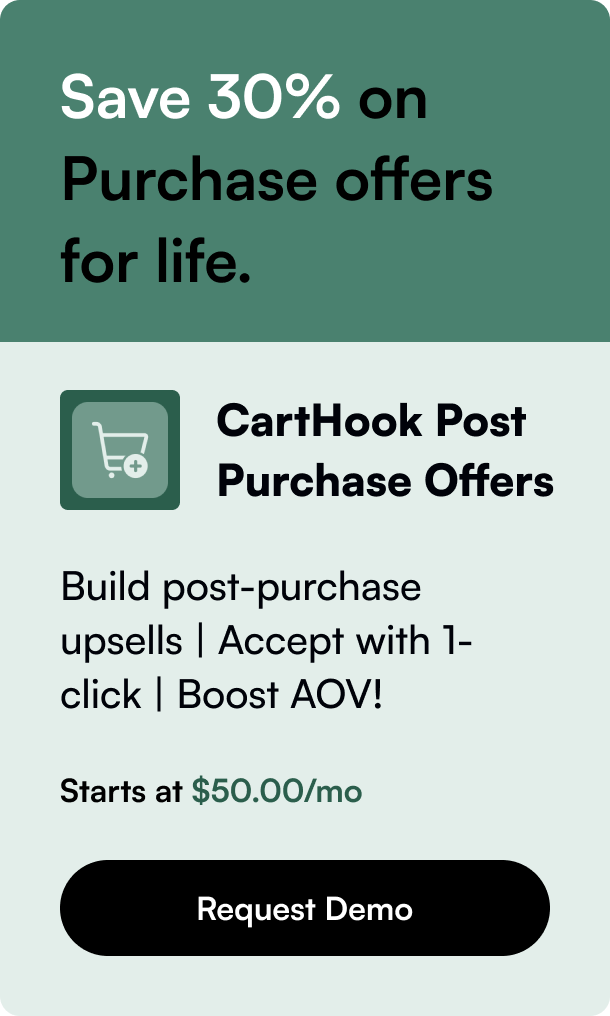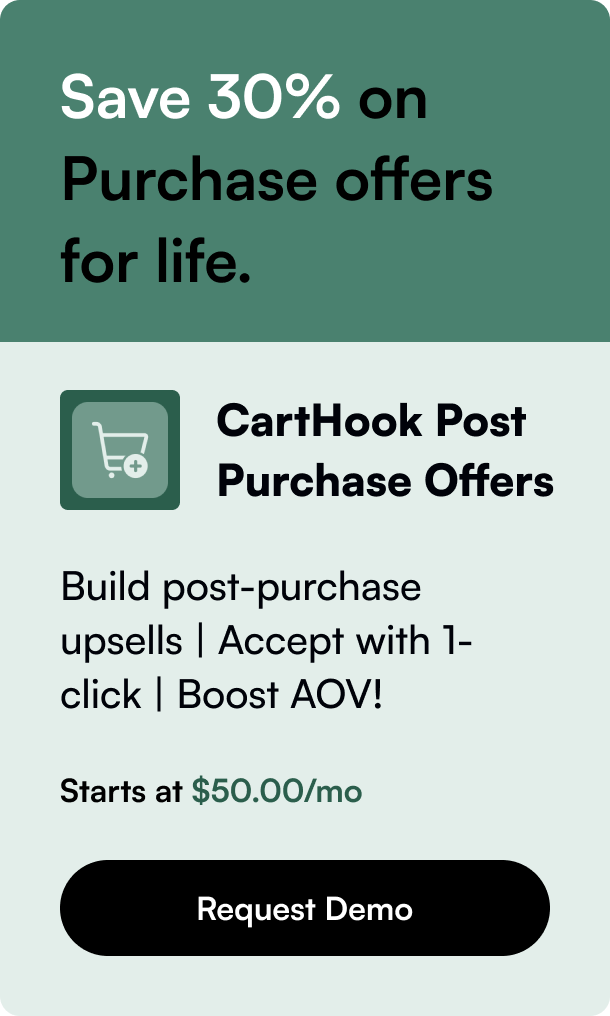Table of Contents
- Introduction
- Why Migrate to Google Analytics 4?
- Starting Your GA4 Journey
- Moving Beyond Shopify's Native GA4 Capabilities
- Optimizing Your GA4 Configuration
- Understanding GA4 E-commerce Reports
- Navigating the GA4 Migration Process and Beyond
- FAQ
Introduction
Have you noticed how the e-commerce landscape constantly adapts, with technology leading that change? An example of this change is the shift from Universal Analytics to Google Analytics 4 (GA4), especially for platforms such as Shopify. But have you wondered how this transition might impact your online store? This integration sets the stage for more robust data tracking and predictive insights, potentially transforming how online businesses strategize their growth plans. In this blog post, I'm going to take you through an all-encompassing rundown of integrating GA4 with your Shopify store, a process that is timely as Universal Analytics approaches its sunset in July 2023. If you're looking to thrive during this transition and beyond, this detailed overview of GA4 Shopify integration is designed to empower your journey towards analytics maturity.
Why Migrate to Google Analytics 4?
The evolution toward GA4 comes at a time when data privacy is king, and e-commerce analytics need to be more predictive and less dependent on cookies. GA4 boasts a slew of advanced features like flexible event-based tracking, cross-platform user journey insights, and AI-powered predictive metrics. These functionalities give e-commerce businesses like those running on Shopify an edge in understanding customer behaviors and adapting to data privacy changes without losing analytical depth.
GA4 was built keeping in mind future-readiness. It aligns with consumer privacy, embraces machine learning, and smartly circumvents the gaps left by blocked or unavailable cookies. Through GA4, Shopify store owners can explore the realms of 'what could happen', with forecasts on potential revenue from specific customer groups.
Starting Your GA4 Journey
With the integration being inevitable for sustained analytics, Shopify store owners should begin by creating a GA4 property. This requires you to have an editor role within your Google Analytics account. Remember, integrating a GA4 property into your Shopify store does not necessitate the removal of Universal Analytics just yet, which means you can run both concurrently and reap the benefits of richer data.
Once the GA4 property has been created, you will set up a web data stream and obtain a 'Tag ID'. What follows is integrating this Tag ID into your Shopify store and ensuring that your conversion tracking transitions too. Unlike Universal Analytics, GA4 leverages events rather than goals to map out conversion paths, leading to enhanced flexibility in tracking user interactions.
It's strategic to also take into account the mirroring of audiences from Universal to GA4. This process ensures that you can still connect with those segments as you transition your strategies onto platforms such as Google Ads.
Moving Beyond Shopify's Native GA4 Capabilities
Shopify's base GA4 integration covers a host of crucial e-commerce events, yet it falls short of delivering an exhaustive analytics perspective. Events like 'view item list' or 'promotion clicks' are out of reach with just Shopify's barebones integration. For those requiring greater depth, Advanced integration solutions like 'Analyzify' step in to fill these gaps, ensuring no essential event or parameter is overlooked.
These third-party solutions not only assist in capturing all e-commerce interactions but also lend invaluable support. This assistance is especially critical for scenarios where, say Shopify's GA4 native integration can't handle the intricacies of multi-currency or language diversity or troubleshooth tracking anomalies.
Optimizing Your GA4 Configuration
Beyond the initial setup, the accuracy and utility of your Shopify GA4 integration lie in the fine details of configuring settings. Filtering out irrelevant referral traffic, enabling Google signals, and integrating with Google Search Console and Ads, optimizing UTM settings, and addressing session and engagement timers all form the cornerstone of an optimized analytics setup.
One effective tip is adjusting the 'engaged sessions' measurement to reflect at least a minute of interaction, improving the relevance of your data. Moreover, referral exclusion settings can significantly tidy up your traffic sources, ensuring that Shopify's various payment gateways don't obscure genuine referral paths.
Understanding GA4 E-commerce Reports
The switch from Universal to GA4 need not be daunting if you understand how to interpret GA4's e-commerce reports. From traffic and attribution insights, product/category performance, user acquisition analysis, and the measurement of shopper retention and lifetime value, these reports are vital in constructing a successful e-commerce framework.
One of the report suites that stand out due to their potential impact on strategy is the Healthcheck reports by Tech Overview. These insights can spotlight underlying issues with the responsiveness of your e-commerce website across platforms, thereby directing efforts towards enhancing the overall user experience.
Navigating the GA4 Migration Process and Beyond
While there's no magic button for a painless migration from Universal Analytics to GA4, resources are available to make this process more digestible. For goals and audiencesarried across from UA to GA4, tools like the 'GA4 Migrator for Google Analytics' can be utilized. In addition, setting up your GA4 property for Shopify stores involves leveraging analytical accuracy for both current and predictive analysis formats.
Finally, while no automated solution exists to transfer historical data from Universal to GA4, Shopify store owners can piece together a cohesive continuity in data tracking by running both platforms in the interim and managing gradual data curation and interpretation under GA4.
FAQ
Will migrating to GA4 interfere with my current analytics on Shopify? No, GA4 integration does not interfere with your existing analytics setup. You can run GA4 concurrently with Universal Analytics until the latter is phased out.
Can I transfer historical data from Universal Analytics to GA4? GA4 is an entirely new platform and does not support direct data transfer from Universal Analytics. However, you can maintain parallel tracking until Google sunsets Universal Analytics to ensure a continuity of data.
Are there critical events that Shopify's native GA4 integration doesn't track? Yes, certain advanced e-commerce events, such as full checkout funnel tracking, including 'add shipping info', or 'view cart', may not be captured with Shopify’s built-in GA4 integration. Enhanced integration tools are required to track these specific events.
In conclusion, integrating GA4 with your Shopify store unlocks a futuristic approach to e-commerce analytics. While harnessing the full potential of GA4 comes with challenges, such as the detailed configuration and optimization, doing so is pivotal in enriching your data analysis and boosting the strategic position of your online business. As Universal Analytics fades, understanding and leveraging GA4's capabilities will be a vital step in navigating the ever-evolving digital commerce landscape.