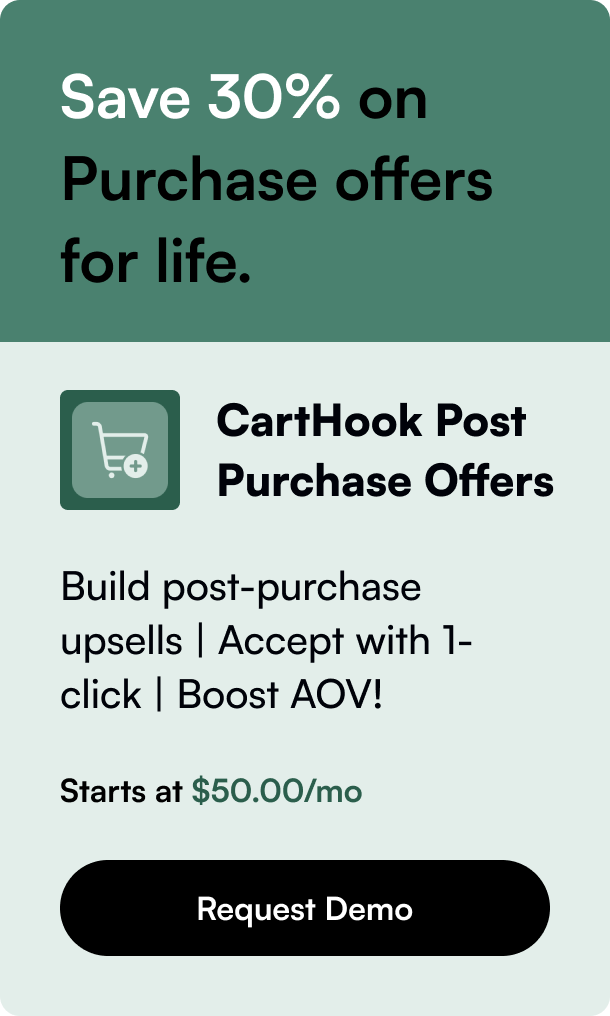Table of Contents
- Introduction
- Understanding the Basics of Payment Gateway Integration
- Step-by-Step Integration Process
- Testing and Troubleshooting
- FAQs
- Conclusion
Integrating a JavaScript-based payment gateway into a Magento 2.4.6 website can initially seem daunting. However, with the right approach, this integration can significantly enhance your e-commerce platform, offering seamless payment solutions that can elevate the customer experience. This comprehensive guide will walk you through the key steps and considerations for embedding a JavaScript payment solution, like Izipay, into your Magento setup, ensuring a functional and user-friendly checkout process.
Introduction
In the rapidly evolving world of e-commerce, offering a seamless and secure payment experience is crucial for customer retention and the overall success of your business. With the emergence of innovative payment gateways built entirely with JavaScript, such as Izipay, integrating these systems into your Magento 2.4.6 site has become a priority for many online retailers. This guide aims to demystify the process, providing a structured approach to the integration that balances technical accuracy with practical application. By the end, you'll have the knowledge to enhance your Magento site with a sophisticated payment gateway, ready to cater to the modern shopper's expectations.
Understanding the Basics of Payment Gateway Integration
Before diving into the specifics, it's important to grasp the essentials of payment gateway integration in the context of Magento 2.4.6. A payment gateway acts as the intermediary between your e-commerce site and the payment processor, facilitating secure transaction processing. JavaScript-based solutions offer the added benefit of a more engaging user interface, potentially reducing cart abandonment rates.
Why Choose JavaScript-based Payment Gateways?
- User Experience: They provide a smoother, faster checkout process, as much of the processing happens within the browser.
- Customization: JavaScript gateways often allow more flexibility in customizing the checkout experience to match your website's theme.
- Security: Enhanced security features, including tokenization, can help protect sensitive customer data and reduce PCI compliance burdens.
Step-by-Step Integration Process
Integrating a JavaScript-based payment gateway into Magento requires careful planning and execution. Here’s a simplified roadmap to guide you through the process:
1. Assessing Your Magento Environment
Ensure your Magento 2.4.6 environment is properly configured and updated to avoid compatibility issues. It's also prudent to perform this integration on a staging site before going live.
2. Understanding the Payment Gateway’s API
Familiarize yourself with the payment gateway’s API documentation. In the case of Izipay, reviewing their documentation is crucial. Understand the API endpoints you'll need to interact with and the data format required.
3. Creating a Custom Module in Magento
Magento 2 allows for considerable customization through modules. Follow these steps to start:
- Module Creation: Generate a new module by defining its basic structure through a
registration.phpfile and amodule.xmldeclaration. - Payment Method Implementation: Implement a new payment method class extending Magento's
AbstractMethodclass. In this class, you’ll define your payment logic leveraging the JavaScript gateway’s API. - Frontend Integration: Here, the focus is on embedding the JavaScript code into your checkout page. Utilize Magento's layout XML files to insert custom JS components properly.
4. Secure Transaction Handling
Security is paramount. Ensure secure handling of tokens or any sensitive data by following best practices for data encryption and transmission. Magento provides built-in mechanisms to facilitate this.
Testing and Troubleshooting
After integration, meticulously test the payment process to catch any issues early. Look out for:
- Transaction Success and Failure: Test various scenarios, including successful transactions, failures, and anything in between.
- Security: Verify that sensitive data is appropriately handled and that the payment process is secure end-to-end.
FAQs
Q: How do I ensure the compatibility of a JavaScript payment gateway with Magento 2.4.6?
A: Review the gateway's documentation and Magento's requirements. Test thoroughly in a staging environment before applying changes to your live site.
Q: Can I integrate more than one payment gateway into my Magento site?
A: Absolutely. Magento supports multiple payment gateways, allowing you to cater to a wider range of customer preferences.
Q: What are some common issues to look out for during integration?
A: Compatibility issues, incorrect API usage, and data security concerns are among the most common problems. Careful planning and testing can help mitigate these risks.
Conclusion
Integrating a JavaScript-based payment gateway like Izipay into Magento 2.4.6 can significantly enhance your e-commerce platform, offering a seamless and secure checkout process for your customers. By understanding the basics, carefully planning the integration, and thoroughly testing your setup, you can ensure a smooth implementation. With the right approach, your Magento site will be well-equipped to provide an outstanding shopping experience, keeping you competitive in the fast-paced world of online retail.