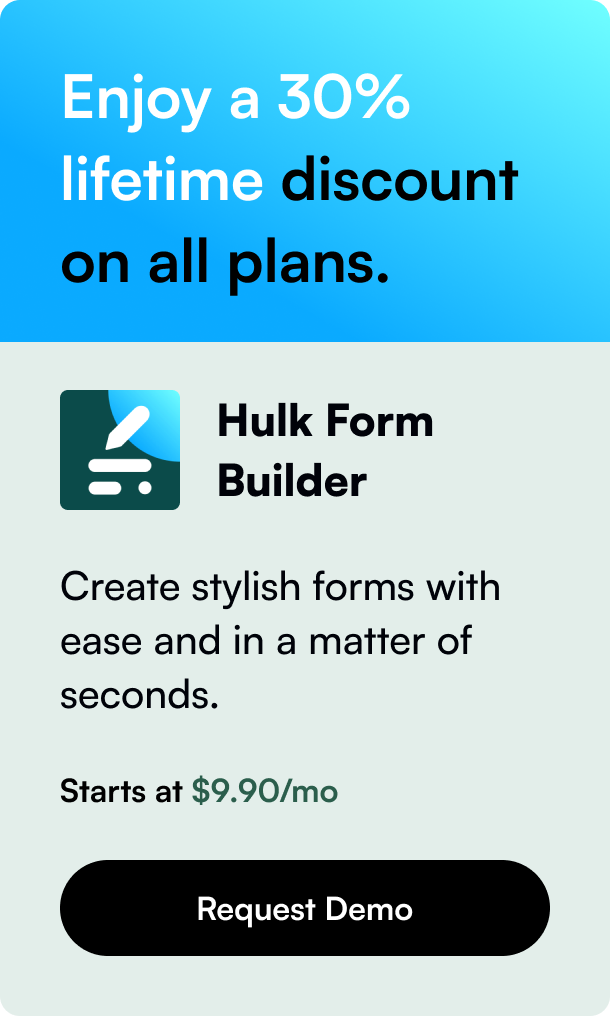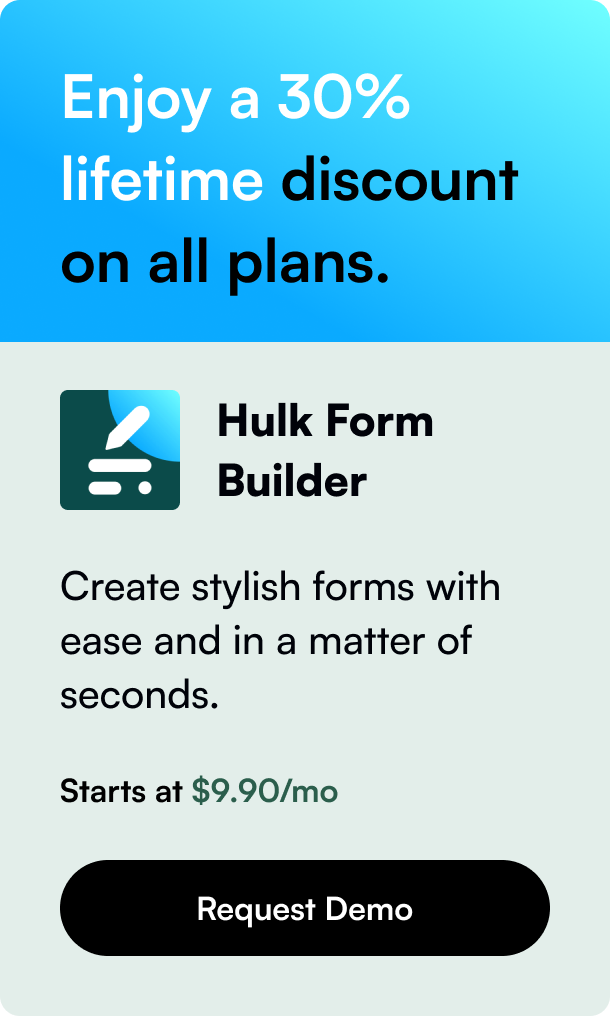Table of Contents
- Introduction
- The Shopify API Ecosystem
- Obtaining and Managing API Credentials
- Implementing API Features
- Staying Updated and Utilizing Deprecated APIs
- FAQ Section
Introduction
Are you aiming to harness the power of Shopify's API for your e-commerce business? Integrating APIs can significantly expand the functionality of your Shopify store, streamline operations, and enhance the customer experience. In this post, we'll explore the essence of using APIs in Shopify, unlocking the potential of your online store.
Shopify's API landscape is vast, comprised of Apps, Themes, Custom Storefronts, and various data structures like Unions, Objects, Interfaces, and Enums. Delving into the Shopify API promises improved automation, personalized customer journeys, and more robust data handling.
Discover how to navigate the Shopify API universe, from securing appropriate permissions through scopes and permissions to leveraging deprecated APIs wisely. By the conclusion of this article, you'll be well-equipped with the knowledge to effectively employ Shopify's API suite and take if your online storefront to new heights.
The Shopify API Ecosystem
Shopify's suite of APIs provides a scalable foundation for developers and merchants alike. Understanding this ecosystem is the initial step towards utilizing these tools.
Admin API: The Power Behind the Scenes
The Admin API serves as the backbone for managing store data. It enables app developers to read, create, update, or delete various store items like products, customers, and orders.
Storefront API: The Customer's Lens
The Storefront API grants the ability to build any shopper-facing experience, including websites, mobile apps, or even games. It allows for the retrieval of product information, customer details, and cart management.
Webhooks: The Reactionary Force
Webhooks empower your store to react to specific events, such as when an order is placed or a customer logs in. By registering a webhook URI, Shopify will push information to your endpoint, enabling real-time updates.
Obtaining and Managing API Credentials
To start utilizing Shopify APIs, one must first obtain necessary API credentials. This step is a critical security measure to ensure that only authorized entities have access to your shop data. The process is largely simplified via Shopify's admin interface, providing a secure flow for generating and managing API access tokens for custom applications.
Set up a new API credential through Shopify's user-friendly Apps and sales channels. Apprehensively select the required permissions by considering what your application really needs. Overextended permissions not only impose potential security risks but can also clutter your administrative tasks with unnecessary data input/output points.
Implementing API Features
In establishing a successful API strategy within Shopify, a comprehension of core functionalities is paramount.
Crafting Custom Functionality with Apps
The ultimate customization plays when incorporating the Admin API into your apps. These might range from something as foundational as inventory management all the way to customer reward mechanisms.
Thematic Cohesion and Brand Representation
Connect your themes with APIs to create a seamless brand experience from the landing page to checkout. Leverage this for custom checkout experiences or refining the product display based on user behaviors.
Building a Responsive Custom Storefront
If you've established a strong brand identity and require a tailor-made storefront, the Storefront API permits you to sculpt the user's navigation and purchasing experience, embodying your brand down to the last pixel.
Webhooks for Instantaneous Interactions
Configure webhooks for immediacy – getting app responses to certain store events without manual intervention. Could be useful for instant notifications, auto-update of inventory, or simply syncing data across platforms.
Staying Updated and Utilizing Deprecated APIs
Tech landscapes are ever-evolving, and Shopify’s is no different. Updates bring new features, security improvements, and occasionally, deprecation of outdated endpoints. To prevent service lapses, transition your apps and integrations to use the most current and supported APIs as iterated in Shopify's API release notes.
However, discontinued APIs still function until completely phased out, giving you a grace period to migrate. Use this time wisely, understanding that these are organizational priorities aimed at better stability and functionality.
FAQ Section
What are API scopes and why are they important?
API scopes define the level of access that different tokens have to your Shopify store. They play a crucial role in maintaining security while providing necessary access to various functionalities and data.
Can I use the Shopify API for mobile app development?
Absolutely. Shopify's Storefront API is designed to integrate seamlessly with mobile apps, offering you a flexible way to extend the reach of your Shopify store.
How do I manage API versioning in Shopify?
Shopify uses a release schedule for stable, supported API versions. You must specify the API version you're working with in your requests to ensure compatibility.
How can I make a Shopify app that uses the Admin API?
First, you must create and install a custom app with the appropriate scopes in your Shopify admin. Then use the provided API credentials to authentically communicate with the Shopify Admin API.
What happens if I continue to use a deprecated API?
While you can still use them until completely disabled, this is risky. Unsupported APIs can stop functioning without warning, pushing you for swift migration towards the updated counterparts.
Harnessing the Shopify APIs is an intricate, yet powerfully rewarding strategy to burgeon the capabilities of your e-commerce platform. Once you gain masterful insides into the working of Shopify APIs, the freedom to innovate, customize, and optimize your digital storefront becomes boundless, driving your online business venture towards a horizon of success.
Embarking on this journey, may you find the diligence to implement best security practices by managing your API credentials judiciously while remaining agile amid the winds of digital change. Unlock unparalleled potential within the thriving Shopify sphere, and may your endeavors brilliantly reflect in the abundance of your commercial triumphs.