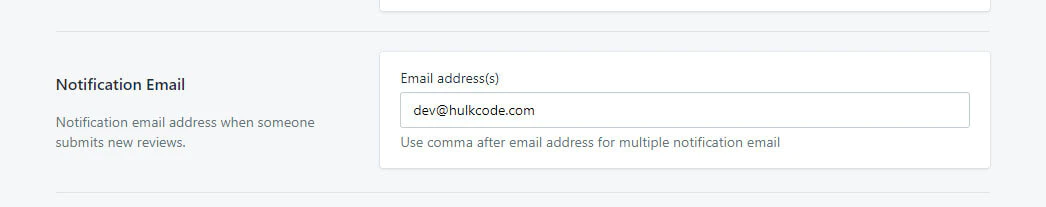We’re excited to finally open up a trove of new and improved features on the Product Reviews app so that folks on Shopify can get more out of reviews from day one.
Frequently Asked Questions
What are Custom Fields?
Custom fields are add-on fields that can be added to collect more information about the customers while they are posting a review. Our app lets you add unlimited custom fields & attributes. In order to add these, follow the below:
1. Go to Dashboard
2. Navigate to Settings
3. Click on Custom Fields
4. You’ll find an option to add a custom field; click on + Add Field to add an additional field to your review form.
5. Click Save
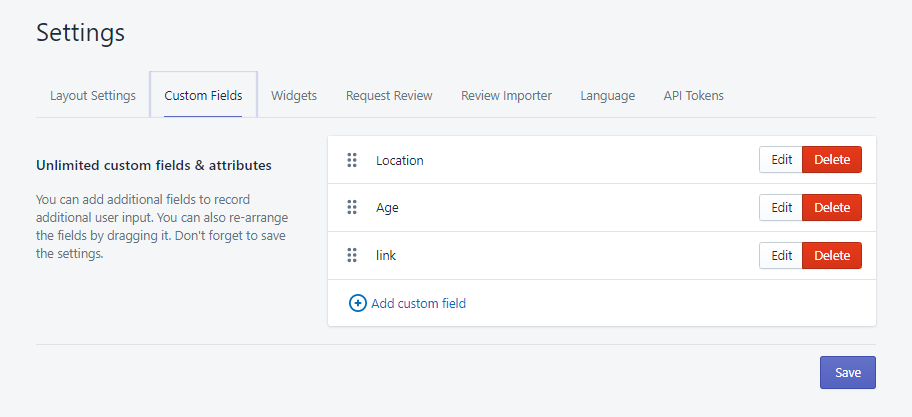
How can I add more recipients to receive emails whenever a review is posted on the site?
The app allows you to add an ‘x’ number of recipients. Simply follow the below steps to them:
Go to Dashboard
Navigate to Settings
Click on Email Notifications
Enable the notification if it is disabled by clicking on Yes.
Now, add a recipient email address in the text area; in case there are multiple, add each in a row and add a comma to separate them.
Click Save